Star Trek Live Wallpaper
The Star Trek Live Wallpaper looks fantastic on tablets of any size and you can scroll through the wallpaper on phones to get the full experience.
Press the buttons to watch the Live Wallpaper change or customize up to 30 of them to open the apps of your choice.
Check out the settings to see all of the ways you can customize the live wallpaper.
***If you are using a Samsung GS2 or GS3 you might need to set the live wallpaper using a third party launcher, like "Go Launcher", to get the home screen to scroll over the whole wallpaper. Or set Manual Scrolling under the advanced section of the apps settings.***
Category : Personalization

Reviews (26)
I love the LCARS app design, however, all other buttons won't access the apps I've specifically set to open on. Only the star date section works where I can change it to time and date. It's either my limited computing knowledge that may have screwed the settings, my galaxy tab 2 or the wallpaper itself thats causing the issue.
The screen does not really show correctly on the note 4 wish it showed up as well it does on some of the YouTube videos that were shown, that looked awesome. It would be a nice additional option if you could change the sounds to a customtize sound like you can on buttons. It functions very well and is easy to change the buttons to perform single function of calling apps on your phone.
First off, I love my tablet and my phone. This app brings it all together. Im a Star Trek fan and this is so fun because you can personalize your device with this app by the customization features this app offers, its just not wallpaper, you can assigh different functions to the buttons on the screen to open up different apps. Way cool!!!!!
That starfield in the lower right. When we increase speed of the warp drive, the stars should change. Go streaky like on the show. Warp 9.9 would be just a bunch of long lines. Do that and I'll give you five stars. -- Update: Request still not added and now it goes black a lot. The buttons are there and they work but the LCARs color bars go away and just leave blackness behind with no sound effects. I have to go back and Set Wallpaper to get it back and even then it sometimes just goes black again right away.
I've used this on tablet for quite some time. Was going to change and use another star trek app, but this one is still the best and I put it back! Easiest to use, responsive and looks great. I use the star trek live phone wall paper on my phone and I absolutely love it too! Could you please add the upgrade to the starfield on the phone walkpaper? I like the new ones so much!
Awesome on my Tab. Doesn't really fit on my phone, but thats ok, Tab looks cool. Everything works and new add-ons are cool
Can't get the wallpaper to display properly no matter what options i choose. Android 5.1.1
OMG PERFECT. ETA: Except I don't have dialler and messaging as options in my buttons lists. That would be even better.
This worked beautifully on Samsung Galaxy S3. Major issues on S6 Edge and developers are not responding. That's the paid version too
The app worked great on my Samsung Galaxy S4 mini but when I got the S6 Edge the buttons won't work. Any solutions on how to fix this would be great seeing as I did pay for it.
Very good use of the platform. The sound effects are a bit hit-and-miss: I'd like to see an update that uses the cleaned up sounds of Trek Notifications. That would make it 4-5 star!
I'm really enjoying this wallpaper theme,I can't stop playing with the buttons. Great app by the way keep up the great work.
The buttons work on my Galaxy Tab S but not on my S6b Edge Plus. Great LCARS interface. I love it!
Can't see the whole design, scrolling issues, buttons don't work. Htc one m8
I loved this app in the past but I'm finding im having issues with my note 4. It doesn't run as smoothly as it did with my older model.
I absolutely love this app, the only thing I cant do is get it to assign 'phone' to a button on my s7 edge
Google does this app because of their search widget.. if LACRS removed to widget I'd give it a 5
Galaxy S4 5.0.1 Works on the loading/option screen fine. But once applied it acts as nothing more than a photo wallpaper.
Loved this app on my Samsung S4 but doesn't seem to work on my S6 edge :(
I've been using this app on various devices since 2015.... I Still Love It! Works great on my Samsung Galaxy Tab A with S pen.
This is a great app. Took some time to set, but worth every second spent. Thank you to the developers and programmers
I can map all kinds of apps to the buttons except the phone app. It doesn't appear on the radio button list. Can you fix?
Until it stopped working on note 4... no response from maker...
I love this app. you can customise buttons so you dont have to have app icons on screen. Love it!
I have this installed on all of my tables. Love it.
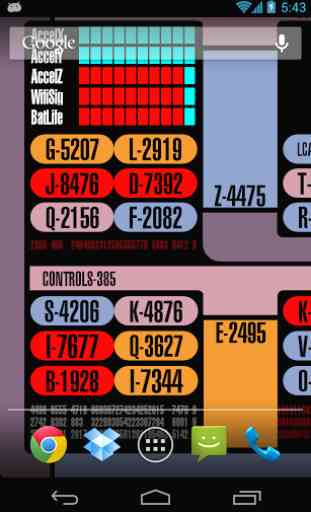

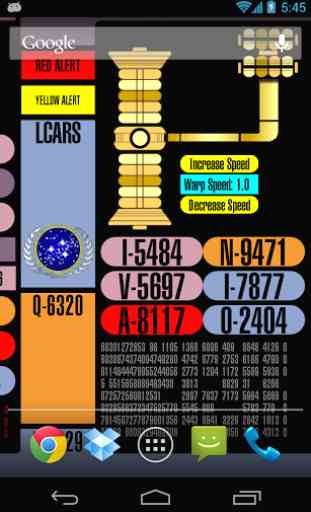


Clever idea. Needs maturing. On the Samsung S6 Edge it has trouble with the screen scroll. There is no option for Simple in Nova and that causes issues in the Live Wallpaper with transition from home page to other. From an eye candy perspective it gets a 8 out of 10. It does have a long way to go though. But overall it is a fun concept.