StarPrint - Mobile Print App
¤ All print features are FREE with ads placement inside app. You can always remove ads by purchasing premium package:
- Run StarPrint > My Purchase > Check Price
- Follow instruction, make payment and enjoy unlimited printing!
¤ Check if your printer have been supported before purchasing full app version here: bit.ly/SupportPrinter¤ Help us improve better print app for your need by answering this survey: http://bit.ly/PrintingSurvey
With this mobile print app, you can easily print out PDF books, Open Office documents, MS Office files, research papers, family pictures, postcards, favorite internet articles, email, contact, recipes, map (new!), and menu right from android phones/tablets.
★ IMPORTANT ★In the new version, it is much easier to add frames and effects before printing photos from smartphones and tablets. In order to use the feature, please choose to print photo, select photo and then press on the 'pencil icon' in the bottom right. You will be prompted to download an extension app. Please download it to use this feature.
★ What StarPrint supports ★¤ Wireless mode: printing via Bluetooth, Wi-Fi¤ Other mode: printing via USB, network printer, shared printer (SMB, IPP, LPD/LPR), printer box, router based printer share (Fritz Box), JetDirect¤ Compatible with AirPrint printers¤ 4000+ printer models like HP, Canon, Epson, Brothers, Samsung, Kodak, Dell, Lexmark, etc.
★ Get help for your print app (preferred English) ★There are many unexpected reasons that might lead to printing errors. Try these steps:1. Self-help with StarPrint FAQ: http://android-print.com/supports/faqs2. Or send us support request via Ask Expert function in app. Open app > Menu > Ask Expert3. If you want to get your printer supported within 24 hrs, let join our "Printing without Stopping" campaign at: http://goo.gl/qntG4r
Find us on social media:
- Facebook: http://www.facebook.com/StarPrint.Android
- Twitter: http://twitter.com/ISBVietnam
- LinkedIn: https://www.linkedin.com/profile/view?id=415959487
- G+: http://plus.google.com/113624145023558808301
For more information to print from android, please visit our website: http://android-print.com
This mobile print app is similar to hp eprint and other print apps. Moreover, it can print to various printer brand names, and accept multi-print at one time!
Category : Productivity

Reviews (29)
Perfectly working app.. 100% will print with usb.. From an android phone.. Love this app very much.... Thanks for makeing it.... I tired many apps.. Such as hp print, printshare and many more.. But none of them works properly.. This starts working at first time only and take less time... For printing... Thanks for makeing it....
This is the best printing app among all. It helped me in a great way for printing documents saved in my mobile!!!!!! It does not require any premium. U can easily connect you phone to the printer with the help of usb otg!!!!!!
Start print is the best app by a mile. It saves me time and my paper work is done on the go. Well done Star print . I have used all its rivals and will never go back . The app is easy to use with a great and easy U.I . keep up the good work . Ho and its free.
Great APP not even the matching model of my printer makes a better job. This one is simple to use has all the tools and its straight to the point. Well done , love it.
AWESOME, FAST AND FREE From downloading the app to print job less than 5 minutes. HP AIO app wouldn't / couldn't work with my Android....HP might want to pay closer attention and include all Androids, old and new. Nicely done StarPrint!
Many many thanks to developer. My search is end for printing via USB to any printer. I had tried many app like hp, samsung etc but not like app. Thankssssss
Wow.that's work for me,after trying too many apps for printing from my phone via USB,I got StarPrint.Very nice app,simple interface.better than other apps.
It identifies my Canon MP287 connected through USB to my router Netgear D7000 but fails to add it as default printer or select it for printing.
I use lg v20 (oreo 8.0), the apps run perfectly,. But when I scan the printer (via USB) I found the printer. But when I chose the printer it said "cannot set defaults printer" I can't print anything Help me please
I have hp printer laser jet m1005 and samsung SM-G611F .I m trying to connect my phone to printer by star print app for printing. But it shows no printer selected. I have installed hp plugin app also .What have to do. Plz help
super app.. slightly taking some time to print.but anyhow it is very useful for HP LASERJET M1005 printer.. Thanks to developer
it is not compatible with brother dcp j100. it tries to download file but stops with error downloading file msg.
Tried several others, they did not work. This app worked first time, no hassle. Thanks
good app but let me know how to print two pages on one sheet and double side on hp 1020 plus printer.
After update app is not working its not connecting with printer after updating its not searching wifi and sometike if it search then say cant update app driver please solve it
Doesn't identify my Epson l220 ever. It's searching for usb printer is always off even after turning it on.
It found my printer fine but then once it came to printing it just froze my printer and had to shut it off
It doesn't have duplex printing, and it can't find my printer
Everytime I print the sheet comes as it is and do not print anything
In my redmi 4 printer show in search and didn't select as default.
Finally I got this app ,which supported my printer MG2570 and it perfectly worked.
Not free!!!must buy if you want to print anything other then a test page
The best printing app for mobile I've ever found....thnx a lot
I can not connect to the printer. For epson printer L360. To download its driver failed
This app has not Ricoh sp 210su driver.. its not working.
Its is best app for wired printer must use it
2 many permissions. Why do you need all those permissions?
it's very good App. it's use very easy
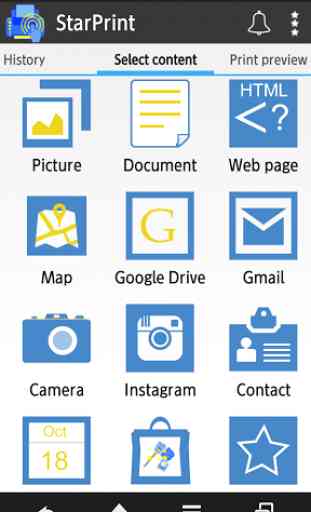
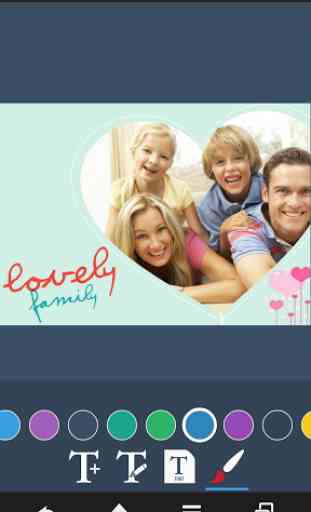
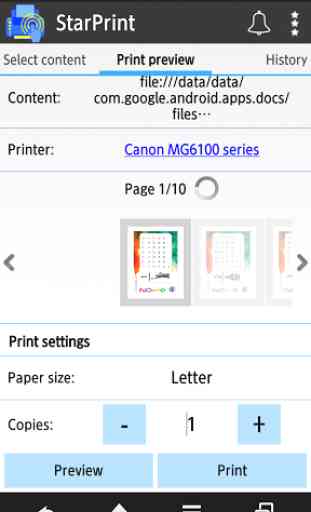


I checked their website (difficult to do with the language problem, their site is in Vietnamese), and my printer was listed as compatible. Installed the app and it won't recognize the printer, even after I gave it the address and it was seen onscreen. Time to move on, uninstalling!