START!? - Menu-style Drawer
LAUNCHER FEATURE
Is not only the app shortcut, you can register the files and scripts to "launcher menu". Launcher menu is compatible with the addition of the following items.
- Group
- App
- Shortcut
- File
- Script
- URL
- Directory
- All Apps
- Recent Apps (less than android 4.4)
- Running Apps (less than android 4.4)
- Running Processes
- Favorite Bookmarks (Add-on)
- Auto Category (Add-on)
OVERLAY FEATURE
The overlay displays a small tap area, you can access the launcher menu even while using other apps.
INFOMATION PANEL
This is the panel area to display more actions and properties. Displays by long tap the menu item.
SCRIPT RUNNER FEATURE
Script Runner can run the shell script or command in a terminal emulator built-in. (Recommended the rooted device. You can use the "Android Terminal Emulator" instead.)
BACKUP SETTINGS FEATURE
App settings and menu structure can backup to storage.
ADD-ON FEATURE
Direct-dial add-on:Add CALL_PHONE permission."Direct dial" shortcut makes one-click dial.
Favorite bookmarks add-on:Add READ_HISTORY_BOOKMARKS permission.Require for "favorite bookmarks" item.
Superuser add-on:Add ACCESS_SUPERUSER permission.
Notification add-on:Displays a notification when you install the new app, you can add to the launcher menu quickly.
Auto category add-on:It is the additional item in the launcher menu."Auto Category" is the group that contains installed apps, was grouped by category of Google Play.
----
Previous versions:https://sites.google.com/site/uchicrew/start
Beta versions:https://groups.google.com/forum/#!forum/start-beta-testers
* v1.4.0 or higher does not support updates from v1.3.4 or lower.
Category : Tools

Reviews (29)
Nice Windows menu style i was looking for. 😀👍 It would be nice if i could put app in nameable folders. Like entertainment apps ect..
The best thing on the Play Store.... Exactly what the doctor ordered.... This coupled with my automagic and gmd gestures, works wonders.
I love this app so much. I wish it could have floating and search bar.
Pretty good, shame it's not being developed any more.
It has ads. Zero stars.
Just The Apps. Thanks.
I think it could be good, if it was more intuitive. Could figure out how to configure most of the settings.
It would be awesome if widget support gets added. Really helpful for multitasking.
Exactly as described... Menu driven stay button
Excellent. Really useful app.
I would like to choose the apps I want on my start menu instead of having it done for me, with no way to change which apps are displayed. Great idea just needs a little work. Edit: The instructional dialogue didn't show up the first time I installed the app. Its actually quite customizable. Nice job :)
Still looking for the perfect way to keep my apps easily accessible without cluttering my screen. This is the best that I have found so far. Much better than many of the ad infected alternatives.
Functional, not pretty. The vertical arrangement was exactly what I was looking for. I would like to see it be able to limit each app to only being in one folder and then have a folder for uncatagorized apps. The way it is, I rediscover apps that I didn't remember I installed.
Please allow us to add widgets,that is the only thing needed imo to make this app the absolute best.
One of the most useful apps I ever had. I used this with the combination of different gesture app like All-in-one Gesture and now I'm using this with FooView. Great Job developer!
Been thru many of these kind of apps. I'm gonna stick with this. You got it right with look and function. Keep it up!
This is the most useful add-on launcher that I've found, by far. And I've tried quite a few.
Easy access to everything from any screen with an easy to use interface.
A very capable and customizable app launcher.
New update hangup system ui long press home key hang plz bug fix and I m using previous version ok
Awsome app drawer.. with tonnes of options..
I was so impressive with this app
This is wonderful. I just found it and didn't even know I wanted it. For some reason the recent apps isn't showing anything. Emails developer and hopefully they will get back. I recommend to all.
On paper ideal. Free and full of features. However I find it very slow to load panel of apps. Takes about two seconds even after customizing settings. Too bad.
Great app, but how I can add the media manager shortcut of Camera MX. It's not an app but it won't show in shortcuts.
This is a sleek, and convenient alternative to having to leave an app to start another program, or having to say "ok google," as you can set it to launch, right from the search bubble.
Been using this since 2013. Its still my favourite. I'm using this as my custom home launcher and it saves me a lot of RAM.
Paired with Smart launcher I use it instead of adding bubbles to my main screen and I can find apps just as easy... Good job guys...

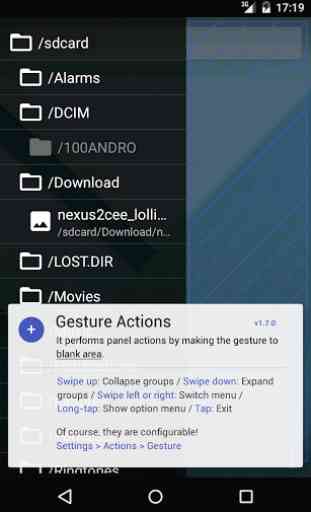
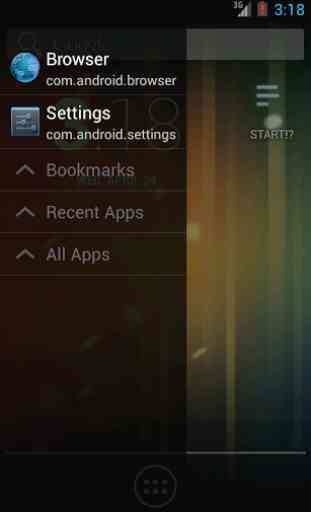

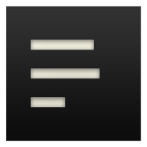
Reporting bug: The app cannot work in landscape mode. Actually I wanted this app only to use it in landscape mode. And the app is missing the critical ability to group spps in namable folders as in media, games... etx