Startup Manager (Free)
Supported languages: English, Japanese, Korean, Simplified Chinese, Traditional Chinese, Russian, and Indonesian.
User tab shows all the user applications that have restart function. You can uncheck them all to enhance system startup speed. Long tap an app name will give you access to enable/disable, read application info about, uninstall the app and search the app in Android Market.
System tab shows all the system processes that start with system boot. Some processes may not be necessary to start due to our using habits and preferences. Please uncheck these processes only if you know well about the effects of disabling them.
If you want to add a new item that does not start with device boot, Customize is the best choice.
Besides features above, from Startup Manager Menu
- settings you can also select if you want to calculate system startup time and disable system boot sound.
Note: For android 2.2 and higher OS non-rooted devices, some processes will restart themselves right after being disabled.
Product Features:
- Master of Android system's startup entry management
- Intelligently analyze and monitor all system startup entries (include user applications and system processes) in the background
- Safely disable any undesired application or process from auto-startup at device boot
- One click to view detailed properties for each startup entry
- Disabled startup entries are stored for future restoration
- Add your favorite applications (including 3rd party user apps or system apps) to system startup
Category : Productivity

Reviews (28)
IT WORKS. I just got this xperia a2 ultra and even typing my pin seemed to have a slight delay/lag which is ridiculous but after i installed this app i disabled all apps then reenabled the jus 3 my msg the carrier services and avg and then i restarted and it booted in 2 secs and i noticed inoroved speed immediately, plus no lag of delay putting my pin, the app is great i recommend to all and i have yet to see and ads, thanks.
This app hasn't been updated since 2014. Five years later and numerous updates to the operating systems as well as phone models leaves me wondering just how well this app works. I'll find an up to date app.
You either love this or hate it, and I love it. Even with the latest Android versions, it still helps keep bloatware from starting up immediately.
The text is so small I couldn't even see what apps were running, please add a zoom in features for the sight impaired, Thank you.
Can't read this. Micro typing and I have a Note phone. This is ridiculous! Hope I didn't uninstall something important by accidentally touching an app. Geez, get your app together or get off of Google Play!
Totally useless. The apps I need to add to the boot list do not show up on the list of available apps. No way to add them.
UI is horrid. I tried this app to manage the youtube app, but the yt app does not appear in the interface, so this product is useless to me
If devs can't fix the nano text size, they should go back to whatever they were doing before they dreamed they could be programmers. I didn't believe the reviewers who reported it. I thought that there was no way it could be that bad. Boy was I wrong. It is worse.
"Nice" ui improovement. The fonts are so small that no way to read something in app even with magnifying glass. So it became completely useless.
The UI is soooo poor. I couldn't see the icons or txt ...abosolutely tiny. I've never seen anything this bad before. :-(
the text and items are extremely tiny, so the app is unusable.
Might work, who knows. The text is so tiny even a microscope want hello to select anything.
I like this app, you can turn off bolt ware and data amplified no need to use wifi.
Dude.. The app is great, but cmon.. Make it scale on larger phones.. It's, basically, unusable.. (note 8)
Wow. Not overly systems oriented, but it worked for me! A little glitchy with reboots, but worth it.
Works for me, UI could use some improvement but it doesn't really matter to me. It's alright.
The start up sounds on my Nokia 6 was driving me crazy and Start up manager fixed the problem, Great app
Needs a setting to increase the font size as it's unusable on a normal mobile phone screen.
It does not start up the programs you select for it to start up on boot. Useless.
Everything displayed in this application is very tiny that can hardly be touch.
I needed it to stop magicjack application from starting up at boot time. it failed.
Good, but does not work with some user (non-system) apps.They just start anyway.Rooted phone.
pretends it's disabling an app, but once I scroll the list, it's enabled again.
The writing is so tiny it is literally too small to read. Impossible to read
Does keep quite a few apps from starting at boot. I liked the silent boot setting.
Who thinks 2 point font is a good idea? Screens are nearly unreadable.
This app tells me it is outdated and not compatible with android 9.
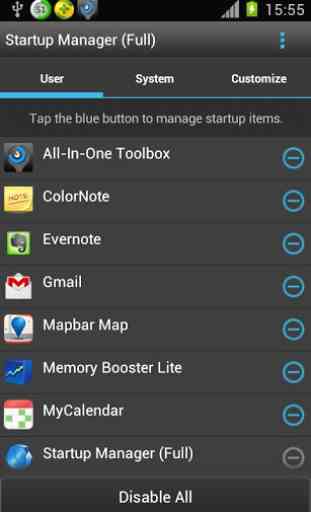
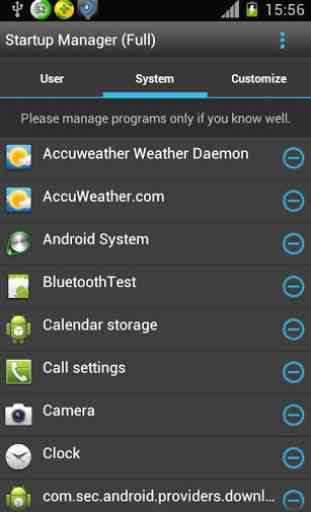
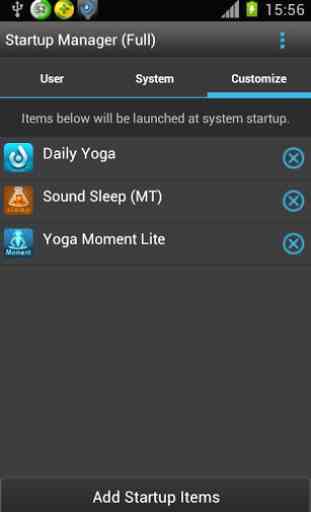
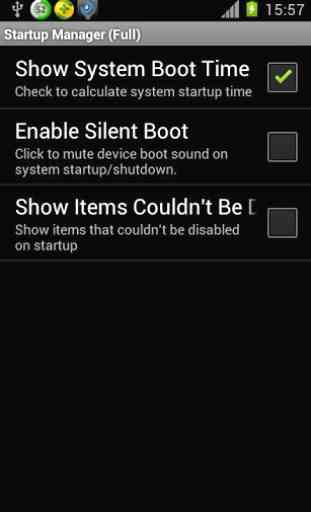

It says "tap the blue button" but nothing happens if you do. Also the text is painfully small on a large screen tablet, and the distance between the app name and the matching button is so huge that you need to use a straight edge or ruler to match them up. Very poor ui design indeed.