Static DNS for WiFi
== How it works ==When Android device creates WiFi connection to an access-point, the AP assigns a dedicated IP address for the device and also (sometimes very slow) DNS servers via DHCP, an automation protocol for network configuration. If you want to use faster DNS servers on all AP but do not want to configure static IP address manually on each AP, this app will help.
This app requests IP address assignment by DHCP as usual devices, then generates static IP configuration with your preferred DNS servers with assigned IP address..To prevent collision of IP addresses, the generated configuration will be removed after disconnect from the AP.
== NOTICE ==This app is provided AS IS, WITHOUT WARRANTY. Please use this app AT YOUR OWN RISK.
It is NOT a VPN app. All DNS queries, that contain domain names you are about to connect, will be sent to DNS servers in plain text without encryption.
BEFORE uninstall this app, please make sure "Static DNS Service" is disabled. If you had uninstalled this app before disable it, please reinstall it and toggle Static DNS service up and down. Generated AP settings will be set to DHCP.
This app relies on undocumented Android OS behaviors and implements. Unfortunately, some devices cannot work with this app due to lack of API compatibilities.Other WiFi management apps, which also try to configure WiFi settings or reconnect to another access-points, may conflict with this app.
This app cannot work with Android 6.0 (Marshmallow). Unfortunately Google closed API to modify WiFi settings since Android 6.0.
== Privacy Policy (in brief) ==This app logs WiFi configurations for debugging. You can explicitly send the log from Menu -> Report Problem.Collected information from the reports may be used for improving this app. Any personal identifiable information will not be transferred to third party.
== Known Issues ==If a device had connected with two or more access-points which have identical SSID (name of the WiFi spot) but with different passwords, this app will try to configure the oldest one.
Temporally dropped support for devices manufactured by "General Mobile". Please let me know if you have source code (or its distribution point) of customized Android OS shipped with their products.
Category : Personalization

Reviews (30)
this one works!!!!
Phone keeps restarting id i try to connect Wi-Fi. I cant use Wi-Fi now and it started after last dns change... Edit: just close wifi if you find a gap between phone starting and conection, remove old connection and add again.
Worked fine on S4. Not working on Nexus 6p.
Great, but not working with M
Works absolutely fine. Very simple settings too.
Was fighting tooth and nail with my galaxy tab 2 10.1 and a linksys 6500 router. I honestly spent like 10 hrs messing with the configs.After installing your app it was literally a 1 click fix..ok...where do I donate. Lol
Excellent, after much digging I found this App and it does exactly what I want
Used to work on pre 5.x great, 5.x and above has been broke forever.
This app does its job really well (settings are switched pretty much instantly), so thank you to the developer. Thanks also to the dev for implementing my suggestion!
can some1 show me how to use this app? my tab still cannot connect to the wifi...
On L preview, this app can't change the DNS... Solved
Well it does what its said. If it just only u can provide custom dns entry by the user and can be save to this app that would be better!
fked my wifi on android L
Doesn't work on lollipop
Working fine for previous versions, but with experimental support, happy to wait for a full support release
Simple and it works
Free, fast,and no bandwidth limit...all i need in one app. Worth ten stars ^0^.
I Can get use in my note 3
Works well on android 4.4 (kitkat) and the predefined dns server list helps.
My new phone had trouble with internet. Pages wouldn't load, the loading bar would tick for a minute and then it would say it couldn't reach the page. I couldn't even install things from the app store. It didn't matter if it was wifi or 3g. Even though I'd already done a factory reset, I thought it might have something to do with dns, and I installed this. It worked right away. Pages load very fast and I haven't had a problem. Thank you :) I'm going to install this on my other phones and tablets too, even though internet works fine there. I already use google dns on my computer anyway, and I know it's fast.
Works brilliantly. My wish: I'd like the option of a whitelist instead of a blacklist (my main use is to override the settings of one dodgy AP).
Does exactly what it says and you dont have to have a rooted device in order to use it
Disconnected and it's pretty annoying
Nice, really helpfull
metropc root!stop work. on 2g shtudown data but then go 3g start work and norton great other not speed great
Trust me, it works.
Just works. Thanks for this!
Works as advertised. Really good works! The dev deserves our appreciation
Elegant app that simply replaced my wifi's master + secondary DNS. Plus did not need rooted phone. Read instructions about proceedure to cleanly disable and un-install. Worked on mt ZTE blade v2.3.6. Using this as my broadband supplier has problems with their dns servers these last 36hrs.
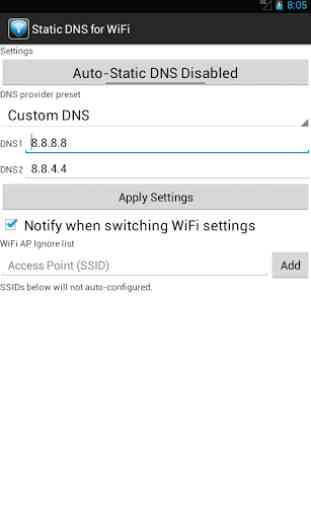

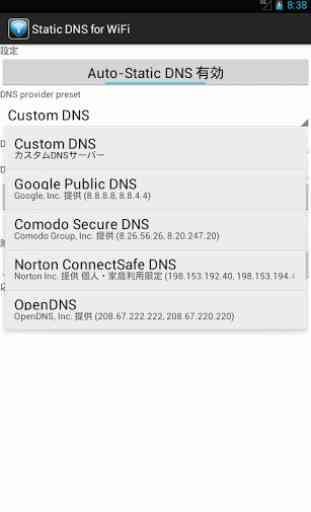
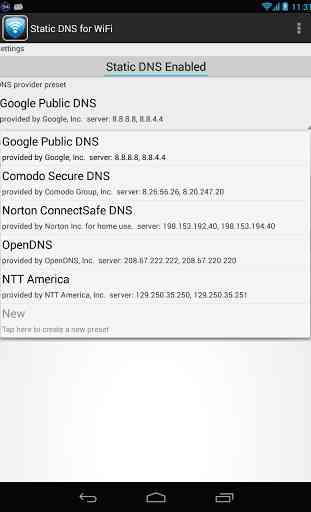

Unfortunately had to stop using this whilst it was incompatible with Lollipop. Now it's been updated and all is right with the world!