StationWX Aviation Weather
+++ Feature Overview +++
- the most intuitive all-in-one aviation weather app
- METARs, TAFs, NOTAMs and more
- complete decoding of weather reports with beautiful graphical presentation of data
- advanced analysis of different sources of weather information
We're convinced that StationWeather will become your new favorite aviation weather app. But since it is important to try before you buy, please feel free to check out the free version of StationWeather first. It allows you to use most of the features of the full version, and it is limited to 3 saved stations.
StationWeather groups stations on clips. Within that clip, you can already see a quick analysis of the stations you added, including
- flight conditions such as VFR/IFR
- applicable ILS minima like CAT I, II or III
- the current wind situation for the most favorable runway and
- current ceiling and visibility.
The details section for each station shows the entire METAR and TAF reports, 100% decoded on a beautiful graphical user interface. The airport’s runway layout is displayed within the wind compass rose, allowing for a visual interpretation of the current wind situation.
StationWeather deeply analyzes TAF reports and transforms them to Live TAFs. All TAF elements are being decoded and then laid out on a graphical timeline. On that timeline, you can set the time cursor to any specific point and instantly see the combined weather information of the relevant TAF elements for that time, just like the decoded METAR report. Even the flight conditions (VFR/IFR or CAT I/II/III) are calculated using the combined TAF elements.
The Station Info page takes you right to a more in-depth info screen of the current station.
- Check the airport’s runways with their published distances and the calculated wind components from the current METAR
- View current NOTAMs for the station
- Access raw METAR and TAF data
- More information like coordinates, elevation, pressure altitude and density altitude using the current weather report
Using the Database tab you can access every single station available in StationWeather just like that. You can choose to view nearby stations, or search for the station’s ICAO-code, 3-letter-code, or its name. All the information that you are used to see on the Station Info page will be displayed right away.
Category : Weather

Reviews (27)
Hello, I have this app on iphone and it works perfectly, but on android it keeps crashing and the phone reports it has a bug and you should fix it.
I loved the app on the iPad. So got a paid version for the android. Not all airports is showing. The data for iOS and Android is different. Android version is missing airports but is available on the iOS version. Please update the Android version.
Keeps deleting my clips. I have to reload them every time.
I use this app often, gives a nice quick and visual presentation.
Used to be good but maps now fail to load.
Crashes when selecting maps, don't bother buying the lite version has the same features since maps settings don't work.
This was a great app until it stopped working. Uninstalled then reinstalled to no avail. "Failed to update" is the message I see when refreshing the page.
really like this app , check it before each flight . really like the visual interpretation.
The app used to be great but it won't load new info anymore. I have metars from over 260 hours ago and nothing new will load. Keeps saying update failed.
Wonder and simple to use app. I use it as a flight instructor every day for quick reference of the feild conditions around me.
The app has all off a sudden stopped working. Any chance to help please? I have purchased it.
App stopped updating in December 2020. Tried reloading but no change. Real shame as was a great app.
Great. Use it on android phone and on iPad. Wonderful tool for planning, etc.
Unfortunately, LTFM metar information is not available. Please update the airport list.
Really good app with regular accurate weather updates, 10/10
In android not displays all the information, dont have support
Used only for flying. Very helpful.
I use this for some of my flight planning. Always pretty spot on.
Very compact app and accurate info
Bought the paid version but it us no longer updating, what's up?
Doesn't work. 'failed to update'
Paid for this and just stopped working with no patch or fix or word from developers
good app provides upto date forcast
Working now, love this app.
What the hell happened to the app?
App has stopped syncing. Tried uninstalling and installing but still not getting current info

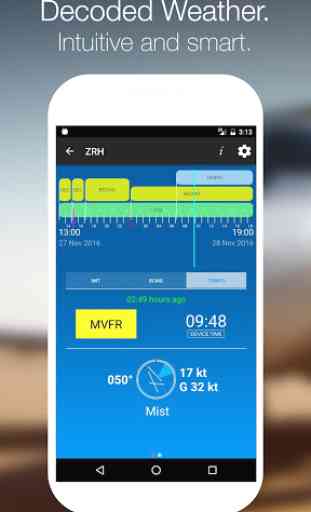
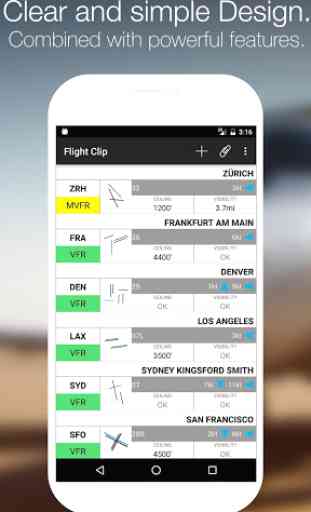


Great potential, but poor execution. Databases are horrible, I couldn't load my home airport, even though it has an AWOS. The "clips" view with all of the stations I have selected is hardly useful. It tries to break the wind down into head/tail and crosswind components for a runway, but the head/tail wind is actually backwards. And this view also just says "ceiling OK" and "visibility OK." Then when you touch the station for more detailed info, the weather data is so spread out on the screen.