Stay on
- You are typing a to-do list on your phone but you glance up at the television for a second, and when you look back down your phone screen has switched itself off;
- Or you are doing some online banking on your phone but your attention is pulled away by your child asking a question, and when you get back to business your phone screen has gone dark;
- Or you are typing an email on your phone, and when you take a moment to check the exact name of the recipient, your phone screen has turned off.
With 'Stay on' you can easily temporarily extend the time your screen will stay on!'Stay on' is free, easy and ad-free.
Click once to extend your screen timeout, click again to restore the screen timeout to its normal setting.
How does it work ?When you click the app-icon you should see a little message (known as a 'toast') which says "Screen timeout set to 30 minutes" and a notification-icon with a lightbulb will appear.When you click the app-icon again (or you click the notification icon) you will get a little message which says "Screen timeout set to xxxx", where xxxx is set to your original timeout.
An extended explanation can be found here:http://greenledsoftware.nl/category/stay-on/
If you have any comments or questions, feel free to contact: [email protected]
Category : Tools

Reviews (22)
Very limited option app but perfect for what I needed! 😁👍🏻 Sad that Android OS couldn't just add a 30 minute auto lock vs having to download another app for the one function/option.
Simple and handy.the only thing that can be improved is let the users set the timeout as the default is 30 minute and hardcoded in the app.
Perfect. Simple no extra settings and all that other rubbish you get with other apps of this nature. Less is more.
Temporarily, by an extra 20 minutes only. In my opinion that's utterly pointless. I'd go download a free ap that actually 'stays on' not 'stays on - for a meager 30 mins' .
I was searching for a app which can make a particular app time out increase..But this is exactly an workaround app for me.. whenever i want i can make it 1 min or 30mins ..Super Cool app
It works on MI phone. Very easy and smart! I really recommend it.!
ELEGANT - An elegant idea, plan, or solution is clever but simple, and therefore attractive.
Excellent. Does what it says it does. No ads, super simple and useful.
It's perfect at what it does and totally free. Thank you!
good way to extend (or reduce) screen on time temporarily
doesn't work to keep my Android from turning off during calls
Please add a minimize option in the notification bar.
Simple but/and helpful
Simple but valuable app. thanks
Very useful, does exactly what is needed
Takes me to modify system settings. Does not do what the app describes at all
Does exactly what it says!
No real use. It can only set your phone to 30 mins and 10 mins, already within the options in my device.
Useless app doesn't work on Redmi note 3. Edit: This app was not working on Redmi note 3 when I posted review for the first time. It might be working now after updates, I have no idea. I have different smartphone now and use another app for this functionality.
There isn't new thing. You can access to it in "power toggle" with too many different options
Download for reading
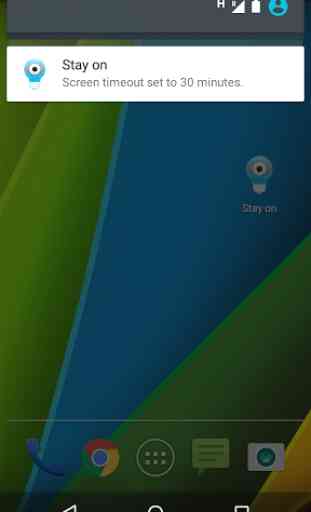
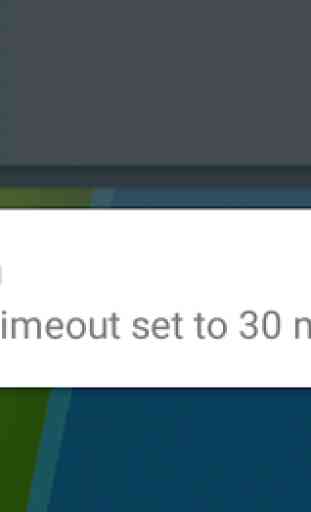
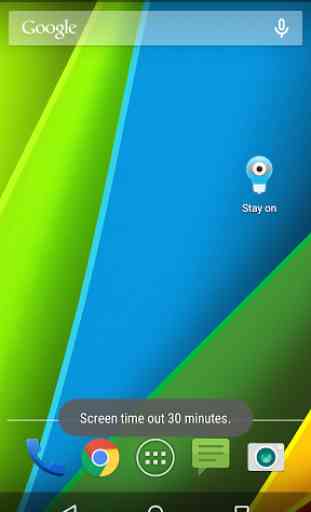
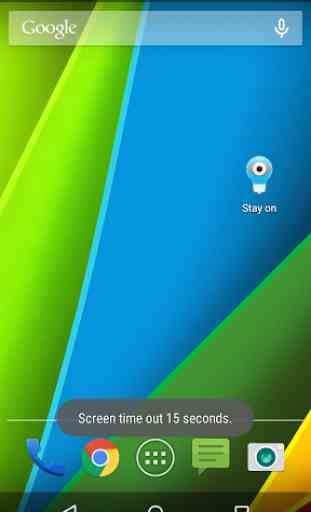

Not working with S9+ enabled the ability to change settings, still goes to sleepafter 5 seconds (yes I have checked all of the internal settings)... I have software issues that I'm trying get around. Wished this had worked, but unfortunately it hasn't.