StayLit Wear: Longer Backlight
StayLit Wear lets you adjust the time that the light stays on after the watch has been waked. You can select a value for how much time will elapse from the moment that the watch has been waked from dim mode (i.e. by having tapped the screen, moved the watch, or pressed the button) to it being allowed to revert to dim mode again. Choose from a range of values of up to 5 minutes, or until you switch the screen off again.NEW: “indefinitely+” mode: the light stays on until you switch it off, but is also switched off when you lower your arm or turn the watch away from you. That way, the light will be on exactly when you need it. (Note that also in this mode, StayLit respects the individual light timeout of apps like Google Fit, Maps, or Runtastic.)
USAGE: After installing the app on your phone, please allow approx. 30 seconds for the app to be pushed to your watch. In order to adjust the backlight timeout, open the StayLit Wear app on your watch. This will bring up the Longer Backlight settings. Select a setting in the list by tapping on it. Deactivate StayLit Wear by selecting "off“ in this list.NOTE: Due to an issue with Android Wear 5.1, on some devices, it may be necessary to re-select the desired screen timeout each time you change the watchface. Note also that StayLit may interfere with the settings menu of the Moto 360's "Dials" watchface.
INSTALLATION TROUBLESHOOTING: After having been installed on the phone, StayLit should show up in the phone's app drawer. On the watch, the app should show up in the app menu (accessible through long pressing the watch's power button). If it still isn't showing on the watch after several minutes, try the "resync apps" option in the Android Wear app on the phone (Settings > Device settings > Resync apps). Also, make sure that you have the latest version of the Android Wear app installed on your phone. If you are having problems installing or running the app, please contact me
- I will be happy to help!
NOTE: Setting a significantly longer screen timeout will reduce battery life. We recommend setting a value of 10
- 30 seconds...
Category : Tools

Reviews (28)
Hallelujah! Thank you! I can't believe I have been dealing with a 2 second timeout on my screen all this time. I just found this app and figured $1.48? Not much to lose if it doesn't work. Sure enough it works as promised. Now I have enough time to read all the data on the screen without having to manually reactivate it. Fantastic! I installed on a Ticwatch E with no problems at all. Now it's my turn to go get lit. ;)
This has revolutionised my Fossil Sport. Since day one it's had a bug where the screen would timeout barely 2 or 3 seconds after the last interaction. The watch is so slow and laggy that makes it practically unusable since the screen would go off before the OS had responded, even if you keep tickling the screen. That WearOS has no way of changing this is ridiculous. Now with the timeout set to 30 seconds I can actually use the watch. No detriment to battery life, it's still terrible.
I finally found this app after a frustrating hour of playing with the watch settings and searching online! This app is perfect for showing off my new smartwatch, although at the cost of frequent recharging. Downloding this app on my phone was useless as i couldn't see how to transfer it to the phone. Instead I had to use the tiny keyboard on my watch to search the Play Store for this app and install it there. Can't figure out the difference between 'indefinite' and 'indefinite+' options
Works like a charm, the “indefinitely+” seems the ideal mix, I have a Tickwatch Pro, with its secondary display I have all the gestures turned off and use the button to wake. So doing this I beleive should also help battery life, as doing a quick flick of the wrist turns screen off. Because of the standard short timeout I was finding having to keep waking the watch, reading messages etc was a pain. Not anymore :)
Works as described with the new Fossil Carlisle watch. only caveat is that with the indefinitely+ mode you will end up with the screen coming on a lot more often than you want it since a slight tilt of the wrist while sitting will turn it on and leave it running until you drop your wrist. I'll stick with the normal timeout for now. perhaps this mode can be improved to be less sensitive. edit: the screen coming on was because I had tilt to wake enabled in the watch settings so not a fault.
Kudos to the developer, the app works seamlessly. My second hand stays on for as long as I wanted to. I didn't know that a second hand was a type of animation but thank you again to the developer who wrote me back and explained how his app worked. great job. Thumbs down to Google / Samsung for not supplying the capacity to have this in the native app
Does half the job on my TicWatch Pro. Screen stays on as per the settings as long as your wrist is raised, but if you either lower your arm or cover the proximity sensor, it still goes into ambient mode. It's like it's acting as "Indefinitely+" but in "Indefinitely" mode. I'd like Indefinitely to mean Indefinitely - I'll take the battery life hit!
Could be improved. I just started using this on my skagen falster 2 and it doesnt seem to matter what screen timeout duration i choose, the screen shuts off or switches to "Always-on screen" when i tilt my wrist down. I also have "tilt-to-wake" turned off and it still does this. This is very annoying. I would give this app 5 stars if this problem was fixed since the whole point of this app is to increase screen timeout and keep it from inconveinently shutting off
was skeptical at first but it really works on my fossil gen 5. very cool to be able to extend screen time for whatever length you want. no options on gen 5 settings to change screen time and it was very short. now I can show off all of my cool watch faces. installed with no effort on my watch. does exactly what it says.
So at first I thought this app doesn't work. I installed on phone and watch and changing the settings did nothing. Then I found a message to a user suggesting battery modes may interfere. I disabled battery modes and now it works perfectly. Apps and notifications > app info > system apps > battery modes or fossil battery modes depending on the watch and version. Select disable. The app will remain in the list should you desire to re enable later.
Was good while it lasted... I've been using this for years and recently had to reset my Huawei Watch 2, and after a lot of updating it appears its no longer compatible. Seems my watch updated to some weird version of Wear 2.32 but not 'H' compatible. If you've something newer, it might be fine, but I'm getting fed up with losing good apps to updates all the time.
Didn't transfer from the phone so refunded, went to Play store on the watch, could only find a reduced price version, not from phonephreaks. Downloaded, the choices for timeouts were different (minutes not seconds) and no 'indefinite' setting. Didn't work anyway. Are you being ripped off by another developer? Now I can't find a link to get a refund! Not on the Google play store website, the Android version or the watch! £2.39 for nothing!
Close Enough ! I did not know the shake to sleep gesture wasn't really all embedded gesture with no way to turn off but instead is a battery saving tool that sleeps the watch when IT thinks I'm done because of how the watch is facing . I got this watch to be mobile . This app has fixed the issue of the screen sleeping when I don't want it to . It will sleeps when I shake it on the watch face but I actually like that feature now . Well worth 1/2 the price of a cup of coffee
This app is a miracle! Setting it to unlimited prevents foreground activities from going to sleep mode when you lower your wrist!. It also stops the screen from turning off when take your watch off! I use this to stop the "Samsung Health Workout Screen" from dimming while exercising. Previously I could not read all the metrics in the 5 second "raise to wake" window before the screen dimmed and becomes unreadable outdoors in the sun. I also use this to lock onto GPS before my run. I can now turn on GNSS (a gps reader app) and place the watch by my window to get a GPS lock. Previously when I did this the watch will automatically go to sleep since it would detect I was no longer wearing it. I wish this also worked on just the watch face (effectively disabling the lower-wrist-to-sleep gesture) so that the watch sleeps only based on the specified time after the last touch. Currently this app is a great workaround to fix wear os's lack of user settings. I am afraid any updates to this app or wear os may break it. (Please make sure any future updates keep foreground apps from sleeping because of the lower-wrist-to-sleep gesture). Thanks!
Doesnt work with Ticwatch pro. it seems to work when you first set it up, but the watch reverts to turning of the screen almost immediately. it doesnt work after that unless you reboot the watch. Pity. It would be great if it did work.
Fixed the Samsung Galaxy Watch 4 gesture timeout problem for me! Namely that you have no control over the super quick 5 second timeout of the screen if it is turned on because of a gesture.
Very useful app well worth the price. A must have for android wear watches. Developer is very responsive and professional. ****Problem solved, thanks to the developer**** However the app stop working on my Huawei watch one since I switched from Samsung S8 to a Samsung note 9. I can find the app on the playstore on my watch but it just won't complete the installation...... Hope the problem could be solved soon. This is a really nice app and its function is vital.
UPDATE: I have to keep re-opening the app and tapping on the time. It seems like it only works for a short while and the watch sets itself back to the default 5 seconds (you also have to do this on every reboot). Also, Play store on the web shows this as purchased. Play store on my phone does not show this as purchased. Yes, these are all the same account. Play store on 1 watch shows installed, on another shows not purchased. None of this is synching up.... Dropped to 3 stars. Installed on my Fossil watch via the PlayStore app on the watch. I saw the app on the phone right away. It didn't work. No matter what I set it to, after 4 secs it would dim, then 1 sec later turn off. Even when I set it to 10 seconds. Restarted phone. Still dimming at the 4 second mark, off at the 5 sec mark. So still not working. Went into the app and saw it set to 10 seconds. Changed it to 15. NOW it stayed lit for about 10 seconds, dimmed and went to black 1 second later. Progress. I switched it back and forth between several timing intervals, and not it seems to be working ok. Once it works though, it seems to work. I'm baffled by why this isn't something built-into wear OS. So - 1) install directly on watch. 2) After you see the app installed on the watch, open it, fiddle with it, 3) Reboot watch 4) Reopen app. 5) Play around with the times a few times, and it should work. Can't give it 5 stars because of this.
I love this app. I've installed it on my previous Ticwatch E and I use indefinitely+ all the time and indefinitely when using Google Maps navigation riding on my bike. I recently purchased a Fossil Gen 4 Explorist HR as it was on sale but to my surprise this app doesn't work on it. It took me a while to realise that the Fossil new battery management doesn't allow this app to run. If you're like me and want to use this app, all you have to do is to navigate to Settings > Apps & notifications > App info > System app info > Fossil Smart Battery Modes and disable the app. However you'll lose the ability to set the battery modes. Hope that this help.
I needed a few more seconds to actually see all the information on different watch faces. I downloaded this app on my phone and it was easy to install on my fossil gen 5 watch. It works perfectly. I'm surprised this wasn't a feature built into the watch but very grateful somebody made an app to solve that issue.
Can't buy from playstore, must purchase from watch. App is literally more expensive from your watch's playstore. Also, I really have to pay $3 for the privilege of adding a few seconds to my backlight? Na. I wouldn't have refunded if the app was able to be purchased from my phone and pushed to the watch, but that extra hassle and 5 minutes of restarting my phone and watch to learn this gave me time to reconsider. PASS.
I can't believe this feature isn't already built into Android Wear. But it's not. Score one for Apple I guess. So you'll have to buy this app to get screen time control. Fortunately, the app works (on my tic watch pro 2020). Looks like the dev is really responsive as well. I had to install on the watch itself, but otherwise no issues.
This app really seems to do the job it says it does. I use 10 seconds, and it's made a huge difference. No longer when I look away from my wrist for 2 seconds or move my arm am I faced with an annoying screen timeout. Watch is way more usable than it ever was. Using Fossil Gen 4 Explorist
The app is running great and all. However recently there is a notification on my watch "Staylit Wear - Longer backlight enabled - Swipe down to dissmis" but the notification is stay there forever, swipe is only hide current notifications. And next time I open notification it still there, and it seem to stay forever unless I disabled the app. I wish I could hide it ...EDIT: thank for the response, explain and update that alone worth to update this review to 5 stars (since it's a known limit)
Works great on my TicWatch Pro. I wasn't able to install via the phone, but I only waited a few minutes for it to transfer to the watch. Quick refund and purchased on the watch and it intalled fine. Works like a charm thanks.
App never showed up on my watch. Made for an older version of Android is the message I asked for a refund which was quickly given alongside with some help. That help make the app work excellent on my watch. After you help it works excellent. Super app.
Despite Ticwatch E2 literally being there in the app description as a supported watch, this app does not get pushed from the phone, and can not be searched for in the store directly on the watch. Because I tried the devs insane "refund trick" twice I can no longer get a refund. I want my 4 bucks back thanks. If you want to charge more than $2 for this miniscule app at least get your facts straight. Can't even sideload this app to see if it works because it's paid...
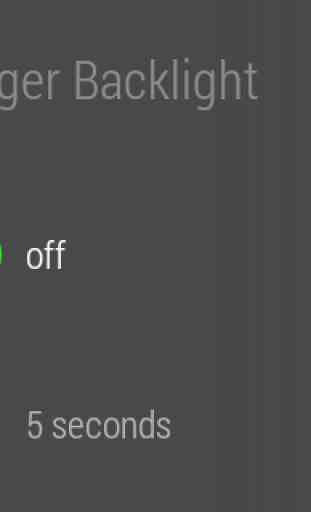
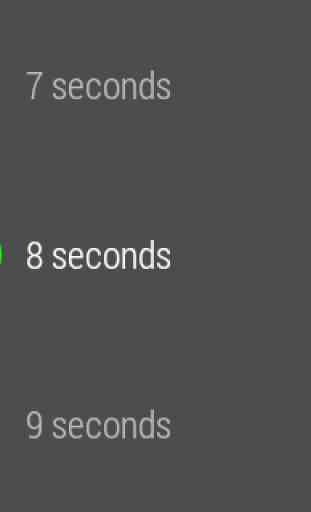
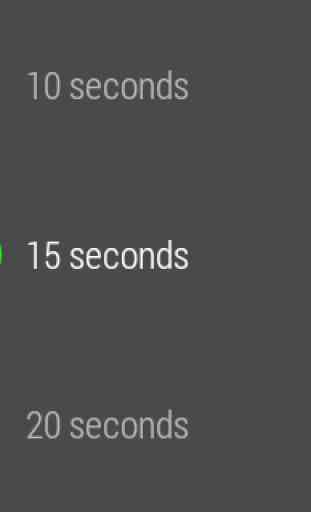
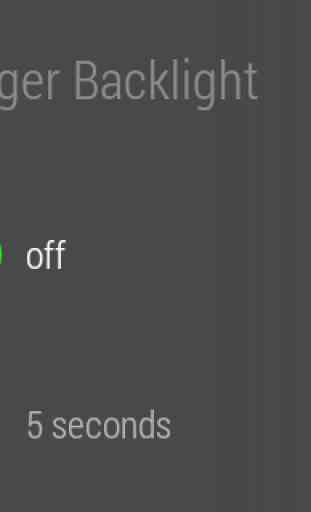

Seems to work pretty well. Maybe a custom timer would be nice, but the options are pretty good. The interface is a bit wonky. You can't tap on the one you want but have to slide over and then no matter where you tap it selects whatever you slid it to. But you don't need to change the setting often so that's not too big of a deal. I do think a demo would be a good idea (maybe disabling itself after a few days or something) so people can try it out. If the default wasn't so horrible no one would buy it, but I think it's useful enough that everyone could benefit. One thing I'd really like to see would be a mode (let's say "indefinitely-") where it keeps the screen brightness at normal but disables touch and underclocks/raises the heartbeat/whatever it does in ambient mode that saves so much battery life. I don't know if an app can do this though. I wish one would since we can't control ambient mode brightness in WearOS for some reason.