Steam Link
For best performance with Android TV:
* Connect your computer using Ethernet to your router
* Connect your Android TV using Ethernet to your router
For best performance with tablets and phones:
* Connect your computer using Ethernet to your 5Ghz WiFi router
* Connect your Android device to the 5GHz band of your WiFi network
* Keep your Android device within a reasonable range of your route
Category : Entertainment

Reviews (27)
I am surprised how good the streaming is. I get no input lag, the image quality looks great on the S9+, works perfectly with an Xbox One controller and it was super easy to set up. I can play all of my Steam games and with a little bit of tweaking, I can even play non-steam games, emulators and even use my PC for general use from my phone. I'll admit this application may not be for everyone as you do need your PC to be turned on in order to stream your games, there is no cloud function like Xbox Cloud, you will need a strong internet connection. For the best performance, I highly recommend that you connect the PC to your router with ethernet or use gigabit powerline adapters). You will also need fairly powerful PC that is capable of streaming. If you have all of these and just want to stream your PC locally to a different room then this app is perfect. I mainly use this app when I just want to lay on my bed and play a single player story driven game and it's more than capable. I wouldn't suggest using this app if you play competitive games such as CS:GO. So far, I've tested Guardians of the Galaxy, Postal 2 and Hades. They all play great and like if I was sat at my PC.
This app obviously has a few issues, but it's a FREE way to connect and play games on your phone from your pc. From local games I can play with family using 2 devices, to playing games upstairs while my pc is downstairs, i can manage easily with the brief moments of buffering, there is a very slight lag, but as long as your not playing a high pace game, it's no problem. Even through the minor bugs, it gets a 5 start from me. Its streaming, you have to set realistic expectations.
Better than I expected honestly I've used it for a while now and I'm finally gonna give my opinion, so I've been using it to play visual novel games that are PC only at first using the controls are a bit hard once you get use to it. it's actually pretty decent. If you have a a decent PC with good internet you should give it a shot works great for an emulator as well. The only time I wouldn't recommend is if your planning to play fps or games that require quick time events / reactionary.
The app is amazing. It allows you to play any pc game I can think of (except black desert online) from your phone. It is complex and can take time to set up or figure out but if you have a decent connection you can play from anywhere with no lag. I even play over 4g data on low setting all the time. It's takes time to learn the bugs cause they exist but the app literally make the steam deck pointless. Destiny 2, risk of rain 2, and smite are all fast-paced games that I play using this.
No frills app. It just works as you'd expect. On wifi for both my PC and phone, gameplay streaming was smooth with occasional jitter and the battery usage is about the same or less compared to playing a game directly on phone without streaming. The ability to customise the touch control layout is great too. You can literally play any of your steam games on your mobile device easily with Steam Link.
Surprisingly this worked well. I loaded up Lost Ark and I was genuinely impressed the game loaded up on my phone(Galaxy note 9) insync with my pc. Even more impressive was the fact I was able to use my controller(Xbox one S) with no issues. Curiously, I decided to run a guardian raid not only did it run well but I managed to get mvp. Now this could've been a 5* review but I noticed that I had no audio coming from both my pc and phone maybe it was on my end but I'll check it out.
This is one of my favorite apps for my Chromebook! Similar apps that promise the same features have strings attached - if they even work. But this one plays Steam games remotely (provided the host PC is on) almost flawlessly. Not only Steam games, but if you add a non-Steam game to your Steam account, it plays that too! I write this as a play Fallout 76 on my chromebook. This app is free, the features are amazing, I recommend this to every gamer with a chromebook or Android device.
This absolutely has to be the coolest app for Android. Works like a CHARM, especially with a controller. I now have the freedom to play a game directly on my laptop OR just leave the laptop in the office, sink back in my armchair, and play my steam games on my phone. AMAZINGLY customizable and able to adapt to so many games. I am not sure I was truly living before finding this app and it makes me want to own the SteamDeck so bad I could scream. EXCELLENT AMAZING PERFECT APP.
I love it. I can play my PC games on my phone. I don't know about latency (it was not noticeable for me), other things like quality, resolution and fps are up to you, because everything's configurable. It works via 4G also (as long as you have public IP and the PC os not NATed or is port-forwarded), and works decent even with bandwidth set to 3Mbps. One thing to keep in mind is that a gamepad is recommended (I'm using DS4 or DS3).
Lots of random issues. Persistent audio lag, doesn't recognize controller input, & nonexistent support, random stuttering. Close the app & launch Steam through Moonlight with the exact same hardware configuration & wifi network and it works like a charm. However, steam streaming is so lightweight & effortless to set up and use that I almost give it 4 stars. I'm amazed at how easy it is to turn my phone into a mobile desktop. 5+ stars for proof of concept, 3 stars for actually playing games.
Didn't work well with my Chromebook. Just kept disconnecting and terrible clarity even though the connection test said it was good up to 45mbs. Easily hd streaming worth of connection. Tried it with my phone and it worked perfectly. Well until I wasnt in the same city as it. Why isn't there a warning that a PC needs permission to allow remote action when the whole app is literally remote action and that action can only be given the go-ahead from the PC.
it is great! the most i will use it for is as a fast remote desktop app to play all my games and access files remotely. sinse the only portable device i have is a chromebook i use it for playing minecraft a lot. dont remove this please steam. you click the back button a few until you can see a power button and click minimise big picture after that you now have full access to the pc! i would say this is way better and faster than teamviewer!
They added a streaming option The only problem is that you need a very good connection for both your pc and your phone+you need your pc to be able to run the game properly But if you can fill those requirements, then you can play your whole library using nearly every Bluetooth controller steam supports
Awesome gaming experience when paired with a controller case. Wish it had an option to use the entire screen though. With wider aspect ratio phones a large part of the screen is just black bars.
Could be great, but even the most basic functions like controller input does not work. Spent an hour now trying to get razer kishi working in desktop mode, but does not pass the input i set up. The app needsA LOT of improvement and fixes.
App is good but the ability to pair the steam controller is pure trash. Unable to set it up following the in app steps or troubleshooting on steam website. This alone is why it has a 1*. Make the ability to pair it easier I cannot stress this enough
This app would be amazing if it didn't break every 60 seconds on average. I get audio but no video, and no input can be sent until I restart the app. Every minute.
It would be helpful if the app would show more than one computer on the main screen. Settings menu could use an overhaul for better navigation. Could use some improvements on Android TV (Shield), it correctly intercepts the Steam button on the Steam controller to bring up the Steam overlay, but goes to Android home screen when you press the XBox button on an Xbox controller. Overall, other than Bluetooth controllers not shutting down automatically on Nvidia Shield, this replaces Steam Link
It actually does work but when you play it shows on your PC as well, this is good if you want to play on your phone while others watch you play on your PC screen. It's not for me. l wanted to be able to play the game on my phone discreetly not have everything pop up on my PC as I'm playing. Wanted privacy 😞 why the heck is it termed as "Remote play?" Ahhh you're using a remote. Just caught on, I thought it meant remote as in place. 😤😞
I've tried this on many different pcs over the years and it never runs very consistently and causes the host computer to freeze up when things go wrong. In the last year or so there has been some improvements but it's still a very unstable experience. I feel like other services accomplish what steam link does with ease but without the gaming focus. I hope steam reaches a breakthru with this software soon
Wasn't expecting this to work as well as it did. Was able to play Elden Ring, and Sea of Thieves on 5G with very minimal latency. It's not something I would compare to a streaming service like Stadia or Xbox GamePass but if you have a PC already it's definitely worth downloading.
The app sadly doesn't work as it should. After establishing connection with my pc it starts to flash blue, text and pictures become blurry, unreadable. Needs a lot of bug fixing.
Just discovered it today and got completely mind blowing. The app work perfectly with my random cheap controller. Had some connection issues but after I connect the phone directly to my pc hotspot, it is no longer a problem. Feel like playing on a Steam Deck.
This works well, and does what it says. The reviews I see here are kind of missing the point. If you want to play on your phone, use a Kishi or similar controller. If you want to play on your TV, use a Chromecast and Xbox/PlayStation controller. Streaming works well if you have a good Wi-Fi network. I also don't know why people give bad reviews because they can't stream over LTE/5G - this doesn't claim to do that.
*update: I get NO lag, input is instant per-say. This is intended to play in the SAME HOUSE ON THE SAME NETWORK. NOT REMOTE.* Awesome!! TF2 runs awesome and is so fun with the gyroscope. I dont know what everyone is talking about that left bad reviews. Also played Batman Arkham City GOTY and it played perfect like it plays on said pc. Few other small games too. People have to realize not all of the games are actually FOR it even though they show up. I got a game to play that wasnt supposed to.
Well...I used it and 25 mbs connection is way too slow for gameplay...also I had assumed/hoped this would allow you to link your pc account WITHOUT having it mirrored on the pc screen since my graphics card is broken and will shut down if it starts high requirement games I'll change to 5 stars if you can remove that aspect

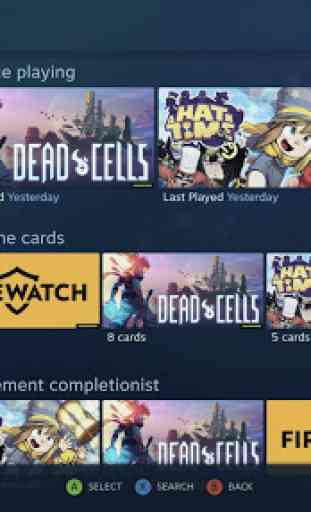



Buggy as hell. I have tried to play a few approved games for remote play, none of them worked on my Tab S8 ultra. In the steam menu, when using a pad, the virtual keyboard pops up when not asked and cannot be removed, I have to kill the app and restart. Navigating through the menus works one time out of two, somtimes my pad B button is used to confirm, sometimes to cancel, total nonsense. This app must have a big Beta tag on it, this is not up to the level Valve.