Step By Step Viewer
Available features:
1) Slow motion and fast video playback;
2) Step-By-Step (frame-to-frame) forward/backward video playback;
3) Zoom and pan of displayed video;
4) Use device's accelerometer for a video's forward or backward playback;
5) Specify a frames range and a crop area for your concentration on the important part of chosen move;
6) Store specified frames range and a cropped area from an interested video into an animated GIF (no more than 300 frames) or the video formats 3GP, AVI, FLV, MOV or MP4;
7) Create and edit a list of yours favourite files (up to 200 items);
8) Automatic storing a list of recent opened files (up to 20 items);
9) Save frame picture.
Supported input file formats:
GIF, 3GP, ASF, AVI, FLV, MKV, MOV, MP4, MPEG, MPG, TS.
Supported video encoders:
GIF, H.263, MPEG4, H.264.
Supported output file formats:
GIF, 3GP, AVI, FLV, MOV, MP4.
Important notes: Audio isn't supported because it doesn't make sense at the slow motion or frame-by-frame playback.
Category : Video Players & Editors

Reviews (30)
For my needs is excellent!! . I just would add one feature I have in my own windows 10 app, that is a button that rewinds the video x ( 2 for my tennis videos ) seconds. Imagine I saw a tennis stroke I want to repeat frame by frame. I click the button and it pauses the video 2 seconds before. From here I advance frame by frame or slow motion . Thanks A Kovach UPDATE : no need this feature because we can touch the screen and bring back the video. Excellent!!!
Great app! A couple of things more and it could be perfect for video analysis: - add an option to remember last played position in a video after closing and reopening the app, - speed up showing the previous frames. Now, the forward frame-by-frame is nearly real-time, while backward can take more than a second for a single frame. Interface is a little bit hard to understand and the beginning, but there's help for all of it, so it's all good.
Lookedd promising but when I attempted to save a frame it kept telling me "can not save frame", no clear work around in help folder. Why is it so difficult to find an app that lets you save a chosen frame from a video? Guess I'm still stuck attempting to get right frame via screenshot, which usually takes at least 50 failed tries, but hey what other choice is there. Maybe I'll just say scr*w it and go to bed, to frustrating. Thanks anyway.
Is there a user manual somewhere online that tells you how to do things with it? As for screen shots, people, your phone has the ability to take screenshots. If you can't figure out how to in the app, just use the phones screenshot ability. On my htcu11 i press the power key and the ok button at the bottom of my lcd screen and it takes a screen shot. The app is cool im just having trouble figuring some stuff out. A user manual would be extremely helpful thanks!.
Very good except I wish the icons for the various function could be remove if we want to. It would have been perfect if this and sound was available. My installation in Vivo doesn't allow me to take snap shots. Also I can't download on older tablet. Hope can help me on this one.
Weird and complex interface allows you to open a file, maybe, somehow. No I give up, looks nothing like an Android app. Uses non standard symbols. And when you finally open a file the interface has poor contrast on top of the video. Very hard to use.
This is probably the best fbf player you can get the controls are on the sides not in the middle no bar on the bottom to get in the way. My only complaint is that it seems to show more pixel looking when zoomed in.
Very useful and underrated app. I only found one "bug": when I'm recording in 480 fps then the app think this is a 1 minute 20 seconds long video, but this was in reality 10 seconds.
The best frame by frame video player app I've used...A multitude of other functions as well. Imo the only caveat being the other functions take quite a bit of practice figuring out which icon does which function
Simple one frame per tap - perfect. zoom in, etc. Exactly what I wanted for action video analysis one frame at a time. Makes it easy.
its great, should support audio and standard play speed i have to open same video in different player just to see it at normal speed then switch back again for frames then switch players again for normal play and this is frustrating
All the controls seem to be there to actually analyse a video frame by frame properly but the screen stays black during playback. too bad. may have to do with recent android updates etc
I take slow-motion video (240fps) on Samsung Galaxy S9. Then use this to analyze my golf swing. Being able to step thru the video 1 frame at a time is priceless. Excellent app.
able to play video frame by frame manually forward or backward. was looking for this kinda app for so long and finally found it!
Crashes hard when paused, had to reboot phone to recover with android 7.1.1 . Didn't even work once.
very unintuitive not user friendly i couldn't even figure out how to save a capture even though there's an icon for it in the help section
This runs better than VLC media player and that is a bold statement, my only gripe is that is doesn't play audio, I really wish it did.
At first the screen was black but after going through comments and I followed the dev. Instruction to uncheck OpenGL option, it works perfectly. This is exactly what I needed thanks.
Excellent app works even better than I believed it would, although it can be frustrating to learn the symbols functions. Still though best app I've used hands down.
Fantastic app for analysis and rendering. The GUI is complete and the tools unrestricted. Absolutely well done. Thank you.
Hi, those who are saying can't capture frame, do these steps. 1. Open 'Settings' 2. Click 'Performance' 3. Uncheck 'Using OpenGL' Hola! you got it... Thank me later :)
Finally figured out how to capture frames. Good app but steep learning curve. Gotta tinker with it to get the most out of it.
Only black screen? You have to update the player boss.. Just uploaded here... I have to search now alternative.. both Step by Step player and Move Player are your brands, without any changes... Why so? Uninstalling.....
Just the app that I need, with frame by frame step and timestamp. Only problem is the video is all black.
It works but I can't save frames. It just says something like can't capture the frame
Good but how can I go in revesre the same speed as forward? Back is really slow for button or swipe
this app is really very helpful for frame by frame animation sketches and many more i love this app really.
If it could extract to 1 at a time jpeg images it would have been perfect !!
Nice! Works as described (frame by frame) for the videos I tried.
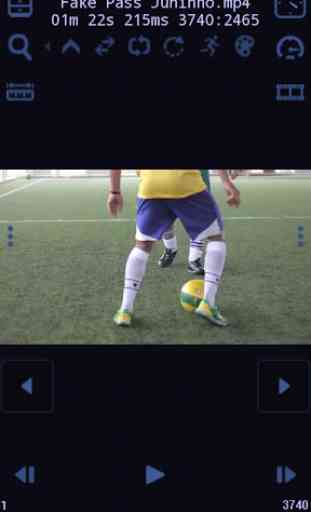
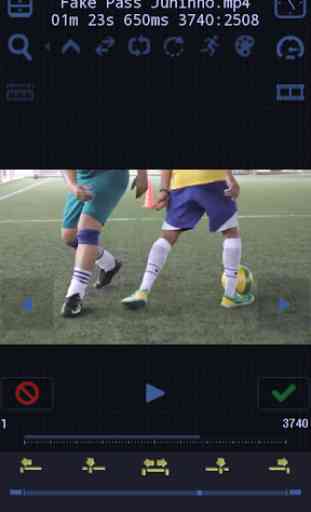



Good video player with lots of bells and whistles, in addition to frame by frame (backward and forward) capability. I would respectfully disagree with the developer's opinion on not supporting audio; it seems to make sense to have one video player for all (or at least most) of one's needs. Yes, it's redundant in frame by frame mode, but the addition of audio would make this a viable option for a single, simplified player, especially with all its tweaking abilities. Four stars for now; add audio, and this becomes my go-to player, complete with a fifth star.