Stick Korean Words
1. Select a course based on your level.2. Learn words and phrases with sample sentences.3. Take tests to retrieve words in your brain.4. The words you answered wrong will be put in a list automatically and you can review them as much as you want.5. Take tests anywhere anytime with the unlock screen test.
Simple retrieval practice improved results on various tests more than many other educational interventions.
[ Features ]
- All contents are free
- Over 1000 commonly used words and phrases
- Every word with sample sentences
- Many tests: Listening, Speaking, Writing, Sentence Completion etc.
- All contents are made by native Koreans.
- Simple user interface
[ Courses ]
- Korean Alphabet: consonants
- Basic Words series
- Essential Adjectives...
[ Tests ]
- Word Listening
- Sentence Listening
- Meaning Selection
- Word Selection
- Word Writing
- Word Speaking
- Sentence Completion
Copyright ©Boreumdal Lab. All rights reserved.
Category : Education

Reviews (29)
This is more of a self-study app, and I think that's the most beneficial for me. It has quite a few courses and various testing methods, and the setup is very efficient and simple. I would suggest learning Hangul before starting the app. Each chapter in the Basic Words courses teaches you 10 words per day for 30 days, but you can do more or less. I spend a few minutes learning the words and then practice with the writing test. In the future, I hope they add a course for conversational phrases.
Its an excellant app for learning vocabulary, but in the examples for each word, a different form of the word is used. Maybe they could add a lesson where we get a more in depth explanation for each word and how it changes based on how it is used.
The latest update has ruined the app experience for me. The level-wise categorization is gone, Test mode is gone, and there is no distinction as to which topic belongs to which TOPIK level. The whole app is very disorganized now, makes it very difficult to learn.
Excellent application amongst many others. An effective and useful tool for learning new words, associated phrases and confirming accuracy through native speaker audio. I use this daily and it makes a significant difference. Well done.
I saw this and hoped it would be a good way for me to learn but it did not help me at all. There weren't instructions, a guide telling you how to use the app, nothing. I guess you just click around and hope it makes sense eventually? idk. Maybe if you already know hangul this can help you study or refresh your memory but I don't think it is very helpful for someone starting out.
This app has great potential but needs a lot of improvement. It is not user-friendly, has no clear organisation, and the user interfacebis very confusing. I give one star until it is improved.
I'm very disappointed that the Test Mode was removed. There is no way to test knowledge of the words now. Also the sentences are missing. Your Japanese and English learning apps have a better setup. Please bring the old features back.
this was some really good experience!! I love how when you login to your home screen or something, it has a Korean pop up so that you can always hear, practice or test. But... this app is ONLY helpful to you if you know your hangul and sentences. it's just a practicing away basically
Right now, the app does not read sentences when they are clicked on as intended. This has been happening for some weeks. Every other function is working fine.
i like it but the ones that i dont like is when you exit the app. you cant access the lock screen feature anymore. i hope you can make a settings where we can turn on and off / default the lockscreen mode.
I think it's one of the best Korean learning apps that I've ever download, since it's compact, simple yet only required so little memory.
I really like how this app was when it has still a white logo bubble with a word "Learn Korean" on it. It was more easier to use.
Rewriting my review. I am totally in love with this app. I recommended this app to 2 of my friends as well as we are learning korean together. This app is much better than a lot of apps. Helps me in practising korean words on daily basis before hitting the bed. 5 stars ❤
This is the best app for learning the language. I myself couldnt find an app to help me but this provides all info i need. You just have to learn it once and move on to next chapter.
Love this app! Great design, usefull words, you learn at your own tempo and choose what you want to learn. Highly recommend!
So I know the basics of the Korean language so for fun I wanted to learn the numbers again ...but when I was looking at it wasn't giving the same sound when you read the words Eg daseot (5) they wrote 다섯 Which translated us Daseos Idk maybe I'm looking at it wrong or I need to brush up on something .....So skl they need to do is get them right and they will be good but for now I dont think it is a good idea to download it
I don't know. I try download it before but the quiz is too hard. But don't worry. My best friend have a cousin from Korea. She also using this app. When she talk to her cousin, goodnessly her cousin can understand her.
Well I love it but I just dont know how to see the translations to english before the exam. Can you explain how to see it. But overall I love LOVE how you test everything. LOVE IT.
The best app for beginner for learning vocabulary ever, I'm glad I found this app, thank you, I've learned 100+ words in 3 days!!!
At first i tought that this isn't nice because of negative comment but all apps about korea i download so i try this one its really helpful but it woud be nice if there's a voice so i can decide how to talk that but it's really good👍👍👍👍👍
This is one of the best apps ever! I easily learnt alot of Korean through it that I can take part in Korean conversations! 감사합니다^^~
It is a great app for basic korean learners because they will teach basic words with useful examples. I like it so much. But this application needs some UI features. That is all. ❤
it's amazing but the thing that is missing is how to pronounce each word but everything is fine, nice job
This app is so amazing When you want to learn some korean this is for you! Its so Cool and i learn 100+ korean!! and im not disapointed because this app is So Cool!! You should download it!!😁
I turned off my phone for a second while on another app like wattpad or yt but then when I open my phone again it's on k-word and honestly it's annoying
Oh no no no, what happened to this app? this was my favorite app. Whose bad idea was this? The update is so terrible. Please revert back to the previous version... It was so much more helpful than the current one.
How can i remove this from my lock screen? Its kinda annoying when i need to open my phone urgent but it appears. I hope you could remove the lockscreen in the next update. And how can i turn off the lockscreen in the settings? I need to know.
the app kept exit anytime I choose one of the learning course and I tried it a lot of time since yesterday
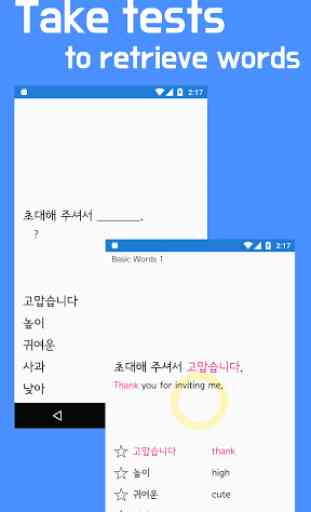
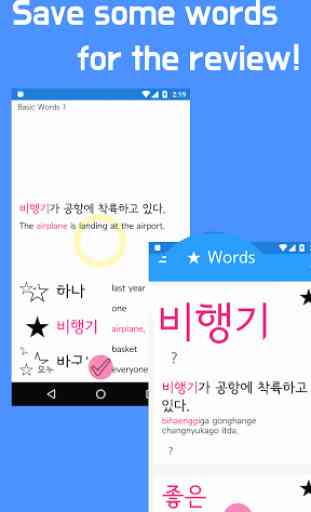
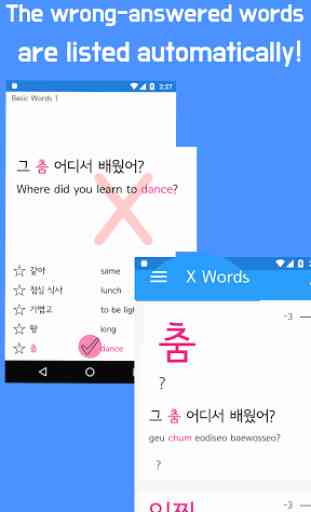
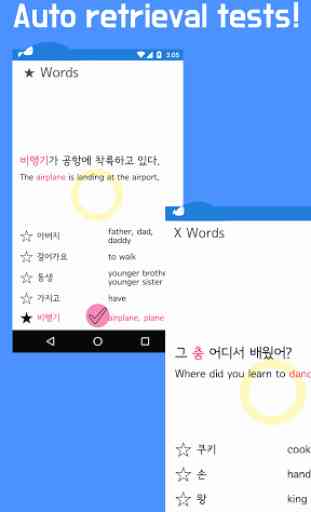

I absolutely love this app! It has helped me SO much with my Korean! It was great for building my vocabulary! Duolingo is helpful,but this one doesn't have a "life system". So when you fail a quiz you can just keep trying without having to worry about sustaining and refilling your lives. There are ads,but only at the top and bottom of the screen,they never interrupt what you're doing. All in all it's a great app!