Sticky Password Manager & Safe
Password protection is about trust and the cloud based solutions especially. That is why Sticky Password has been built by security industry leading team that brought and maintains security in check for some of the largest and most popular Antivirus solutions. Sticky Password manager for Android brings some revolutionary ideas, along with unquestionable security for all your sensitive data
- which you can synchronize simply and securely through our cloud servers or via local Wi-Fi to any device of your choosing.
Notes on using Sticky Password for Android
• So as to enjoy full synchronization features, creating of a valid StickyAccount during the first run wizard is required•The use of the App is free, and the cloud backup and synchro features included in Sticky Password Premium are 19,99USD per 1-user/1-year
General
• Your data is always encrypted and only your Master Password known to you exclusively can unlock it!
• There is never any access to your data by our team – all passwords are being encrypted locally on your device
• AES-256 highest possible military grade encryption
• Biometric authentication
- fingerprint scanning: identity verification of the account holder can be made with just one swipe of a finger on Android phones and tablets that are equipped with fingerprint scanners.
• Ability to speed up the unlocking also by adding a PIN protection instead of entering of the Master Password during one session
• Full control over what device to synchronize to via web Sticky Account
• Set preferences when and how you want to synchronize your database (online or offline)
Manage Web Accounts
• All your passwords and logins in one password safe available to you only
• Mozilla Firefox, Dolphin and UCWeb browsers are supported to directly log into your websites using the auto-fill function
BookmarksHave the same bookmark anywhere, no matter your favorite browser, no matter the device!
IdentitiesStore your personal information such as addresses, names, phone numbers, IDs, credit card numbers, PINs and many more in the same, AES-256 encrypted database and use Sticky Password as a safe digital wallet.
Secure MemosSticky Password is so much more than a password vault and form filler. The amount of data that you decide to protect is nearly limitless. Any note or personal information can be stored, encrypted, safely synchronized to other devices using Secure Memos.
Supported languages
• English
• German
• French
• Czech
• Russian
• Japanese
• Ukrainian
Important links
• Homepage: http://www.stickypassword.com/
• Support: http://www.stickypassword.com/help
• Contact: http://www.stickypassword.com/about-us/contact
• Blog: http://blogen.stickypassword.com/
• Facebook: http://www.facebook.com/stickypassword
• Google+: http://plus.google.com/112699947757634992270?prsrc=3
• Twitter: http://twitter.com/stickypassword
• YouTube: http://www.youtube.com/user/stickypassword
Category : Productivity

Reviews (27)
It works pretty well most of the time. I really like that you can sync devices by wifi only on local storage in the premium version. It does a good job at auto filling passwords and saving them also. I really wish the desktop version had a dark mode because it is really bright on my machine. I would also like to be able to install the chrome addon for all of the chromium based browsers on desktop but i'm just nit picking now. The app works well and there is a lot to like about sticky password.
I quite like this app on Android being able to use the fingerprint scanner to log in. You can also make secure notes, and keep it local and sync locally too. But the downside is that they don't have it for Chromebooks. The Android app does not work on a Chromebook, I have this confirmed by the company themselves. It's too bad. Other than that, it's a great app that I use on my phone and my Windows PC'S, just not my Chromebooks.
Each family member has their own lifetime license. We have been using it with local WiFi sync since 11/2015. However, the development really has not introduced many new features since then and is pretty far behind compared to Bitwarden and others. I am starting to want to look into migrating, especially since each of us are constantly hounded by the mobile apps to leave a review despite each having already left one. I despise these nagging messages but SP has been good to us but please STOP....
It works but I haven't compared it to others like EnPass. I wish the auto fill worked better, specifically automatically instead of manually searching. But this is only in some instances. Also, auto sync devices by running on a schedule or timer instead of remembering to manually sync. The UI looks outdated. For the desktop version, I am not sure if not signing in saves passwords. I may have missed a bunch of saves if it didn't. DOES NOT AUTO SAVE ON MOBILE BROWSER (Brave)!
So far it's worked perfectly and unlike LastPass they let me use it on both my desktop and my cell phone without charging me extra. Update: Still working perfectly, I like it much better than Lastpass. When I changed over it seamlessly copied all my last pass passwords and secure notes and it did not disable Lastpass. LastPass still works just fine so I could use it in an emergency, but with Sticky Password's reliability, I don't think I'll ever have to.
Reliable and useful software. It would be nice if the Android version would automatically prompt you if you would like to store passwords when they are made. Also, the sharing center only seems to work through a desktop. If both of these were added to the Android app it would be feature complete.
App does work as advertised. It will log you in to your site. It can be a little bit persistent in trying to add new accounts when perhaps you don't want to. Works better if you launch from App instead of on the login page. If that makes sense. Generates great passwords!
The Android app is so much worse than the desktop app! Lately, opening the action button causes the entire UI to freeze up. The autofill doesn't work often, the sync can't be trusted. I love the desktop app though. Add regular sync options for this app! Once at startup is NOT enough!
This is a great service if you're shifting between your computer and other platforms. I use it on iOS, Android, and PC. The android app is good, and recent issues with crashing on Galaxy S8 have been fixed. My only criticism is that I wish the I could get it to launch apps instead of opening its browser. The iOS version will launch an app and fill in the password. It may be user error but if so it's not obvious how to make it work. That's a minor quibble since the copy/paste functionality works well and consistently.
Sticky Password offers an online database for storing passwords and access to it is encrypted end to end. But I've never used it or have I felt the need for it. So, I don't need to be concerned whether the online database will ever be breached. Instead, the Sticky Password app on each of my devices keeps its own secure database of my userIDs and passwords. I take care to synchronize them only while they are connected to my own local, secured, WiFi network (though, given end-to-end encryption, that may be overkill). I've been a Sticky Password user for nearly two years now. Over that time I've had need to interface several times with SP's tech. support people. They are alway polite, knowledgeable, attentive, and responsive. When you discover a bug, they get it fixed. When you make a suggestion, they consider it. When you need help, they help. SP is easy to use and continues to become easier to use. SP is not standing still. Going with Sticky Password was a good decision!
A great paasword keeper with many features (paid version), including (most of the time) attaching to web-based logins on mobile devices, including tablets and phones. One of the best features is easy wireless syncing of your databse across all your devices. And there's an option to sync to their cloud servers if you choose. I don't regret paying for it for a second.
A very handy tool to keep your passwords safe, even when using different devices because they are synced. The tool can generate passwords for you, but you can also create your own. Sometimes the tool doesn't add or update an account automatically. But in 95% of the times I use it, it works very well. You can set a preferred login if you have mutiple emails for 1 account, so that preferred one will then log in automatically, but you can also turn that function off and do it manually.
Got a lifetime subscription for the service and it honestly has worked pretty well. It isn't as sleak and fast as some of the more premium services but at the fraction of the cost for those other ones I am fine clicking one or two more times to do certain things. GUI looks a little outdated compared to others as well, but again, not a big deal. Hopefully the support for the app is there for years to come so I can keep using it!
Is the best password manager I have personally used. Through a special sale I got the lifetime version for 30 bucks. You can set how you want it to sync: cloud, LAN, or never. Even then you have to enter a code on the device you want to sync with. It is really to use and it can alert you when it's time to reset the password and if it has been used before.
Update broke a lot of the functionality and slowed the app significantly. Nice ui, but much slower. It Takes about 10 seconds to start when launching now, before it was instantaneous. You can't just search for an account now, you have to choose website, app etc, then click the search icon. Before search was on home page, making it very easy to use. Additionally clicking the search icon, you don't get the keyboard up right away, have to now physically hit the search field for the keyboard to pop up. Other than the ui tweaks a bad update to what was before an amazing and easy to use app. Wish I could go back!
Update and observations: Please consider the following for future updates 1. The ability to add note or description when saving a password. Right now, description is only available when saving 2 or more passwords on a single website. 2. Make the Android app unlocks quicker. Right now, it is very slow when unlocking. 3. The ability to choose biometrics on a laptop. My original review: I am happy with app. It is very functional and it did well on imparting data from other app. The interface is simple and easy to navigate. Auto fill works on both browsers and apps. However, an issue I noticed in the PC app, it does not have an option to view password while changing passwords, it only shows with the Password Generator dialog box, but not on website or app.
Currently a one star rating! Even after the update the app still does not work properly. The app crashes and the Action Button is a mess and does not work properly! Trying to fill in login information is a nightmare! Such a shame as it used to be a great app! A lot of BUGS! Just tried to enter my email address into the field which I did and yet it still says "please enter a valid email address." I did that, but it won't work! Please get this app back to working the way it used to. Thank you!
The app has 3 stsrs for its potential, but right now it's more like a work-in-progress. It does not auto fill apps which is one of the points to have it on a phone. I am equally challenged downloading it on my pc. I have a premium license that's less than pretty good but has potential to be as good as LastPass. LP is the standard just becoming too expensive.
I bought the lifetime version and it's really good. Easy to use, includes web and app accounts, has a password generator, add-ins for many browsers, has secure memos, etc. It's a complete solution. And last but not least, you can choose to sync between phone and laptop only locally over wlan, therefore the passwords aren't saved in a cloud and if somebody would have your master password, he'll still need to acces your phone or laptop.
There are still problems with this last version, at least on Android. The app is slow starting up. It crashes randomly. The fonts are not properly dimensioned. 16 digit credit card numbers wrap down to the next line, which is not visible, so I need to copy paste it to another app to view the last eight digits. Can I roll back to the previous version somehow?
Moved to Sticky Password after using LastPass for a few years, mainly because of the lifetime licence. All of my old passwords imported okay, the only difficulty was in getting my head around a different interface but that was me rather than the app. So far, so good, I like what I see and once you get used to it, it works well.
This is for the app with update of 20 October, 2018. There app appears to behave better, although I haven't had the opportunity to see if it will finally auto sync with the cloud database and update the saved linked application passwords when a web password is changed. The visual theme however, has changed and then new theme is HORRIBLE! The font looks like it was produced on an old Underwood typewriter and the launch pages are so bright that they hurt the eyes, with no way I can find to change the theme or font.
I used to be a long time Last Pass owner and user. I have owned Sticky Password for several years now. It has been a great replacement of LP. Nothing is perfect but I have been able to get SP to do 98% of what I need to do and it does get better with each update. I also tried Bit Warden but it needs a lot of work. Try SP you may be pleasantly surprised.
This has great potential, but needs fixing. 1. Get rid of the ugly blue homescreen. It looks hideous. 2. Implement dark mode. Going from dark blue homescreen, to the white screens, and back, gives me seizures. Seriously. Get rid of the blue homescreen. 3. Consider a redesign for this app, but mostly the desktop application. Too archaic. 4. Improve the speed, have cached passwords saved to device that can be seen instantly as the app refreshes in the background. Make it feel fast. No bluescreens
I've used almost all PW managers, going back to Windows 3.1 days. Sticky may not be perfect, may not always work, and can be frustrating...but it works better and more reliably than any other manager I use. I use 2 others on a regular basis, online and in-app. Their lifetime offer is the one to get if their free trial works for you.
I like Sticky Password for being robust and reasonable priced. Plus it covers most of my expectations from a password manager. Why 4 then? - It doesn't seem to update very often. I miss 2 simple features for ages: 1. When creating a new record, I want to be able to generate password. The app has a password generator, but it's a separate utility function, that cannot be called from "create new record" form. 2. Password input field has default font. Hard to distinguish lookalike characters.

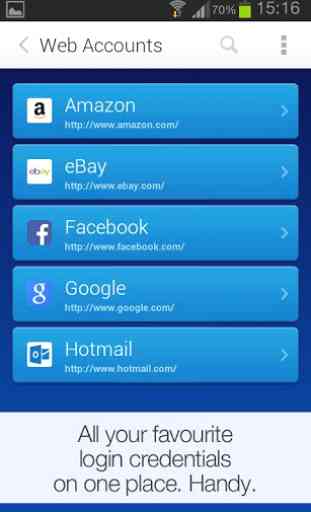
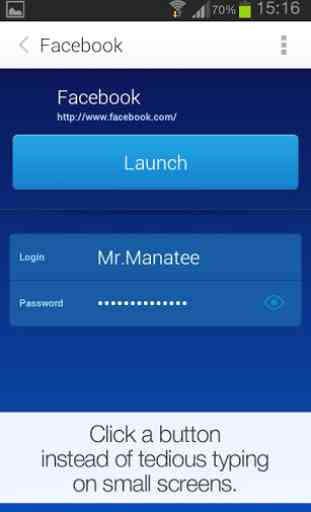


Sticky Password is awesome. It is simple to use and can customize how/when to trigger the use of password(s). So much easier to manage passwords. Security measures continue to garder attention in the media and try to keep up with the trickery. Sticky Password will create unique complicated passwords avoiding the reuse of a password(s). There is a free version, limited to 1 device(no sync). However, I purchased the lifetime license to sync devices. Worth every penny.