Sticky Pins
Features
★ Pin priorityYou can give Default, Min, Low and High priority to your pins. Pins will be positioned on your notification drawer based on their priority. High priority will put your pin on top of all other notifications, Low priority will put it below all other notifications, and Min will place it below a small divider, completely at the bottom of your notification drawer. If you have other High priority notifications, and you add another pin with High priority, Android will choose its position.
★ Editable pinsEdit your created pins by clicking on them from notification drawer and updating details in edit pin dialog.
★ Persistent pinsPins can be marked as persistent to avoid removing them while clearing other notifications. Persistent pins can be removed by simply clicking on it from the notification drawer and selecting delete option when pin opens.
★ New Pin notificationNew pin notification lets you access add new pin dialog easily from any screen. Click on new pin notification to access new pin dialog. New Pin notification can be enabled by checking option in settings screen, which can be accessed by clicking on settings icon in app dialog.
★ Dark/Light themeChange to dark or light theme from settings menu.
★ Notification icon color (Android 5.+ only)Separate colors for icon based on priority for easy identification of pins.
★ Permission freeSticky Pins doesn't need internet or any other unnecessary permission. Only needed permission is to know when your device finished its boot process, this is to restore your pins after reboot.
★ Material Design Design follows the Material Design UI guidelines.
★ Battery and memory friendlyApp doesn't run any services in background, so it won't drain your device battery or memory.
Category : Productivity

Reviews (26)
I have been using this application for two years and I can say that it really did its job! And I like it so much! If you're a person that wants to have your reminder on your notification or in the lockscreen- for you to be easily reminded of what errands you need to do this is for you. Aside from that it doesn't take up much storage on your phone and its easy to use. Good job and keep up the good work.
Actually it's good though some minor issues, such as suddenly the pins disappeared, and when I reopen the apps suddenly lots of pins showing up. The others is, the apps doesn't show list of pins in the apps.
A great app to set reminders for myself. As someone who checks notifications frequently this app is very handy. However they should add the option to choose any color for the notification icon.
Perfect app works as Intended pins notes to notification bar and lock screen and they stick there even after restart or locking the screen, also i suggest adding ability to mark pins as completed (tested on poco x3 miui 12.5)
Exactly what I was looking for. No fuss at all, just a simple straightforward application to pin my notes to the notification bar.
Awesome app, but is little bit buggy. Sometimes appeared ALL the notifications i had before and removed, even after reinstalling app. Hope you will fix it
I use this app almost every day to set reminders for myself, both for work and my personal life. It is quick and simple and gets the job done. I recommend it to my friends and co-workers all the time. Two thumbs up and Five stars!😁
Fantastic app to show notes in notifications. Easy to use and lightweight. Great job!
Great app! Just needs a share button & reminder option. ★★★★★☆
Only 1 Pin at a time, not able to add multiple pins together? Why
Simple and it does it's purpose perfectly.
Great App, I have a question how do I remove persistent notifications?
The best app. It's very light. I hope it stays simple.
Notifications desappear and I have to write them again
Does what it says in a very good way. Simple and pretty design. Best app.
Great little app, does exactly as stated.
The best app for this purpose, simple and foolproof
It does exactly what it says it does and it does it very well
Why cleaning opened apps close my pins? Feature request: convert app to background service
Pins are not persistents anymore
Good. Exactly what it says on the tin.
Dude u genius... Thanks exactly wat I was looking for ✌️
The best app in its category 🖤
this app is totally ******* app don't ever install this app
Good one but still need somemore updates
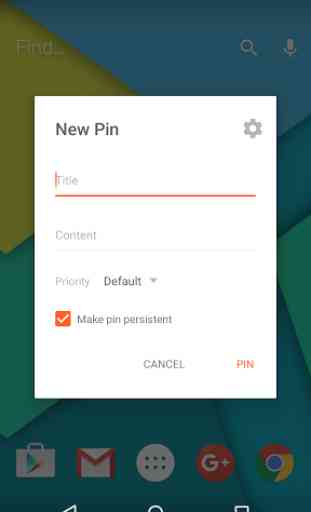
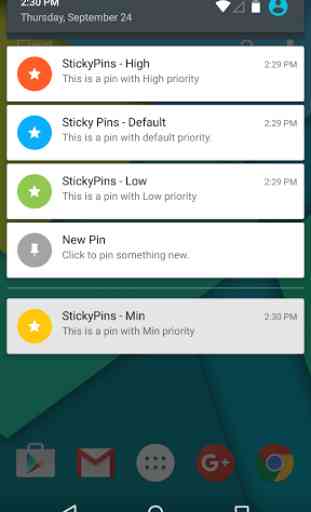
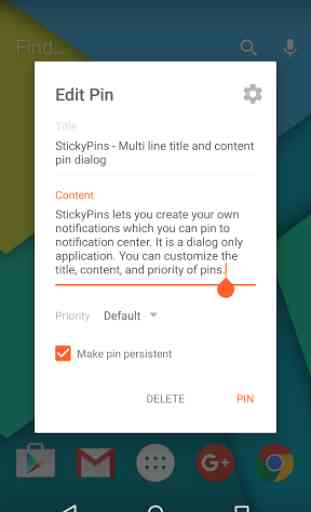
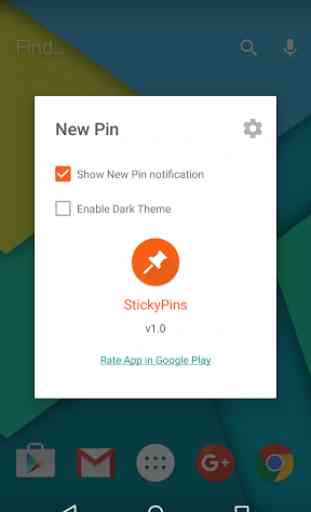

A useful app which can be used to remind you of important, short term tasks. The inclusion of a dark theme is much appreciated but the all important notifications aren't included. There is also currently no way to configure the timing of notifications, so pins appear as soon as they're created and remain until deleted. I'd rate it 4 stars if the notifications were also part of the dark mode and 5 stars if you could specify times and dates for when stickies should appear.