StickyText (for Evernote)
Main Functions
- Displaying the text data in the specified note on a home screen.
- Synchronous automatically or manually.
- Display in the Evernote app by tapping the Widget.
- Two or more widgets can be placed.
- Customization of a design (change of a color, change of a transparency, etc)
*Portions of this app are modifications based on work created and shared by Google and used according to terms described in the Creative Commons 3.0 Attribution License.
Keywords for Search:Evernote Sticky Widget
Category : Productivity

Reviews (29)
The only way I know to give an effective shortcut to a specific Evernote note. It has always worked for me and I've never had any problems with it. using it on an old Samsung tablet and a Samsung S7. Have no idea why Evernote doesn't provide this , it is invaluable. Also have no idea why the ratings are so low. So, installing this once again, I'll give a five-star review. Thank you very much.
Like the customizable design and the configuration for sync. HOWEVER. when my phone restarts the widget doesnt load. Says "loading" and I have to delete the widget and select the note and design afresh. That is enough to take away 3 stars fam! Please fix this
Absolutely wonderful app. Been a user for years. Make sure you give it accessubility if needed and disable battery saving and allow auto start. Also for new users, this shows up as widget and not as an app installed on android.
As a heavy user of Evernote I installed this widget onto my Sony Xperia L1 but after trying many times it still won't show up on the home screen. Sadly its a huge fail so Im gona have to stick with Evernotes own 'add to homescreen'. Its a shame as I had a few ideas to use with this widget. It does nothing on my phone 😕
Works if u add widget from home screen but what concerns me is giving you access to my Evernote as I have to login through your app. Is that a safe option, well for me it's not uninstalled.
Wonderful widget except with the recent evernote update, I can't seem to use the widget to get to my note anymore. (tapping the widget does not work)
Very nice app Hope you could edit notes as well, even with paid mode
Cannot tap on the widget to go to the note
--> Brilliant idea. Searched for a bunch of solutions, and am finally settling with this one. I really like the customize-ability of widget design (color, transparency, font), widget scroll-ability, and automatic change in line breaks when widget is resized (so text is not cut off when widget is horizontally shrunk, nor having empty spaces when widget is expanded). --> One improvement that would make the app much more seamless and professional would be for the widget to automatically sync after you have made changes in Evernote. Perhaps this could be implemented with an internal timer once the widget has been accessed by tapping. --> An ability to check/un-check boxes from the widget (without opening Evernote app) would be amazing as well!
You don't need to confirm at setting screen, just pick the note and use the back button, like other user first I though it is not working until I select note and use the back arrow button everything when well, do suggest to add a back or confirm button this app is super useful! And should have 5 star rating
As others have said, there's no way to commit my options and make the widget actually show up. Samsung gs7 on Android M
I was unable to install on a Nexus 5. It crashes while entering user name and password. I tried several times.
Perhaps this is just me, but when setting the options for the widget there is no confirm button. Any means used to swap out of this screen erases the widget, rendering it rather useless.
I like this. I wish Evernote had this built in. One suggestion. If they added customizable buttons on the bottom of the wiget for such things as work, personal, shoping, maybe just 4, then you could quickly switch fom one note to another with one tap. Like a stack of index cards.
Finally can display a single note. It even preserves newlines so I don't need EN lists (can create my own). Scrollable as well. Fantastic app that makes EN usable.
The app works fine for me. However, you will probably need a paid EverNote subscription to use the sync capabilities. EverNote free only allows sync to 2 devices. So if you're using the "free" subscription and are already syncing to your desktop and have EverNote installed on your phone, then this app won't be "allowed" to sync to your EverNote account. Just something to be aware of.
Great idea bur sadly does not work on Sony Z3. Widget will not transfer to home screen so had to uninstall.
been looking for something like this for a while now, so glad i decided to search again after so many days, and i found this perfect app. Thanks!
NextBook 7 Android 4.4.2 - love the app but if you apply bold or highlight text within note there is no spaces. No way to contact developer from app
Was hoping to be more efficient with this, all it did was waste my time trying to figure it out.
Great little widget that does exactly as promised. This should have been in Evernote itself. Thanks to the developer.
Sony z3 compact, lollipop 5.1.1, kept crashing, widget wouldn't appear on home screen. No place I could find to provide feedback, sorry for the down vote.
Love it. Idk why evernote hasn't built this into their app yet but it's exactly what's needed.
No button to confirm the settings so it never gers displayed. Broken app.
I would love it if it would ever give me an open button. I can not see it on My phone.
Does not work on my Note 4
Like the way this one does the notes. Easy to change the note on the widget and easy to edit the note on the widget. Very Nice.
The handwriting notes can't displayed
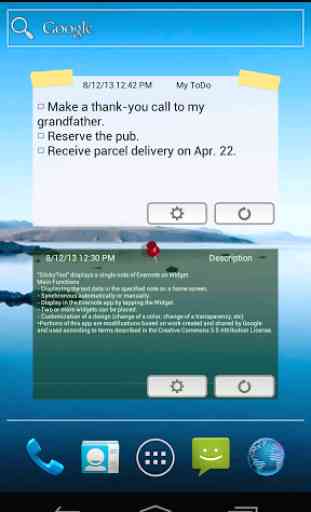
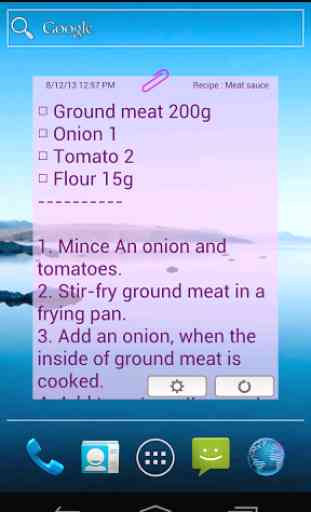

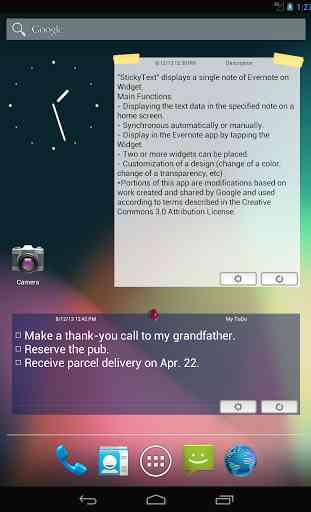

The widget displays the note correctly on my home screen but pressing it does not open the note in Evernote, it doesn't do anything at all, which is the main reason I wanted it. I believe this is due to restrictions in newer versions of Android, I'm on Android 10. It's probably still working for some people that use devices with older versions of Android.