Stikbot Studio 2.0
Be your own movie maker! It’s simple to navigate and a blast to use! Add your own voice-overs, wacky sounds effects, and with the green screen technology, your animations can take place anywhere you want!
Once you've created your stop-motion masterpiece, share it with #Stikbot for all your friends to see!
Visit www.stikbot.toys for app tutorials, animation tips, and more!
Check out Stikbot Central on YouTube for more videos!Stikbots and Klikbots are available at Target, Amazon, Zing.store, or your local toy store! Visit www.stikbot.toys to find a store near you.
FEATURES
· Green screen capability lets your animation take place anywhere!
· Record your own voice-over for the video.
· Choose from a huge library of sound effects!
· Adjustable frames-per-second allow you to slow down or speed up your video.
· Add funny cartoon stickers to your Stikbots.
· Ghost image shows you the previous shot, making the next one easier.
Category : Entertainment

Reviews (25)
The app design is pretty nice, however most of the controls are broken, like the editing. And when I try to delete something nothing appears when I click the delete button. The green screen is also glitchy and when you add light to it a shadow casts that doesn't pick up for the green screen. Over all this app is horrible made and needs to be updated or modified.
This is app is very good. It makes it SUPER EASY to make stop-motion videos. It also has pre-made SFX for you use in your videos. You can also make your own SFX which is really cool. I don't get why people are saying you can't slow down the fps because YOU TOTALLY CAN. I do wish it took less time to publish the video because it takes forever for just a 15 second video. But it is a very good app for beginners to make stop-motion videos.
Okay, first of many problems: half the time buttons disappear, also if you add sound effects or visual effects the glitch out. I have had to find a better app because I just can't make good films.
So my son just lost a large project that he had a lot of time in. The app crashed when he tried to do his final save, and the app then immediately told him that his movie was old and wouldn't work with that version of the app, THAT HE JUST MADE THE MOVIE ON. The movie is just blank white now and seems to be unrecoverable. Used to be a good app, but has gotten buggy and unreliable.
Brilliant app and works great Only 3 stars as there is not many devices it is compatible with. My son's Huawei Y6 (Android v 9) supposed to be compatible and it is not. It comes with the message "This software is not compatible with your device". Bunch of stikbots gathering dust... I downloaded the app before buying bots and checked the specifics and still 😑
Wow. I wish I could give a zero star review. I love the format and it is great to use, I was able to make a 2 minute long film in about 2 hours. However I took a break to eat dinner and upon returning the app said update the movie content. I had been saving after every edit, and after updating all of the frames are blank white screens. I am enraged at my loss of an evening and will make sure to boycott this terrible brand and company whenever possible. PLEASE do not waste your time on this app.
Effects function keeps breaking which is really frustrating my son when he tries to use it. Not very responsive when touching the screen to bring up the menu, it normally takes several attempts to get it to work. Poor quality app which requires improvement.
This is app disappointed me. You can't record audio while the video is playing, so it's never timed. You can't delete a video off the app. You can't choose a custom background for the green screen. The sensitivity is terrible, and my red characters disappear while the green or blue is still showing. I spent 40 some dollars on characters, and they are cheap, terrible products. Happily returned.
I used the old version of this on my grandma's tablet, and personally, I think it was better than this. When I would finish taking photos for it, more than half of them would be a dark, dusty blue colour. I don't understand why this isn't working, but I've noticed that for any of the zing studio apps, on my tablet(which is an Acer)they just don't seem to work. The old one on MY tablet didn't even open.
Its a great app until you get to the gallery. You have to scroll through every image of you want to make edits and editing is such a pain as well. You can't select multiple frames and you have to click each one individually. On top of that, sometimes when you go to the gallery to see your work so far, the next bit you record gets added in front of your previous work instead of behind so you have to go back and move the clips around by hand. I hope this helped someone.
It really better than the other app the voice works the sound works but the sad thing is the green screen really bad compared to the other one . it not really working full sensetivety Dosn' t fill the green screen and the pachtes being left out and I have the stickbot green screen so plz can u try and fix it and it will be a brilliant app
Stickbot studio is useless. The green screen is terrible and the app is annoying to navigate. It is very easy to accidentally delete your whole project, and there is no way to adjust the frame rate, which means that either your animation will be slow and tedious, or fast and jumpy. Would definitely not recommend as there are infinitely better apps like "stop motion studio pro" which is well worth paying a few dollars for when compared to this.
New app apaears to have a fundamental issue for me. Been forced to upgrade to this new version 2. Appears to have focusing issues where the app is constantly hunting. I'm using a Oneplus 6T phone which has a pretty good camera. The phone has no issues in focusing on the scene using the phone's default photo/video app, so there's no issue with phone. Also had no focusing issues with previous version of the app. Just can't get this version to focus whether Auto focus in app is on or off.
This is honestly a really bad app. Whenever I accidentally click the finish button while making a movie, (which is way too close to the other buttons,) I need to click a button to get back. Turns out this button takes you to the beginning of the movie, so the ending was the first thing you would see. No exaggeration when I say what the beep
Nice app. But PLEASE fix the bug where when you turn on the app the videos from the other day freezes when you get to the first costume audio. Because like this I have to finish the animation the day I start it.
This app is very good its better than stikbot studio 1.0 but stikbot studios is number one and this is number two. The only issue i have is the backgrond . It still didnt improve. I bought the zanimation sudio but the background is horrible
Bought the StikBot Zanimation Studio, and find that the app advertised on the box (Stikman Studio) doesn't support tablets, and only certain phones. The alternative is a Zing Studio app that doesn't include the greenscreen functionality (one of the main things kids were excited about). I can't recommend people buy StikBot products unless you get what is advertised on the box. *edit - Response from developers pointed me at help for this product, if you read I say greenscreen doesn't work in Zing Studio, your "alternative" app.
I have played the original stikbot studio and I loved it! so when I saw this I was so excited I installed it and opened the app, the home screen looked good, so did the logo, but I had a big problem I tried to make a movie with it and since it is normally a phone, ipad, and ipod game, the camera display on the screen was for a phone, ipad, and ipod display, not a chromebook display, but they still added the app to the chromebook without changing the camera display, please fix the app.
It's better than 1.0 except for them missing one feature: custom images for green screen. In 1.0 when using the green screen you could select from your own images but now you can only select preset ones. Besides that it's a great app
good for animation, but a little slow on uploading. Otherwise, it is pretty good, and I would definitely recommend it for beginners even if you don't have the actual StikBots.
Doesn't work on my son's tablet or even my Samsung Note 9. 1. Ghost presses buttons even with a freshly cleaned screen on my son's tablet. 2. Camera just shows a black screen with the buttons, instead of what the camera is seeing on his tablet. 3. App doesn't load the camera at all on my phone. It's unusable and we'll be finding a 3rd party stopmotion app for use with the stikbot products.
I love stikbot studio so I found 2.0 and made a video with klik bots, stunts, villans and sound. I watched it with volume up and I didn't here anything. So I went to the tutorials and they were not able to help. I rate this bad app 1 star. And don't forget to watch my videos on YouTube.
Absolutely rubbish, constantly crashes especially using green screen. Why release an updated version that dosent work. I didn't have any problems with the old one.
I'm only rating this one star so that this review will be looked at, I'm having trouble deleting movies from my gallery. All other buttons on the app work brilliantly except the delete button. Also, please add the ability to be able to draw on the individual frames of movies. I want some way to do laser beams and I currently cannot do that with this app.



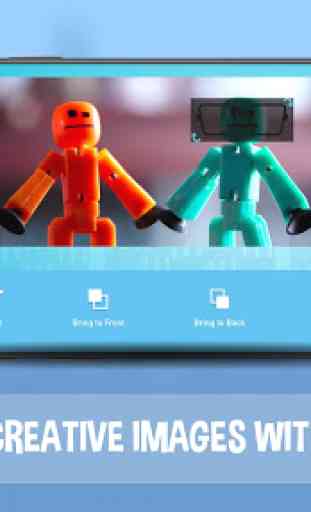

Great app, but there's a little issue. When I download my animation to my phone, the custom sound effects I added play early in the animation, but when I play it on the app, they play exactly where I want them. I would appreciate if you could fix this. Edit: New issue! There are sometimes parts in my animation where I have a sound effect, and when my animation makes it there, it just stops. When I try to edit the audio, it brings me to a blank screen and I can't exit it unless I close the app.