Stitch It! - Screenshot Editor
Stitch It! allows you to create one seamless image of a text message conversation so that you can share it via WhatsApp, email, Facebook, Twitter, Reddit, Tumblr, or anywhere else in the series of tubes that is the webernet machine.
The steps are easy:
- TAKE screenshots of your text message
- CROP screenshots together into one seamless image
- EDIT out any private information on the redact page
- SHARE with the world using our many sharing options!
Features:
- Stitch the seams together easily using our transparent overlay crop tool
- Two redact "ink" styles: freeform and locked-in horizontal
- Automatically saves every Stitch It! image to your photo library
- Upload your image directly to an unlisted URL on imgur.com
- Sharing through WhatsApp, email, text message, Reddit, or any app that utilizes your photo library
- All sound FX made with Jacob's mouth! Cameron added a 'disable' feature.
Supported Languages:
- Arabic
- French
- Hindi
- Italian
- Japanese
- Korean
- Malay
- Portuguese
- Russian
- Traditional Chinese
- Simplified Chinese
Let us know what you'd like to see in our first update!
- The Stitch It! team
Category : Tools

Reviews (27)
Awesome app, very easy to use. Had for a while and decided it was worth the full upgrade, definitely a good choice. Great for putting together memes or, if your so inclined, you can put notes together so you don't have to swipe constantly or get lost in a lot of different screenshots. Haven't had any problems with it and it does as it says. A definite 5/5.
It's been really useful for pasting screenshots of fb or twitter convos together to share in full, but I'm having difficulty understanding why sometimes I can crop the top of an image down, and sometimes I cannot. It seems to want to find overlap in two images and if it doesn't, you can't cut out the top? Then it just leaves my phone's notification bar on the image which is frustrating. Thanks for the useful tool! I will be supporting you by buying pro, even though I don't really need it. 💗
I'm trying to crop out huge blank spaces between three messages in the same screenshot. I can't find any app that can do this and was recommended this one by many people. It actually would have worked, but for some completely illogical reason the crop area can't be moved, only top/bottom adjustment and no left/right, also worst of all the crop only goes up to halfway, to the middle of the image. This prevents me from fully cropping the blank spaces, so I have to uninstall and do it manually. 0/5
No super bothersome ads, was easy to figure out functionality on my own. Very straight forward. Only downside is the limit to how many pics you can edit and crop/stitch at one time on free version. First time I used, I had a lengthy grocery list to crop and stitch within a very limited time frame, so i had to quickly use another app that i didnt like very much to finish my task in the time i needed it. But when i added some things to my list, i was able to come back to Stitch It! and add them
Really very useful, especially when I need to send multiple images but only need a portion of each. The only issue I have is the rotate and crop doesn't always work correctly. I stitched 2 screenshots with one camera image & the image was sideways even after rotating it in the "crop" screen, making the stitch look like an upside down "T", if that makes sense? The option to make it horizontal or vertical could be more obvious. Still a really helpful & worthwhile app that takes little storage.
I find this app useful, as sometimes I need to do several screenshots and make it all on one continuous page. UPDATE 9/4/21: Past problems were fixed. I use this often and use another app to save to a different format. Would be nice to be able to resize and save the final image. Only way to read it is to pinch and zoom. As it is, it's more like a register tape and prints out the same way.
I've used this to stitch together webtoon slides I've downloaded because my normal photo app you have to manually zoom and then go to each new image. It ended up taking a while. This leta me just stitch them into one huge image that I can just continually scroll through with ease. It doesn't cut image quality and it stitches the images SEEMLESSLY!!!
quick to use and keeps great quality when combining several images. I had the paid version but since I switched away from iOS I don't have it on my current device. I'd buy again if I needed it more but I don't use it frequently enough for it to be needed. either way it's great to have and very useful
Final images are hi-res. Preview images are lo-res, blurred, w/artifacts. Image selector shows all image folders in disorganized list without any way to efficiently navigate to the needed folder. Some image folders aren't shown (regardless of folders having a ".nomedia" marker or not). There's no way to refresh the folder list to include newly added folders. Selected images appear in reverse of the user's specified order. The cropping function is imprecise, unintuitive, w/microscopic previews.
Wanted to upgrade to pro, but unfortunately the app won't allow horizontal stitching, only vertical. This review is just to draw attention over the missing feature. Otherwise the app is really doing what it says. Looking forward for an upgrade that allows side by side (horizontal) stitching too ...
I really enjoy using this app to link screen shots together to share with team mates. I know I can't stitch any more than 3 images together at one time with this version, which can be a little bothersome. You can work around this by saving the 3 screen shots as one "Stitch" and then add to it. Great Useful App!
My main gripes are the inconsistent UI elements (the Material style + button on the bottom, the trash icon and the tiny "Stitch it!" button on top, and the "Tap to crop" suggestion text under the images), not being able to zoom in on the arrange page, and the limited redaction tools. I need pixelate and blur.
I use it to create to offline maps from Google Maps,each screen saved as a screenshot. Individual images would take up valuable internal space. Stitch It! allows one file instead of 3[at least]. Of course I've used it for other purposes,but the Maps are the primary use.
I paid so I could stitch 35 screenshots, it threw all the pictures out of order so it took like 30min to sort them, then every time I cropped an image it brought me back to the top so I had to scroll all the way back down. Then after all that it saved the image so low quality that you can't even read the writing.
App only helps you with positioning, but you have to do all the work yourself: cropping, aligning, zooming, etc. Would be so much more useful if it did auto snapping and auto cropping. Also, the free version limits you to merging only 3 photos at a time. That's totally okay of course, but would've liked to see that in the app description.
Great, but minor glitch.... When I try to edit it and put a white line, it stays in the correct place. But after I save it, the white line always goes to the centre and obstructs the middle text (also it doesn't white out what I want it to do). Also, why do you have to put your logo at the bottom? It obstructs my text.
Very slow.. crop function need to be improved (allow up/down/right/left) sides crop. Need to add more tools to enhance the images appearance to match t Each other (color balance/Gama correction/brightness.. etc), Will be amazing if these function automated by the application with multiple result outputs for the customer to select. Does the paid version have more advantages over the free one except # of photos to be stitched?!
okay for manual stitching. However, the cropping controls are tedious because you can't control the zoom... Without a transparency layer to aid lining things up, precise positioning is too much guess, undo, guess, redo... Furthermore, the 3 image max limit of the Free version makes stitching 4+ images a horribly inefficient cumbersome multistep process. *** StitchIt isn't very useful compared to the Auto-Stitch feature abilities of "Screen Master" free – and SM has NO image limits + more feat!
There's a lot of crappy collage editors out there. I just wanted to tack together multiple screenshots vertically from a long web page. This worked perfectly! They're getting my $5 for the permanent upgrade so I can stitch more than three photos together. Simple, fast, easy.
I used this app on iOS because it was the most straightforward, i.e., I was able to jump right in and use it. Glad to come over to Android, and see the app is here. Android has a bit of a learning curve, but the app still works as expected.
MY ONLY COMPLAINT:- Today, the app keeps crashing 😥! Can someone help?? Should I uninstall/reinstall 🤷🏼?? MY REVIEW:- Over the past few years, this app has become my 🤗 trusty buddy 😘 for all photo/screenshot stitching needs 💝 and I recommend❣ Even with the free version only allowing 3 images at a time to be stitched and an automated logo stamp upon each finished image, this app is a lifesaver and it'll be nice to see which new features they'll ramp it up with over the years 💦📲💣💥💖.
This app is just what I needed! never need to stitch more than three photos at a time, so I don't care about the limit. The ads are non intrusive. I love how I can see the top or bottom of the other screenshots when cropping for stitching purposes. ..
Really poor app. Most importantly there is no auto-stich option like almost all other free to use alternatives. The manual stiching option is totally not intuitive. Even after watching a how-to video the process is not straight forward. And the watermark. WHY? On a screenshot stitching app makes no sense. Just steer clear of this one.
Constabt crashes, extremely clunky to use. Unable to switch order photos appear in so you have to select them in the exact righr sequence, you can't adjust the stitching and you should be able to crop and stitch on the same screen to make accurate adjustments.
I have a Pixel2 and I paid for the pro version so I could piece together text thread from scam artist, and the app won't stop crashing. when it does compile all my images, it won't let me send it anywhere or save the image. not sure how anyone uses this app successfully.
Would be a nifty tool, if it worked: • One of the screenshots was severed in half and misaligned. • Got spammed with notification sounds when it started and finished stitching. There's no way of expanding or shrinking an individual image in the chain, only a horizontal crop.
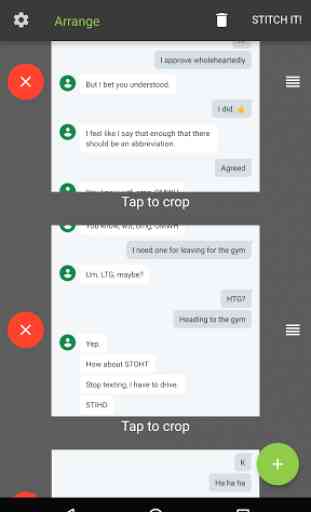
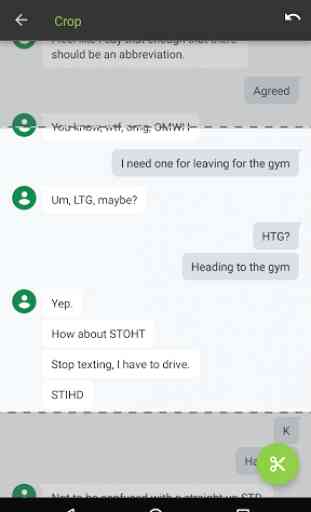
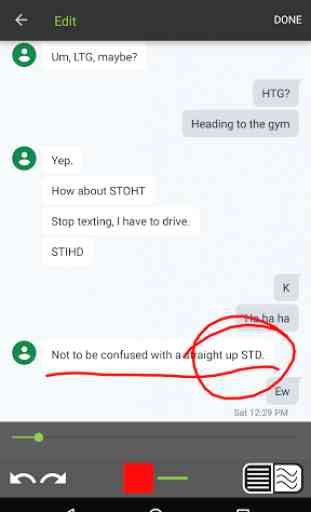
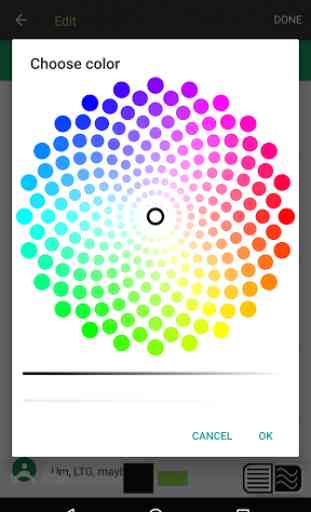

Not many ads, but when the pro version is paid for, the watermark option can be turned off. However, it does not save when you cut off the sound or watermark, so the only thing you get out of the pro upgrade is no ads and being able to select more than 3 images (up to 100). Very disappointed about not being able to cut the water mark off, but i added another image in for the watermark to be on and then I cut that image out, and I got the long image I needed out of this app. -2 stars for that bug