Stock Count (Inventory Scanner) Stock Take Opname
Stock Count (Inventory Scanner) is a FREE Stock / Inventory counting & checking apps for Android mobile device.
Use your mobile android device and barcode scanner to help you perform the stock physical inventory and cycle count fast, effectively and efficiently anytime anywhere.
iREAP Stock Count (Inventory Scanner) Demo Video
- Introduction To iREAP Stock Count https://youtu.be/V_iJi8bOD20
- Master Data Preparation https://youtu.be/MMnwCu2bHJk
- Scanning Process - https://youtu.be/kY8Bd9T9h-0
- View and Share Result Email, Chat Apps - https://youtu.be/-mCFIgxyAq8
This is a TOTALLY FREE Stock Count / Inventory Scanner Apps from www.sterling-team.com as our CSR (Corporate Social Responsibility) program
*** NO LIMITATION on PRODUCT and TRANSACTION ***
*** NO ADVERTISEMENT ***
Available in English and Bahasa Indonesian
Detail Information and Help please visit https://www.sterling-team.com/stock-take-count/
Should you have any Questions or Inputs feel free to contact us to [email protected]
FEATURES
- Scan the barcode on your product using any barcode scanner/bluetooth scanner or device camera, and the application will help you count the quantity and manage the list of your inventory.
- Connect a barcode scanner (USB/Bluetooth) to the mobile android.
- Capable of creating multiple counting session, so you can manage and compare the result easily.
- Support master data upload by using CSV file (Optional), to help validate the list of valid items in your scan list during counting session.
- Send the physical inventory counting result to your email easily.
- Offline: All your Stock Count / Stock Take data stored locally on your device, to support Fast scan and validation, thus No Internet connection needed during Stock Counting process.
If you are a store manager/owner, we have a Cashier/POS and Stock program that you can use using your Android device, more details at www.ireappos.com
DISCLAIMER:
By installing and using Stock Count(Stock Take) you agree that the author is not responsible for any financial losses that could occur or not complied with government regulation.
Developed by Sterling Team
https://www.sterling-team.com
SAP Business One GOLD Partner Indonesia in Retail, Distribution and Manufacturing
Category : Business

Reviews (28)
an outstanding application for creating a product order list. the output created is in a .CSV format and must be converted into a .XLS file to be of usage in creating labels or barcodes. it would be wonderful if the application provided the ability to convert the .CSV file into an .XLS file. it would save one or two steps. however, all in all, this is a terrific application and a great time saver! well done and thank you! samsung galaxy note 9, android 9.0
App is fast and straight foward to use after master file is imported. It runs fine on a 7 year old Samsung Tablet/Android 4.1.2. Ran into an issue when testing on a Samsung Galaxy S10e and paired with a bluetooth scanner that the scans would not read the product UPCs exactly and resulted in mismatches with the master file. Scanned UPCs had an extra digit prepended to the actual UPC. Narrowed down the issue to the onscreen keyboard interfering with the scans. Go to General Management -> Language and input -> Physical keyboard (BT Scanner) and toggle Show on-screen keyboard to off. Would like to request a feature from the devs. Please add an option to reset scanned results to 0. Right now, we have to manually go down each entry and type in '00' if we want to zero out the inventory. Would be a great time saver. Thanks for your work!
Hi there. I have been the apps for year. All the while is doing great. But recently there is an issue where after i scan the item and I exit the scanning page and I'm going into the view result and try to continue scanning. But it couldn't scan. I need to press on the icon on right top end and press it back to scanner only I can scan. But even though I can scan. But i can't view the record that scan after second time. The only way I can see the record it by pressing the filter icon every....
Really like this app. One thing I would like to see is a calculator installed in the app to add or subtract counts. You can use the + and - buttons to increase or decrease one at a time, bot would like to increase or decrease larger amounts at a time. (Example: 100-25 or 100+25, etc.) Still a useful app.
We have used this app with success in our small business. I would prefer that there were an option to add a new record if a duplicate barcode is scanned. Currently a duplicate scan will increment the counter by 1. This is a problem if someone, for example, is scanning cartons of up-stock and individual items during the same scan session. I much prefer using an app that will insert a new record for each scan with the option to edit the scanned quantity. Other app I've used incorporates this ability by default and will aggregate the quantities of duplicate barcodes at upload. Because of this reason we will not be using this app in the future. I will certainly reconsider if this functionality is added.
Good but cannot import master product. Everytime I try, it says, selected file is not a CSV file. Weirdly I can import sample file, but the moment I modify it, it becomes unusable. Even renaming sample file makes it unusable.
Wow this has saved me many hours already. Does get some weird behaviour when I got the list over 3,000 items, but found it better to section things into smaller lists anyway. Would also fix itself after scanning a different item. Only happened twice in 9,000 items.
There's a BUG in the application where u want to scan using the phone camera built-in barcode scanner, it does not let you count the result. U have to go back with keyboard mode, and back again, then u can do the scanning normally. Other than this BUG the apps work as it should've
Boss asked me to inventory of the whole store.... 10k items later I'm thankful for this app. It has made it easier to count and using a BT scanner really takes it to the next level. Being able to share the results into my drive for further analytics really impressed the big man. Thank you for the app!
Simple and easy to use. Easy to upload and share counts. I use this app to perform cyclical counts and match the UPC with what I have in stock in Excel I was thinking of getting a barcode scanner for our small business, but this literally is amazing!
Very Good for inventory management using csv for exporting to excel. Easy straight forward and direct. I just hope they can integrate photos for each barcode even when exporting.
Hi STEM Team, I appreciate the FREE application but with maximal effort from you, But I have one concern, do you think this apps is able scanning QR Code? As you know, in many company we have a Letter in Item Code, and I believe barcode is can't contain a Letter. CMIIW. Thank you,
Hi There. Great app and concept. I've tried uploading master data but failed to do so. I've tried using your template , downloading it via the app and directly from your website but even your template fails to upload, even without editing it. Please advise? Many thanks
Very good app! It help my stock take work. One suggestion, is it possible to allow two or more code for each item? Since there are more than one code to identify the same product, say `product code`, `vender ID no.` etc.... Also, can this app support Chinese character?
We're using this app for a different application. To count laps in a race environment using Barcodes on number boards. So far the test is working perfect. Big day on Sat.
its very good app but need so more features like, we can add purchase price, sale price and picture of products which scan. Also Sale option should be there to reduce the item after sale. Hope you will add this feature 😊.
Is it possible to use OCR instead of barcode? We are using text printed label for identification instead of barcode. If using your apps, then we have to type down 10 digits part number which prones to mistake. OCR text reader (in addition to barcode reader) will be very helpful. thanks
Seems like a decent app, but it gives an error every time I tried to upload the master data file.
It would me much nicer if the data can be exported to an excel file. I now need to email the result to myself so as to open it with excel.
Simply a good app. No cons. Could improve itself by adding additonal features like cloud storage and printing options.
If there is way to adjust the barecode characters count, it will be good to avoid more duplicate.. as most of the packing lable got print with 8 characters out of 13
works well - FYI if you want to record a zero stock enter double Zero "00" and save. This APP has saved me time and Typo mistakes. The master data helps with checking your progress.
03/18/2019 does this app still work? cuz i'm unable to upload master data all I get is this error "_data" does not exist. I even tried to re-upload the same sample file provided and same error popup . I would pay for this app.
Stock Count app is perfect for stock taking. Lets you start simultaneous counts, automatically increments the quantity on the same barcode, among other features.
almost what i need, i really like this apps. but there is one problem that i encounter during the upload of my masterlist, the apps uploaded the barcode and the uom, but the product name is blank? i hope you can help with this, thank you.
This app works wonderfully. But the import csv feature always return Error : java.lang.NullPointerException : Attempt to invoke virtual method 'boolean java.lang.Strings.equals(java.lang.Object)' on a null object reference. Even when I tried to import the templateStockCount.csv file without any editing.
Could you please add the option to enter quantity by reading bar code too, as i use it like this ,, all label have 2 bar codes, the first for ítem, and the second one for quantities ?? Thanks


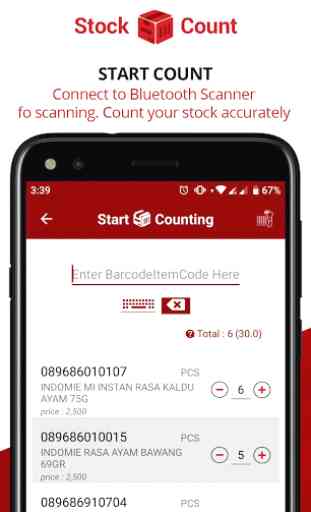
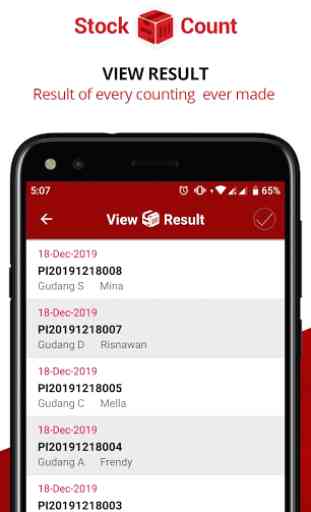
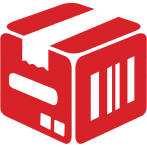
It's free, so how fussy can I reasonably be? Answer? Not fussy. But should have planned way better and tested the app in advance but as a small business owner everything is always a bit last minute. Experienced a material number of scanning inaccuracies and this was across 4 different devices so it's not like it was just one phone that was causing issues. In fact the biggest problem with our stock take discrepancies were down to barcodes being misread by the scanner. Couldn't advocate using it