Storage Analyzer & Disk Usage
Storage Analyzer & Disk Usage helps to free up disk space and clean file trash by quickly finding and deleting big files with sunburst chart and other helpful modes.
At this time it's the most advanced and interactive disk usage visualization cleaner on Google Play. This application is an essential addition to any file browser. it is very simple and convenient tool to search for files by size, type, date and other criteria.
● VISUALIZATIONFolders and Files are represented as a Sunburst chart and sorted by their size.Central chart sector is a current directory. Its represented by a circle. The rest of the sector is the subfolders and files. Click on the sector and we go deeper. Application draws nested levels with a head of previously selected sector.
Disk & storage analyzer displays mount points as a pie chart with a free and available space and the distribution of files by category (documents, images, videos, music, etc.) and extensions (for example, the distribution of the Music has subcategory mp3, wma, ogg, etc.)
● STRONG SEARCH CAPABILITIESAll contents of the device is indexed at run. Full drive search can be done in a second. Founded files are displayed on the Quick Search page after entering a search query.
● FINDING BIG FILES EASILYGlobal Top Ten largest files mode is available.
● INTUITIVE USER INTERFACEUser-friendly interface allows you quickly switch between modes and pages.
You have the following pages in the application:
● FILE CATEGORIES. All files in internal and external storage, SD card or USB device are presented in a structured way: By category (documents, videos, music, etc.) By file size (large, large, medium, etc.). By date (today and yesterday, last week, etc.)
● Device's Storages page displays the summary statistics for available storage.
● Drive UsageSunburst chard is an Intuitive and effective way to display the data on the device. Simply drill-in and you will discover inner data universe. If you have used WinDirStat, Linux Baobab, Disk Space Fun or TreeSize you are welcome!
● Top 10 Files mode shows you where all the free space on the device has disappeared
● Quick Search mode shows the result of search or a content of a chosen category.
● WIDGETApplication contains beautiful widget with clear design. Widget allows to control disk space from a launch screen and displays free and occupied space of internal storage. Widget can be resized if your android os version allows it.
# Application is still in development, so there may be unexpected force closes. Better FEEDBACK than low rating. Please write me be email and I'll help you. Thank you!
Category : Productivity

Reviews (24)
doesn't work becuase of the root folder of Android doesn't work anymore on " A11 " can't delete some unaccessible storage part of android called others because Google recently many of the phones running 11 up unable to access the storage file folder anymore. and might not able to fix their " OTHER STORAGE PROBLEM " you could still try feel free to try it no issues but unable to scan files Android 11/A11 up future updates of Android unless been change * *My Device using is XIOAMI
The new look is fantastic but idk why the scanning takes too much time you know. When I use it on my old phone, it quickly scanned all the files but in my new phone, it takes 20-25 minutes to scan and it's very annoying. Please I request help from developers
It is a nice After updation, There is no seperate icon for delete cache memories. The color difference not shown properly, if select either apps or cache, it asks instructions for uninstall the app. Rather than cache memories. If mistakenly press, the app will be deleted. Kind solve this issue. Otherwise i will give 5 star or more
It really helped with telling me how much cache data each had and stuff like that, but what made this app a 3 star was that it didn't have the correct percentage of each area of storage like other, system, and etc. I hope this bug gets fixed.
The most wonderful cleaner in the world it helped me so much freeing my storage it was 55 and it turn to 47 i recommend this app if u are having trouble with ur storage. Edit: Got dissapointed in the new update it became harder to use and theres to much buttons i like the previous update simple and easy
I have a Samsung Galaxy J7 Crown, I don't know if it's on my end but all of the text is white with a white background. Other than that, helped me clear 15 GB of unused data on an SD card truly amazing. It does let you see data that isn't used at all.
Where is the quick scanner now the only option i needed to really remove all useless things in my phone? Please back that option as it was, like this is appears so much complicated and frustrating clinging the phone.
i hate this app! This app destroyed my favorate game Terraria!! IM so sad now that it restart the game. I was just delete some of the Others files and then it suddenly delete my Terrari progress!! crying endlesly thinking about this regret im uninstalling this after i send this message the thing i want to add is undo button when i acidently delete somting i can undo! but.. its not added!! im angry so much right now im done RIGHT NOW!! (And it would be great to somehow get my data in Terraria.)
1 ster less bcoz There is error while linking gdrive, prompting that it is trying to access sensitive info. Fix this , ther than this none of app in market can even think to compete to this in this category.
Widget cannot be started and closes immediately.. App is unusable. 0 stars. Before last update the app was almost perfekt. What happened?
I accidentally deleted all my files while using this app and im tring to revive it. Can you help get everything back? All my school work are there i'll change this to 5 star later on. But please help me revive all my files back
I used it once, last year. Now, I don't have "device storages" column. So how can i clean it, there's no button? (I guess because of the updates?)
Best app ever ! It can clean Chrome corrupted download files easily. I just cleaned 5.67GB of files using this app. Good job !
Reason I m using redmi note 8 2021 edition in memory option my other files shows 15gb but when I checked through storage analyzer it show nothing like your app is not showing other memory space option.Please fix it
My phone storage shows 100 GB in other but the app shows only 110MB and App UI looks nothing like the description.
Awesome app...I have a prblm with when the the storage is occupied more that 30percent and then some one suggested me this app on one plus community really great app ...loved it decreased my stress
Tooo worst update Since I have been using it Well time consuming for scanning While spinning....While spinning ...While spinning...While spinning It is an endless process
Nice and useful app. It shows the amount of space, and how it's used. But in my case of 64 GB, 11 GB is used by 'Archives' and 13 GB is used by 'Android'. It's unclear where the Archive files reside and what app they belong to. It only shows in which folder they are, but it has a general name. Next point of improvement would be to not interact when I connect a storage device. This app always asks to open the external device with Drives.
This is a great app. Frees a lot of space from my device because of which it hangs less. Thank you.
In new update file catagories and other option not open. Only show loading......... Please fix it as soon as posible.
The developers deserve far kore credit for this masterpiece of disk mapping and art. Do well laid out. Ill be buying a vopy for my normal work phone. 👍
Awesome not bad ,but it is helping me with clear all unwanted files now i cleared all my unwanted files with 30+ GB. Thank you team.
Wooh! This app is epic, I literally cleaned 60gb from my mobile.Works good!. And sometimes it crashes while deleting some files Idk why!? Other than that this app could be very useful,it will analyse your phone and tells you where the storage is been occupied in detailed . And you can even clear the temp files in seconds,which you can't do directly through any android file manager.(ig). If you are trying to clear storage go for it,just delete all those files from "others" and booyah!

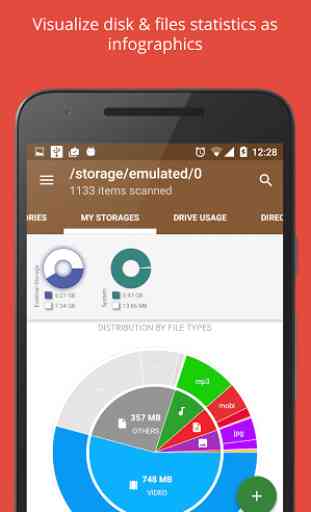
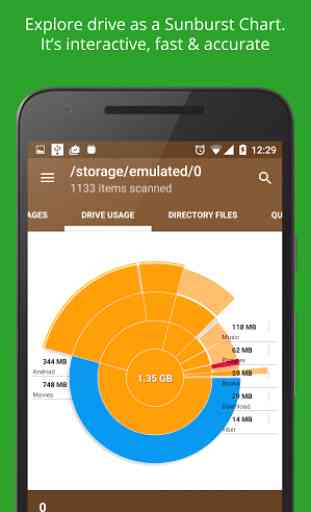


Detailed multi-level view of the folder structure by size, with the option to list the contents of a folder, including other folders within it, sorted by size. Almost the perfect app, certainly the best I could find, for identifying which apps or files occupy too much storage, yet navigation could be slightly better in some areas. For example it's quite hard to select smaller folders from the "pie" view on smaller displays, even if the associated folder name is still displayed clearly.