Storyboard
TO USE THE APP
1. Load a video.
2. Pull down to refresh till you get a layout you like.
3. Tap to share or save. That's it!
PLEASE SHARE YOUR FEEDBACK
Storyboard is an "appsperiment" that relies on technologies under active research at Google, so its performance may vary depending on your device. You can help shape its future development by giving it a try and letting us know what you think.
Category : Photography

Reviews (29)
love it. didn't know what to expect but was very pleasantly surprised by its utility. All you have to do to change the layout is drag down from the top. not that self evident. i look forward to new features like picking the video frames and manipulating the video frame within each frame but it's a great start
Great app, nice filters really intriguing results. The random generation of the pages is very cool but on seeing the product it is sometimes annoying to not be able to use photos if you prefer in each frame or frames of the video that can be chosen by the user. Additionally the ability to take a selected frame and re position it with in its comic cell would be nice as the randomizer sometimes fails to center a frame enough for my liking. The additions mentioned above would make this a full fledged comic book creation app!!
I get why things need to be random for research purposes, but I hope you get the data you need quickly as some granularity to the options of this app would be amazing. Some of the filters are absolutely gorgeous and the auto cropping is definitely interesting. Being able to refresh until you get an option you like is neat but if we could save presets for making multiple page comics then I'd truly be excited. I can see this taking off as a way for folks to make awesome printed art books.
I wish this would be taken care of. It's still one of the most fun experiments in that segment and has so much potential, even for more professional use cases. Unfortunately, with Android 12 it even lost the ability to properly export pages. Please don't let it die.
I like what I see in this app, and as many others said, it's more of a beta product rather than a finished app. To have the possibility of choosing the filter and adjusting each frame would make a great improvement. Hope to see more features later on, but looks like there was no update since 2017...
Storyboard by Google Research allows you to upload a video and convert the stills into a comic-style collage. While the description of the application is true on initial download. You are incapable of choosing which stills from the video will be implemented, the filters applied, and the templates used as a frame. It would be a great update in the future if we were provided those options. Until then I will offer the application 3 stars.
I would rate it higher but there is just not enough user control it would be nice to be able to change the filters yourself. Perhaps with more improvement this could learn to be more powerful though right now it seems to almost randomly pick out frames despite that the filters themselves are actually really good and I have seen results which are near indistinguishable from an actual handrawn comic
Last Updated 2017? This is obviously an abandoned project. Optimized not for tablets, but for smaller mobile phones. The app apparently can only upload videos from what I can understand. I wanted an app that would let me sketch out ideas for storyboarding in an intuitive manner, and this is not it by any means.
I really like this app and can see it as a helpful tool for story ideas. I'm hoping updates will bring more user controls like selecting filters from a list and manually selecting video frames to tweak the storyboard frames if you don't like a particular random frame the app fills in for you.
Great. Would be better if it would center faces in frames (or artisticly offset) in more frames. Or at least not just someone's torso. Another object of importance would be okay too. Lots of refreshes sometimes but very cool app
Very cool and unique, what is not to love? take an ordinary video you will delete because of space and turn it into a series of black and white and color images, as if hand-drawn. Pull to refresh and screenshot anything you like. Thank you to whoever developed this!
Good but not great. I expected to be able to take random on the spot pictures and add them to my story. Unfortunately I can only make a story with a prerecorded video. Also, I was not able to find the image I saved from the app.
This is useless. Nobody needs an app that takes videos and turns them into a storyboard. When you look for a storyboard app you expect an app to organize your photos or drawings into a storyboard, yknow for content creators.
I don't know if it's because I was using this app on an Android or what. it has no editing capabilities and very little control. it loads the video into storyboard and then that's it.
SUPER fun way to turn memories from videos into great stills. Even if you're not a huge fan of comics, it's fun to play with and your friends and family will love the results!
Very cute results, but one can't have a more bare bones interface. And no control, you either like the results or close the app.
I expect this app to really create shots of my video and create a real storyboard,or allow me to choose which point in time to create a shot.unfortunately it does everything on its own and it provides only one screen/page
Amazing idea and execution. The power to adjust each frame and the option for actual photo and not sketch would take this amazing app to the next level.
Great potential, nice concept and very practical for storyboarders for film makers like myself. A little more user control on placement would be excellent!
No usability in the app, you cannot have proper navigation. You don't know what to do after loading video. You cannot edit it and finally you get some random pic of total video
I'd give this high ratings for coolness but for an actual storyboard, it's misleading. A storyboard is BEFORE you shoot the movie/video so in that respect, it's not useful for movie making.
The concept of this app is brilliant but unfortunately we can't edit anything of it. The storyboard will capture random scene in the video. Please make this app more friendly user.
I would love to be able to use this app but I can't even upload pics from my gallery or anywhere on my phone. All my pics in my files are faded and when I click on them nothing happens. Such a disappointment I saw this as one of the best pic apps to have.
The results are very random but that's the beauty of the app. A few more options, including one to produce larger output images, would be welcome.
If you could refresh individual frames or preset the style filters then... WOW! Using this with other comic apps for text and captions. Love it!
would be nicer if you could select frames of the video for each cell of the collage. get a lot of them that are so close together that they look like duplicates.
It's fantabulous, BUT BUT, needs more add on, like to create a comic book of video with possibility of text addition... sequencing etc.... Make it and it will be one of top apps.
Needs more features . I can save only 1 page at a time and can't customise more. I would be much great if option of text and audio gets added.

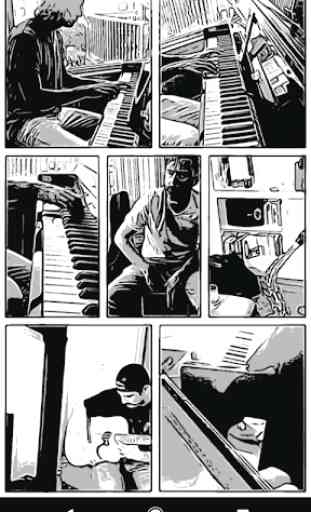

It could be one of the most amazing an revolutionary apps ever. The concept is brilliant. The limits however make it useless. If offered some simple controls it'd be amazing. Like...let me pick whats in each frame. A consistent style and the layout. Such a shame it's not so usable. A few controls to make real sequential lauouts this way and you'd have a highly useful commercial product. Feels like a too early release... dev abanonded more useful features? Or maybe didn't realize the potential?