STOVE Authenticator
※ What is STOVE Authenticator?
STOVE Authenticator is an OTP (One Time Password) app that creates and controls an 8-digit OTP in the two-step verification to strengthen the security. Using the OTP authentication, STOVE Authenticator protects your account from password hacking, account fraud, disclosure of personal information, and other forms of attack.
※ How to Register STOVE Authenticator
① Install the STOVE Authenticator app from Google Play Store.
② Go to http://www.onstove.com from your PC or smartphone and log in.
③ In the top right menu, select My Info > STOVE Authenticator Settings.
④ Enter the unique number and authentication number displayed on the Authenticator app screen to register your STOVE Authenticator.
※ Supported Language
① Korean
② English
③ Japanese
④ Traditional Chinese
※ STOVE is the trademark of an online service provided by Smilegate Inc.
STOVE Authenticator is an OTP (One Time Password) app that creates and controls an 8-digit OTP in the two-step verification to strengthen the security. Using the OTP authentication, STOVE Authenticator protects your account from password hacking, account fraud, disclosure of personal information, and other forms of attack.
※ How to Register STOVE Authenticator
① Install the STOVE Authenticator app from Google Play Store.
② Go to http://www.onstove.com from your PC or smartphone and log in.
③ In the top right menu, select My Info > STOVE Authenticator Settings.
④ Enter the unique number and authentication number displayed on the Authenticator app screen to register your STOVE Authenticator.
※ Supported Language
① Korean
② English
③ Japanese
④ Traditional Chinese
※ STOVE is the trademark of an online service provided by Smilegate Inc.
Category : Tools

Related searches
Reviews (3)
Tom. t.
Feb 25, 2021
They are trash dont do this error
Jes. S.
May 21, 2021
This works for me just fine, no complaints here.👍
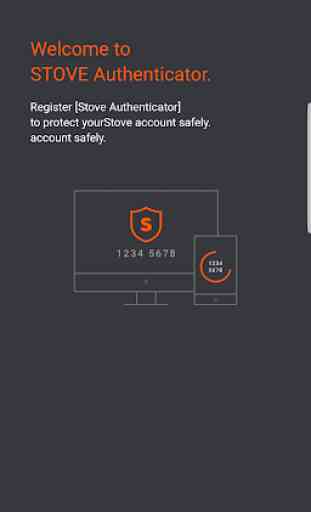
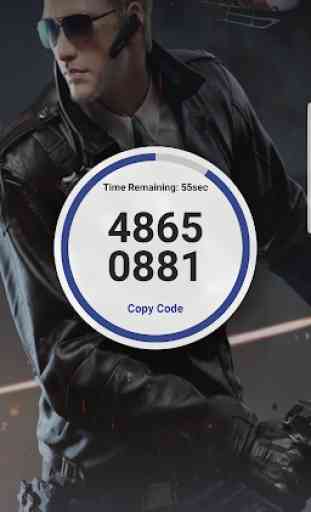
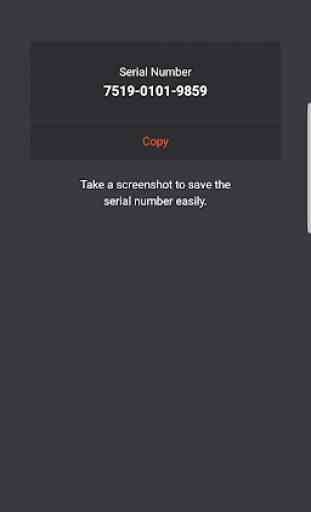

Uninstal this and you will be more happy