Straightaway Route Planner
Save yourself an hour on every route you drive, guaranteed, with Straightaway’s advanced driving route planner. Scan a list of addresses in seconds using your phone’s camera, then instantly calculate the fastest driving route, complete with turn-by-turn directions.
*Features*
What makes Straightaway Route Planner App the best option hands-down for delivery drivers? Check out a few of Straightaway’s best features.
* RapidScan Technology: Don’t waste time entering hundreds of addresses manually into your driving route planner. Straightaway uses cutting-edge optical character recognition (OCR) technology to let you scan up to 500 addresses in seconds with your smartphone’s built-in camera—and it’s over 99% accurate.
* Advanced Optimization: We spent 5 years developing the deep learning optimization algorithm for this route planner app, which analyzes 14 different sources of data to determine the best route for you, including traffic patterns, weather, elevation, road conditions, construction, accident reports, and more.
* Daily Map Updates: Avoid pesky delays from closed streets, dead ends, and wrong turns. Our maps are updated every night by a team of analysts and experts to account for the latest construction, closures, and road changes. This makes Straightaway the most accurate driving route planner on the planet.
*Faster Route Analysis: You shouldn’t have to sit around for three minutes waiting while your route planner app is “calculating your route.” Straightaway is powered by an advanced supercomputer capable of performing over 4 million operations per second. We can optimize any route in less than 5 seconds.
*Make More Stops: Other driving route planners on the market can only analyze up to 50 or 100 stops per route. That doesn’t do you much good when you need to make 135 deliveries! We specifically designed Straightaway to accept as many as 500 stops in a single trip without sacrificing speed or accuracy.
*How It Works*
Straightaway’s driving route planner is shockingly simple to use. This app will analyze your route and have you on the road in a matter of seconds.
1. Scan Addresses: Use your phone’s camera to capture up to 500 addresses.
2. Finalize Your List: Review the list and add, remove, or edit any of the entries.
3. Optimize Route: Tap the “optimize” button to calculate your best route.
4. Start Your Trip: Follow the simple on-screen turn-by-turn directions.
*Meet Lance*
We built this route planner app for my cousin, Lance, a long-time FedEx delivery driver in Portland. It now saves him over an hour per day.
“I know my route very well, so I didn’t think I would benefit from a driving route planner, to be honest. But my cousin Zach is a tech guy and he thought he could save me some time. I’ll never forget the first day I tried out his new route planner app. I finished my route two hours faster than usual and I went home to play with my daughter. It was the greatest feeling. Now I use Straightaway every day. Over the last six months I’ve saved over 140 hours of driving. Wow.”
-Lance W. (Portland, OR)
*A Free Driving Route Planner*
We decided to keep the Straightaway Route Planning App free forever. If you want to unlock even more features, you can upgrade to Pro!
Free Version:
* Up to 25 addresses per route
* 10 hours of turn-by-turn directions
* Scan up to 25 addresses from images
Pro Version:
* Up to 500 addresses per route
* Unlimited turn-by-turn directions
* Unlimited image scanning
* Only $9.99 per month
* 7 day free trial
Straightaway’s driving route planner is available on both iPhones and Androids. Download it for free and start saving time, gas, and money today.
Category : Maps & Navigation

Reviews (30)
I've been using This app for a few days now and I find that it has a decent navigation system that picks up addresses better than the regular Google maps that everyday users use. However, from my experience and where it could use some improvements is on the optimization side. I find that improvements could be made on better selecting the shortest routes possible in order to save you time on your travels. In addition to that, it should run continuous as it tells you that you route is completed w
used app over a year. changes seem to be buggy every time, which then tames up my time on having to sort it. There are no quality of life changes, some of the options are difficult to use and there is a lack of other options which I've grown tired of submitting feedback.
This was the worst navigation experience I have had. It was difficult to use, skipped addresses that were entered, even updated the list with a new starting point the app skipped two addresses. Using the app caused me to back track a lot.
The user interface can really use some work but I would like to see if you can split up the route into sectors. Would make my route easier if I can lable them in sectors since my packages are in sector groups. Also the split change in voices is kinda irritating. It's like it can't decide between a female voice or a male voice. Also to note, one address will work and a different address but on the same street it can't seem to find?
I am a postman and have 3 city routes. If you could save routes I would use only this and not switch to Circuit. You can save routes in Circuit. Seems like a basic feature to be able to save a route to quickly load when needed on morning of work.
I love that it can understand my voice when I speak the addresses to load. I love taking a pic of 10 addresses and it loads them all at once. I've been having trouble with it starting my route in the middle and not at stop # 1 after optimizing. I wish there were a user manual as it sometimes loops and won't go onto the next stop. In that case I go to the map and click on the next stop. I wish I could get it to stay on the house numbers (map) as they are very clear and the best part of this app.
Could use improvement, too expensive. It would be great if it were faster to enter addresses. I use this working at USPS but I might have 40 addresses to enter. Takes way too long to enter them all. Could auto-zoom in to house level when I'm a few doors away. Satellite view would be good as well. Ability to save routes would be amazing!
UPS Driver. The map isn't always accurate so three things that I believe would make this the complete multi drop app. 1. To be able to drop a pin on the map as a destination. Sometimes the map can't find an address and I know where it is but it won't let me manually drop a pin . 2. It's a huge annoyance that the GPS doesn't show the house number of where you are travelling to so I constantly had to double check house numbers on a different device. 3. Put messages on stops of item location etc.
The one thing I dont like about this app is you cant say you are delivering in a certain town and have all your stops in that town or towns. When it scans your manifest it chooses which address that town is in not in the town as the rest of the stops. You can edit them but it takes awhile to go through each stop to make sure its the correct address.
Straightaway works pretty good. There are little kinks that do make it annoying which costs time for a delivery driver. Taking a pic of the addresses works 80% of the time so you need to double check before starting your route. Entering addresses will show other states & countries until you keep typing more which is annoying. The pin location is correct for the most part but you might randomly get led to the wrong address and have to use Google maps.
I'd like to see the app search for local address to my location first rather than those out of state to save time and reduce error. Sometimes taking a photo of a manifest tends to fill my route with addreess out of state rather than with the local zip codes listed. I like the app and will continue to subscribe, looking forward to updates.
Great app idea however there are quirks Update 2.0 changes the format of the map screen which is a terrible thought in practicality. The beta version consistently freezes and doesn't allow you to change from stop 1 to stop 2 and so forth. You have to go back to the main screen to change stops. Previous issues with this app were: Route not optimizing - workaround* at times deleting a stop would somehow allow it to optimize That's pretty much it. Much else falls upon the GPS you decide to use
I have been using straightaway for a month now! it's doing good job adding my stops with the snap of a picture also I noticed is taking me around heavy traffic Wich is very good it help save a lot of time but is one little thing needs to be updated is the building and residential address numbers looks like need more number added but other than that is helping me to finish my route really faster. am a fedex driver thanks to straight away am getting to go home early.
Not working. Stoped taking picture after update. Update: Thank you Straightaway for responding and fixing the issue right away. The app works great now. Just a suggestion if you could make it that we could change the order of addresses manually like dragging it up or down.
Almost good. The app couldn't figure out half of the addresses. It would usually settle for another adress that would be in another state. I would try to fix it, but it would say there was an error and bug out with certain adresses.
This app really does upload the address just by a photo!Timesaver! However.....It initially optimized my route, and I loaded accordingly. Departing for route it de-optimized, and wouldnt re-optimize. I had to manually optimize my route and search for pkgs all day which cost hours. I'd love this app otherwise, but cant take the chance on another glitch that cost over an hour of time. Also a pdf download of route would be helpful since we submit these to our employer.
Tried the free version, I love the idea of just having to take pics of my manifest, downside is that it can't seem to copy the addresses correctly like how it is on the manifest, then it plots the bad addresses on the map. The wrong addresses are from some other state? I'm not going to have my boss pay for a broken app
New update is very buggy. The addresses don't pop up on the map and even when you're done with one stop, it won't get to the next one. Camera fixation should be disabled. Previous version was way better than this new update.
I have been using your app for a while, so far I enjoyed the route management and optimization. Please check the adaptability on android 11 because I have experienced some delays over the past three days.
Seems pretty nice, but for my use case I really need it to "push" the routes back out to Google maps to be useful. I have < 10 routes every time, and I prefer to use my Android Auto casting out to my larger screen.
I just downloaded this and tested out with the route I had today. I have 3 houses on one street but typing the address in it only found one. This needs to be fix in order for me to continue using it. I tried Circuit and it finds EVERY address I type in vs this one that can't.
Great app! User friendly, self guided and seamless experience through out! Scans the addresses in paper via camera and magically creates the route! Quick support on the go within the app! Highly recommended if you are a delivery driver!
Seems like a decent app, but I put a dozen addresses in and a third of the addresses were not pinned at the right locations other map. I cannot rely on this app to deliver if its taking me to the wrong place
Needed to route myself to several businesses without backtracking. When it mapped it out it gave, just addreses and where they were, without the names of the businesses I was trying to find.. So if I memorized the addresses then I would know what business I was heading to...weird. not helpful if u are new to an area and want save time
The photo capture didn't work at all. I neatly printed out the addresses onto an excel sheet and every time I tried to scan them in it would say no addresses found.
Awesome app. Used it for the first time yesterday. It was quick and easy to figure out, the navigation was on point. I had a question about the app and it was answered almost instantly through the chat screen. I highly recommend this app and will be telling my team about it. If I could give more than 5 stars I would.
Difficult to figure out which app. is they're driving GPS. Along with no telephone support, just endless emails back and forth. Finally delete all the paid apps I purchased.
The app is good but it NEVER takes me to the correct address for my destination. It ALWAYS takes me to about 1-2 blocks short of desired location.
OMG worked just last week but something happened now I can't do anything with this app uninstalling it right now waisting so much time for work this is crazy. I did use it every day, went away for a couple days then boom it doesn't work at all
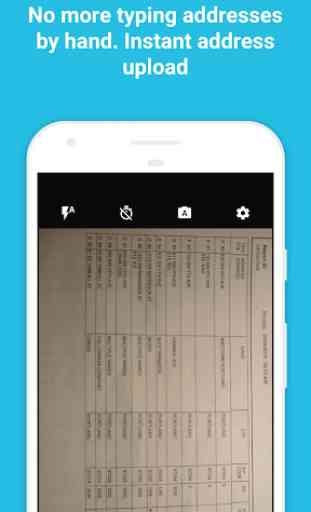
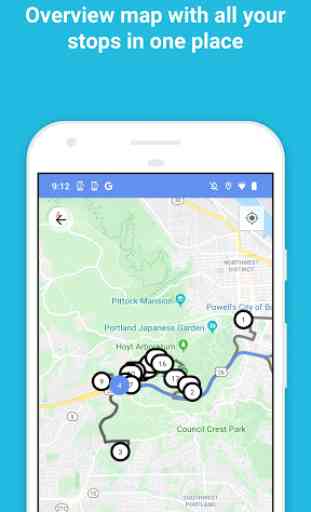
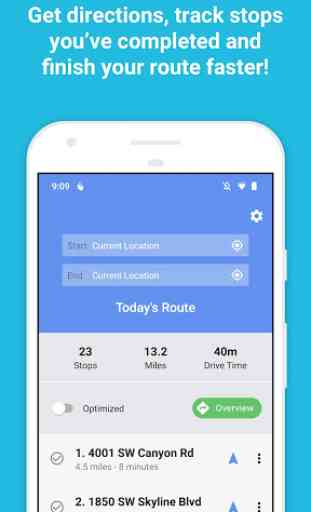
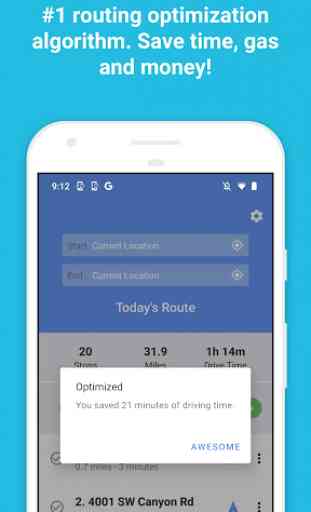

I've used this app for 3 days and it had been the biggest headache! I'll put in maybe 6 addresses, optimize the list, select start and then I'm being directed to the first address entered instead of the "better routed address". Waste of time. I contact suppose, no answers. Just keep being told they'll look into it. I've had several other issues and now they just stopped replying to me. This app has a lot of potential but it also has a lot of problems. So disappointed.