Stream for Xbox One
With this app you can:
- SEE what's playing in your Xbox
- HEAR what's playing in your Xbox
- CONTROL your Xbox
Just connect you Xbox to the WiFi and that's it!
No need to connect your Xbox to a monitor. Use your phone instead!
**DISCLAIMER
This app is not the official Xbox app.
It was designed with care to provide Xbox users an overall better experience.
Category : Tools

Reviews (30)
App works great. Only thing is that the video stretches to the full screen, which on my phone, is wider than a standard 16:9 TV screen. It would be preferable if it would just display 16:9 normally, but also allow zooming to the width of the device, while maintaining the proper aspect ratio by just cropping off the top and bottom of the screen.
Blurry, crashes and too many ads. It would be much better if I didn't experience artifacts and weird Blurry movement and app freezing during game play. I'm not paying for something that is a gamble, it works or it doesn't. And when it does work it can only handle minecraft and it crashes.
App is an okay streaming app for Xbox Ones; the controls work good, and when streaming, it has the quality and frames to be able to enjoy your experience. Although, sometimes the app freezes in the middle of a streaming session, so I would have to close and re-open the app completely, also, the one most infuriating part of this app is ads in the middle of steaming. Seriously, how did they not think of how bad that'd be? Just one other thing; your phone battery, of course, dies a bit faster.
It would be a great app. Issue is there is no way to adjust the resolution (that I can find). So unless your internet can handle streaming 1080p, you will experiance hiccups. Another super annoying thing is the ads. You can pay $2.50 to remove them (I'm fine with paying that to support the devs) but if you have the free version, they appear every few minutes and block the screen! On a positive note, there is a cool feature that allows you to save videos and screenshots of gameplay to your phone
Hands down, one of the best streaming app to record a gameplay while you're playing on the Xbox at the same time. But what I kinda don't like is while I'm recording, it oftenly lags and then most of the time, ads keep showing up. Other than that, I would love to continue using the app instead of sticking my USB drive on my console to record because once I stop it, I have a choice on what to share on any other devices.
It's no replacement for a TV or monitor, but it works pretty good. It has occasional freezes where you have to reconnect and it has a small delay. (which might be due to my own bad internet) it does have ads but you can pay a small amount to get rid if them. Because of the ads, delay, and rare freezes, I recommend playing games that arent as fast paced or games that require faster reaction times. Shooter games shouldn't be played on this app.
Almost so good. See, I have been looking for a way to stream my xbox to my chromebook, because this would be simply amazing, and thought this app was my savior. Unfortunately, it was not. The stream runs well for about 2 seconds, then it freezes and no more streaming for me, but I can still hear audio coming from my chromebook. There's no way it's because of a low-end device, because people are running this on phones apparently. That all said, this is still really cool. Great Job!
I don't really review apps very much, but this one really deserves it. This app blew my mind in display quality. Very clear, almost no visual latency as far as I can tell. Apart from some occasional stuttering and artifacts I'm really impressed. As of right now there isn't an option to remove ads with an in-app purchase, so I have to dock a star for that. I wish I could go into more detail and/or praise for this app, but this lame character limit caught me a few times. Keep up the good work bruh
The best available, so I can't be too harsh. I would really appreciate the ability to save my settings, as it is I have to change them every single time I open the app. But hey, I mean it works great aside from that. The ("optional") paid "remove ads" version is required to use the app for longer than 5 seconds, but it's only like 2 bucks for a lifetime license so I really can't gripe about that. All round a decent app, and the best one out. @devs I'd be happy to help with the project, email me!
Still has an issue with video stream freezing. Controls still work but kinda defeats the purpose of using your phone as the primary screen. Also in some situations, users are asked to press the toggles down (click) to perform certain functions and the controls in this app have no option for that kinda leaving you high and dry if your controller is broken. Other than that it's a great app. Definitely beta stages but it's getting better keep up the good work!
Very good for intended purpose, yet the left stick drifts at random times, sometimes working perfectly, sometimes screwing up. Ads are a problem, unusable without paying to remove ads. In games where aiming is needed, it is impossible to. Should definitely be changed to toggle, such as you tap LT and it holds it down for you, tap again to let go. However don't do this with any other button. Make the analogue sticks visible and you can double tap them to "click" the buttons. Otherwise amazing app
It does what it says it does, but just far too many ads. An ad randomly around 30 seconds or so. On multiple occasions I had two ads right after each other, like 1 seconds between! That happened like 3 times in the space of like 4 minutes! The developer really needs to turn the ad rate down because right now, it's ridiculous.
This is a really good alternative to a controller and works pretty well. Probably would be 5 stars but 1. The ads kinda suck but they're short 2. For some reason it seems like the analog sticks will get "stuck" sometimes and in some racing games you will be trying to go straight but then you are turning to the left or right. Just a minor flaw but I dont think it destroys the whole experience.
Hey dev. Thanks for this simple and easy app but it needs some improvements. 1- Add the Menu and View buttons cause they're important; 2- Add the quick resume to reconnect after background run; 3- Improve it so it can be handled by the OS because it crashes a lot and shows a lot of errors. 4- Improve the automatic connection method because I usually connect to it manually. After all, it's a good app.
This is hard to rate right now. The ads are kinda intrusive BUT it's only $2.50. It works but even sitting next to my router, it freezes often and I have to disconnect/reconnect (using the official beta xcloud app doesn't have this issue). The graphics get really distorted pretty regularly too. It works great for Slay the Spire where everything is turn based. Also, the aspect ratio is distorted on my Note 10+. I WILL update this review as the app improves. I'm excited for what it could be!
I absolutely love this app. You can enable and disable controls on screen so you can use it with a nonbluetooth controller. And also, dev, can you please make the refresh rate better, although its good, it kinda glitches and suddenly stops working. All though 4.5 at my side for rating, if you want to use your XBOX in another part of your house, definitely recommend this app.
Edit: the app has stopped working and I keep getting error 344 can not connect. The app works well, and the on screen controls are nice feature that the official app does not have. The app does not save my settings though so I need to disable "enable screen recording" every time I launch it to remove the big red button.
This is brilliant. Can use my controller too. It's most probably my internet connection but the video feed keeps freezing and I have to restart the app. Audio is fine still live. So far havnt gone two minutes without this happening which is kind of making my experience suck. That's why 4 stars otherwise fantastic.
LG V30 phone - I didn't expect this app to be perfect but its pretty awesome still. I work from home and my xbox is in my bedroom but this app lets me play from other parts of the house. As expected there is just a slight lag between what on my phone screen and actual gameplay(a second or less of lag). My only complaint of the app, is it periodically will freeze and I have to completely restart the app. Aside from that, the price for no ads was worth it.
The app does what I says it will: streaming the display of my Xbox to my mobile device. Two things I feel would improve the experience is an option to give the app permission to prevent the device from sleeping and allowing the screen to rotate display as when I set my screen to rotate the app still prevents it. Also when I hit the home button on my mobile device a message pops at the bottom of the screen that reads "Cast disconnected to preserve buttery life" not a major issue but really lol?
Useless Bluetooth controller support kills an otherwise decent Xbox streaming experience. The app doesn't recognize the home, start, back, or most importantly, LT and RT trigger buttons on Bluetooth controllers. Unless you enjoy playing Xbox One with touchscreen controls, there's little reason to download, let alone upgrade to the paid version. I unfortunately paid the premium price before I realized there was no trigger button support. This is a purchase I most definitely regret.
I mean... It worked fine... but I had a feeling that the people who produced this would definitely be data mining and selling my account info or something. I can't say that it's true but it's just a theory but other than that the connection to the xbox was fast, I did get a little bit of latency but that may have been my WiFi I don't know over all experience? Good
Great app! I would love it If it had a settings page and would save the last I.P. adress so it can automatically connect to my phone, I use this app on my tablet and it works alot better. I wish they would fix these few things instead of streaming quality, ( which they can do later) and work on more important things like what everyone is requesting!!! Overall best streaming app ever!
I paid for premium and overall I love the app. All of you struggling, try a little harder lol. Also, just pay the 2.50 and you'll never have another add. Worth it. I would love to see one change, make it work on Chromebook?!?! I have great wifi and my Xbox is right next to me so I know my equipment can handle it but it connects, shows the Xbox home and is frozen. 5 stars if you fix! :D
(Update: working!! But still needs to fix the freezing bug. Keeps freezing wnen i am not playing. If i put down the phone/controller to watch TV for 30 secs it freezes 09/10/20) But Works great! Never any lag! Love it for Slay The Spire while watching TV. The only problem that needs fixed is after buying "no ads" the app freezes when there is suppose to be a ad. I need to shut down the whole app, I then start the app again and it works but it gets annoying after while.
Not perfect but almost there as far as streaming. I really don't like the update that added the capture button on the top/middle of the screen. I think originally that was one reason why I paid for the app. So I could remove stuff like that but whatever. Lag is ok however I play professionally on a 1GBPS internet connection with hardwired equipment. The worst I'll get is 3.5 seconds, even in VR mode. It could have more options but overall I'd say the best out there as far as streaming goes. 🥇🥰
it kept on giving me an error saying xbox blocked the connection so I went to setting and stream to all device was on so i tried again and it didn't work and i was gonna uninstall then I tried it the last time. I went to my xbox settings and switched of stream to all device and switched it on and then boom I tried it and for the first time it said connected. But your huge downfall is that when in game the buttons dont work only the home button and theres no LB,RB,LT,RT,LS,RS nor select or pause.
Personally it doesnt work well at all for me, although I've seen many good reviews so it's worth a try. It's not fake, I can say that for a fact, it's just laggy, stream will disconnect and my controller keeps disconnecting. And when playing gta online the controls dont work apart from the home button. Ads didnt seem too bad although I didnt play for long.
This is handy for streaming to YouTube but you should make the ads only cover the bottom or the top of the screen. Also it crashes a lot and a I have the Samsung S22 Ultra so it is not the phone. If you fix this I'll pay the 2.50 and rate 5 stars!! BUT Good Job!!

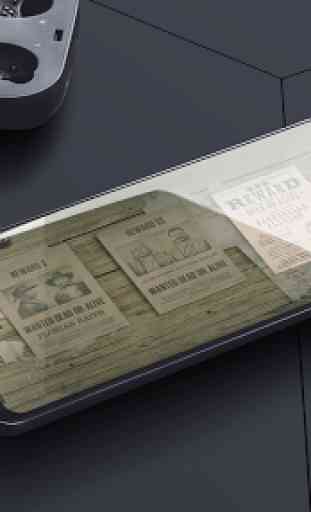



The app has pros and cons. Unfortunately the cons outweigh the pros. 1st the good. This app will wake your console not matter what and connect with videos stream. It is actually better than the remote xbox app at this. Plus you can play xbox and 360 games as well. Also better than xbox app. But now the bad. You have to set the options every time you play. It doesn't support my razor kishi. There are no options when playing, like stop stream, shutdown, change resolution. It works, but only barely