Streamlabs - Stream Live to Twitch and Youtube
Go live with just a few taps to the largest social live video streaming platforms like Twitch, YouTube, and more!
Chat with people all over the world as they watch you experience epic gameplays, IRL adventures, or whatever you’d like to broadcast. To make these moments better, Streamlabs Mobile app can not only spruce up your stream with alerts, but it can also be the best hotkey system for when you stream from a computer.
Gain friends and fans on the largest streaming platforms
---------------------------------------------------------------------------
Unlike other apps that have you join yet another social live video streaming network, Streamlabs links to your existing Twitch or Youtube channels so you can simply go live and chat with your fans whenever you want! Streamlabs links to your existing Twitch or Youtube account so you will have the chance to broadcast to millions of people.
Streaming, growing, and paying your bills
-------------------------------------------
You can stream from anywhere you want with the Streamlabs Mobile App. Whether you are doing something at home or out in the world, your stream is only one tap away. Swap between front and rear cameras to show what you are doing, who you are with, or what is happening from your POV or share your phone’s screen to stream mobile games.
Passionate about broadcasting and want to make social live video streaming your career? Streamlabs is here to help! We understand that consistency is key to building your community, and the importance of streaming on the go. With more streams, your fans will have more opportunities to Tip, Donate, Subscribe, Chat or engage in any way they choose to support your stream.
Fan engagements reimagined
----------------------------------------
With the chat preview, you will be able to see your chat feed so you can interact with your fans without needing any additional screens or software. You can also see recent events like when someone donates or subscribes to your channel and you can shout them out streaming in real-time. How cool is that?
Stream mobile games from your phone
----------------------------------------------------
From your your mobile addictions to phone tutorials, Streamlabs allows streaming not just from your cameras, but from your screen as well. This can be enabled and disabled while streaming and will only show your viewers what you want them to see, when you want them to see it. This feature is great for broadcasting mobile games, videos you are watching on Youtube, web browsing, or anything you want to share from your mobile device. Get creative and get wild — the next big thing could be few taps and a few game streams away.
Customize and spruce up your stream
----------------------------------------------------------------
Set up how your stream will look using your favorite widgets from Streamlabs as well as camera filters and effects.
Widgets include:
- Recent events
- Alert Box
- Event List
- Tip Jar
- Chat Box
- Donation Ticker
- Donation Goal
with more coming soon
You can also use the app to control your desktop broadcast using the “Remote Control” feature to put even more power in your hands! Just connect using the same network that you are streaming from on your desktop and you can switch instantly between scenes, control your broadcast settings and much more.
Get streaming in just a few taps and start sharing your experiences with the world using the Streamlabs mobile app.
Join thousands of creators in using Streamlabs and go live now!
Your fans are waiting.
Category : Photography

Reviews (28)
This app is great. I mean it helps you stream efficiently, and you can create your own layouts! But Lately, for some random reason, whenever I stream, The Stream quality dropped from 720p to 240p and it's been like that for 2 whole months, I don't know how to fix this and if it will be fixed, for now. I might just switch to using my old mobile stream service.
The best thing about Stream Lab mobile version is that it gives you best quality stream without even a single lag compared to omlet arcade and Turnip. But it is way behind in features compared to those two apps. Firstly you should add a floating icon like So that we don't have to go to app everytime between the stream to change anything or end the stream. Second and foremost important thing is that still your app doesn't allows to stream with both internal & external audio.
I had a bug actually since I cant see the streamlabs UI during live streaming, and worse there is an invicible thing that blocked my screen coming from the app if I allow draw overlay on top. But once I disabled it, all smooth. I like the quality produced by streamlabs. Thank you!
On the Samsung Galaxy S22 ULTRA, this app will not stay running. When it does decide to work, the stream starts with the audio muted and is very difficult to work with. I hope they release a fix for this bug.
LOL this app is absolute GARBAGE. NO VOLUME CONTROLS? Streamlabs watermark on your screen, can't be removed. Can't turn on and off mic while streaming. Bitrate adjustments are bizarre. The widget gives you access to nothing but chat. You can't see your video from within the app. Set bitrate to max and it still pixelates. This is no better than the Twitch app mobile streaming and you don't need this whatsoever. It offers nothing and makes mobile streaming even worse. Uninstalled!
very hard to find stuff to get it working. if I want to cast to YouTube from camera, doesnt say I have to have a upcoming event and then I can live stream. Also, after I click on the button to go live, the spinner just spins and disconnects. if someone can help fix and gimme a solution happy to change the rating.
I paid for Prime membership and its telling me that I didn't. I can't use majority of the features that I'm paying for. I can't properly score the app cause the app is not working. I've unistalled and reinstalled and I get the same result. And when I go to the purchase screen it says I already purchased it. This is so disappointing and I may be asking for a refund.
This could be the best app for high quality streaming on Mobile! The only problem is that it has a lot of bugs and issues, such as: Alerts doesn't work properly, the layers always get stuck (e.g. the layers that show content through URLs in "/Custom Items>URL"), the stream gets muted sometimes, the screen capture freezes everytime (if you minimize the app, before starting the stream), all the redeemed rewards get reset and points are lost. And some other minor bugs. Hope you fix it.
Tired of paying for this and they don't have a record of account. Multiple times. The support is terrible. I'm trying to stream and send them receipts for my payment and they have no record... MULTIPLE MONTHS!! I don't want to wait a week for them to escalate a ticket. I pay for something, I expect to have access to it. I'm gonna try Prism Live. I want a refund. Also, the Merch looked nothing like the picture. Too dark to see image on the tshirts. Absolute ripoff to your subscribers and yourself
The only way you can record is live, which isn't that helpful when you want to edit your videos. Of course on desktop, it's different. It's so complicated to record your screen, you have to download a new app, scan your QR code on your desktop for streamlabs, and then you can record. That's way to many steps can't there just be a record button?
Streamlab is recently not permitting login in YouTube for live streaming, it's showing error. Please fix this issue as fast as possible. New update version has some issue.kindly fix this bug and launch a new update.
This is great app to stream smoothly but it has some bugs like connecting with Facebook and sometimes it doesn't show your page in connection because of that you can't start stream Fix these bugs
Very good app compared to others but I found a bug that is when u start a scheduled stream the quality is fixed at 240p on YouTube that's a bit Annoying and it is stopping me from using this pls fix this so I can delete turnip :)
Hi! I need update for this app. The app is great and i love using this app but i have problem when i start stream that set with microphone the game microphone they not hear me can you fix that problem? I want to interact with my viewers also my teammates atthe same time in every game i play while streaming using this app
The app is so good but need some features like mute and brb on floating window..those are the only drawbacks ..for everything we need to go to app back ..if these kind of features were added it's lit 🔥
After spending a few hours working out the setting required for the quality I'm after I've very impressed with this app... It's a shame there isn't any recent videos showing the current version of the app as it been updated since the posted videos which makes it a little more difficult to find your way around.. but spend a few hours learning and it's well worth it....by far this app is better than the standard YouTube live 👍👍
the 3.6 update is having major issues with audio and will not accept video resolution settings for scheduled streams but will if the stream is impromptu. if you don't have an galaxy s22 or iPhone with 5g the 3.6 will be problematic. you'd need to find the prior 3.5 version.
Is there something I'm doing wrong here, or does this just not work for my computer? I have a capture card, from what I can tell is set up correctly, but I can't seem to get anything to work. It won't work with my twitch account. I'm using a Yoga Chromebook, but I'm assuming since I was able to get the app, I should be able to use it. Is there something I'm doing wrong?
It would be nice if there was a feature where you could choose if you want to stream your screen or camera cause once you choose one you can't choose the other one
Crashes every time I hit go live. Trying to use an ayn Odin to stream and can't get past the permission to stream on twitch without the app closing completely.
WHY IS THERE A MUTE BUTTON RIGHT NEXT TO "Go Live" 😭 My video had no audio till a subscriber told me like 45 minutes into the stream! 🙄 At least if this button is gonna be RIGHT THERE, then make THE BIGGEST TOAST NOTIFICATION EVER that I've muted myself!!! 😡
Deleted my custom overlay, locks me from selecting my channel name to stream to twitch behind their prime button. Forcing a subscription for a single stream service as I don't multi stream. It's BULLSH!T Now I can't stream at all and no longer wanna use this shoddy app. Also when designing overlay it doesn't match aspect ratios or anything. I had to basically go live to fix my overlay by looking at a second screen.
This app was one time good. Now this app is just bugging anymore. I found already so many issues in this app. There you spend 20$ a month for a app that is not working. Don't spend your money on this!
love this app better than streaming on the twitch app. 3 stars cause I need a lock for the screen because when I do bike rides it tends to rotate to portrait mode on all the bumps. maybe make it a landscape lock please 🙏?
I keep trying to work with this app, but its just unreliable Rewards give error messages... purchases dont work. At this poinI might as well get a pirated version😒
I have given one star because my experience was hilarious when I started streaming my first video my experience was good but when I saw the video in my YouTube channel then I realise that I had turned off the volume button but when I started streaming my second video and after finishing the streaming when I saw the video it was showing no voice but I check that my volume was full I just wanted to know that why this happend my entire 5 minutes and 41 seconds were wasted I want to know the answer
Horrible app that needs a lot of work. It only records 2 minutes before it needs to be restarted. Is this what is limited in the free version?
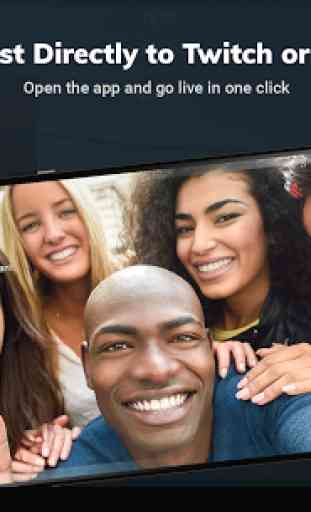




This is a very easy to use streaming app! I enjoy using it and will probably continue. The only thing is, it runs in the background and I can't close it. I use a galaxy and when I pull the notification bar down it says it's running. Sometimes I can close it from that pulldown bar, but the option seems to be gone. I have to Uninstall and reinstall every time I use it. Any ideas how to fix?