Streetscape® Mobile
Streetscape® mobile is now available for the Android™. This innovative app give brokers and advisors access to critical brokerage information in a mobile environment that can improve your responsiveness to your clients and help you manage your practice more efficiently with many of the features you’ve come to rely on from the Streetscape platform. And best of all, it’s portable, it’s secure, and it’s easy.
Streetscape® app offers:
- Easy navigation to scan alerts, review market information and get quotes, charts and news
- Access to key customer data at your fingertips with access to critical information including customer address, phone numbers and key balance information
The images below are for illustrative purposes only.
Third party marks are the property of their respective owners; all other marks are the property of FMR LLC.
Fidelity Clearing & Custody Solutions℠ provides clearing, custody, or other brokerage services through National Financial Services LLC or Fidelity Brokerage Services LLC, Members NYSE, SIPC.
200 Seaport Boulevard, Boston, MA 02210
©2016 FMR LLC. All rights reserved.[762206.1.0]
Category : Finance

Reviews (26)
I've been waiting for a patch/update so I can use with my Galaxy S7 for about 3 months and nothing. This is ridiculous!!
I have a Galaxy S6. When it first opens it only shows market data. You have to hold down the back button and the normal menu options will open up. Then you can see client accounts or access money movement to do mobile deposit. Hope this helps everyone on tax day! For other phones maybe play around with holding down different buttons since we don't have a settings or menu button anymore
I have a Samsung Note 4 phone. It doesn't work on this type of phone because the lower left button has has been assigned to other functions by Samsung software.
Works after reading reviews. Issue with Samsung note until figure out how to get into other tab access. I had to hold down bottom right return button to get in. Thanks for info from last reviewer.
Does not necessarily work for Android 2.3 and up. I have Android 6.0.1 and my 3 little dots for the menu in the bottom right corner is gone. Before I did a recent Android upgrade the app worked, now it doesn't.
Used it before now it just pulls up the major indexes. I have android version 5.1.1 Samsung Note 4 Edge.
Doesn't work with Samsung Galaxy S5
Can't even register my account
Doesn't work, Note 5
After capturing images of front and back of check the app reverts back to the home screen. Uninstalled the app, restarted my phone, nothing works.
Loads but you cannot navigate away from market indices page. Nfs needs to fix asap. Update hold down the see open apps button to navigate.
Cannot navigate beyond the landing page. Worse than useless.
Accounts don't show up. Menu is not as dynamic as Schwab platform. Needs a lot of work.
Loads, but cannot navigate from market screen
Will not accept photo's
Zero navigation from home screen... does have ability to show you 3 major indices, but that's it. Worked fine on past phone, not on Galaxy Note 4 ...Update! Hold down recent apps button, will launch navigation.
This app leaves much to be desired.
App loads but u can not navigate from the main page.
Application works fine on the iPhone - does not allow me to navigate through various pages on the galaxy s5
I appreciate being able to get client data when i'm away from my computers.
This is the 2nd attempt at this and the first tablet had an older version of Android that didnt support the app. I upgraded to a newer Samsung tablet 4.2.2 and this version I'm getting the same error message. This isnt loading properly in the app store. Keep getting an error message stating there is a newer version of the app but when you go to seek that version, it does not exist and you cannot enter the app. I was able to load the app on an iPad that is about 3 years old the other day just to see if it worked. I was able to sign in and the app seemed to work ok on that device. I'm anxious to get these issues situated and I'll update the review as I get this issue resolved
Galaxy SIII - no problem on install, login, and access. I can see all my client and access their accounts.
Doesn't work on the Galaxy tablet.
Doesn't work very well on Android (s4 active). To the point where I want to throw my phone against the wall. Screen freezes after check image capture, just a black screen, terrible.
I sent a complaint to the email link located at the bottom of the description of this app.
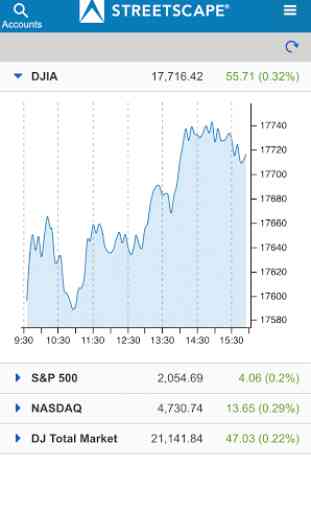
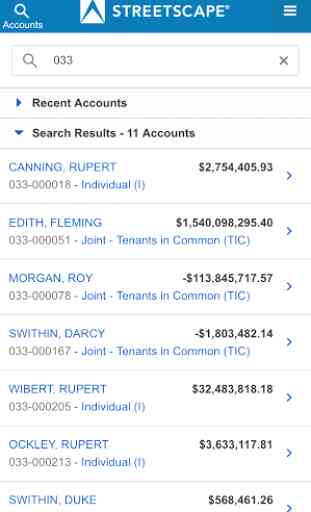
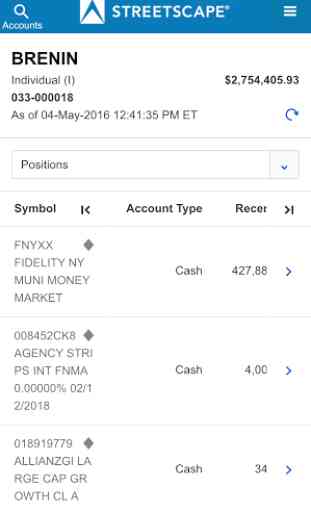
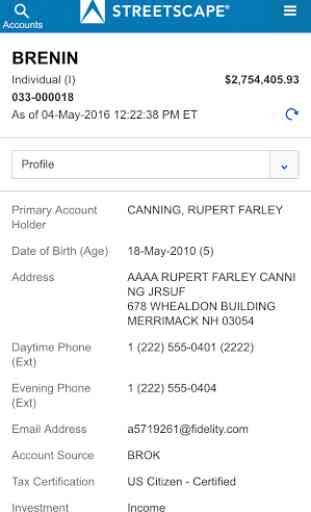

UPDATED: the check deposit problem has been fixed. New & "improved" check deposit feature crashes and takes 5 to 6 attempts before success. Using droid phone. Notice no responses here from developer? Weak. No help through my B/D tech dept as they had no contact info to NFS app, only desktop version which has no edeposit capability.