Studio One Remote
Studio One Remote is based on the PreSonus software applications framework and utilizes the UCNET protocol for network connectivity and remote control. This is the same technology that powers PreSonus remote control apps such as UC Surface, as well as the popular multitrack live recording software Capture™ (desktop) and Capture for iPad.
Key Features:
- Remote control of Studio One 3 transport and mix console
- Commands page for access to all Studio One factory and user commands and macros
- Control up to 28 plug-in parameters using Control Link
- PreSonus UCNET networking technology for ultra-fast connectivity
- Macro Control view for quick access to FX parameters
- Fast song navigation using scalable timeline, marker list and Arranger sections
- Control any Studio One system on the same network; control a single Studio One with multiple remote apps simultaneously
- Start Page with demo mode and integrated Quick Help
- Access multiple Cue Mixes with independent faders
- Access record modes, Pre-count and Metronome settings
- Remote control over critical PreSonus hardware functions (currently supported products: Studio 192-series USB 3.0 interfaces, Quantum Thunderbolt™ interfaces, StudioLive AI-series mixers, and StudioLive Series III mixers)
REQUIREMENTS:
Compatible with Android devices running Lollipop 5.0 or later and a screen resolution of 1024 x 768 or higher. The Android device must be connected to the same wireless network as a Mac or Windows computer running Studio One 3 Professional.
* Studio One 3 Artist support requires the Studio One Remote add-on. Studio One add-ons are available at shop.presonus.com.
Category : Music & Audio

Reviews (21)
Was finally able to get it to work, after adding some UDP port forwarding. Annoying considering there are many remote solutions that can do this without managed network requirements. Would prefer to have a small client/server solution that requires no port management a la Unified Remote. Interface is not great on a phone. Would love to see a transport control layout, and a single channel layout that makes phone based control trully effective.
WARNING!!! App stopped working on old android 6 tablet after update to 4.6.2. Message says cannot connect to this version of S1. I do hope this is an issue which will be fixed and not a "this app no longer supported moment" Apps like this are a great use for older tablets and mine has worked flawlessly until the update. I'd hate to have to throw away a perfectly good piece of hardware just because. Help save the planet by keeping old hardware working!!!! I like the app but giving a temporary low rating
I like the app a lot and I don't really have a complaints I use it often and combination with my cs18ai in Studio One Pro however when I look at the website I see this thing called UC surface Witch by the looks of the pictures on the website doesn't resemble this app much and I can't find UC anywhere and the Google Play Store I also have an iPad so I guess I'll look there as well but the UC surface looks much more robust based on the images on the personas website. For now this works flawlessly
I used to love this app...I have studio one 4 (Artist version). I bought the extension for the remote and it worked beautifully for all of 2 days. Now it keeps saying studio version not supported. Tried uninstalling the extension, restarting the program...then the computer, still not supported. I'm really dissappointed. If this bug is fixed, my rating would be back to 5 stars.
When I scan for my Studio One Artist, it does not even show up. I have tried uninstalling both the app and the extension on my computer, but still get the same results. I am on the same WiFi, I have the latest driver(s) as far as I know and understand, so what is the problem here?
The integration with Studio One is so great. Hopefully, it will be developed into a full-fledged mobile DAW. In the meantime, it works perfectly as advertised.
Are there instructions on setting up to connect? It sees the PC that Studio One Professional is on. What is the next step? Just getting a spinning circle. Allow remote access is turned on in the Network settings. The Demo works...no sound, I guess that's by design🤷 The version I am running is version 3.56 Studio One Professional. Does it need to be a higher version to communicate with Studio One? It's a great idea though. I am able to get it to work now on a Samsung tablet! Beautiful app!
I don't know why others are saying it doesn't work with Studio One 3 professional this is what I have and it worked perfectly on install no problems no issues it just works if it doesn't work you need to look at your network settings so that the app can find your host PC running Studio One 3 professional over wifi and your PC needs to be discoverable on your network so check your Windows 10 settings
Love the idea and this app works great on my my iPad. However, on my Samsung Note 10+ phone, the screen is cut off at the top and bottom, making it mostly unusable. Plead fix.
Doesn't let me even scan for studio one to be able to connect to either of my computer or laptop. This app is absolutely pointless if it were a piece of hardware I would call it a paperweight but as it's ""software"" I'll just call it cr@pware instead. Is a shame as I only ever use studio one (Desktop) as I believe the best out there so why can't they get a mobile app to work? I have tried to get it to work on iOS and Android and still NOTHING
Started using this app recently and I love it😋. It has really given me a faster work flow since I don't have to be clicking so much on my computer screen anymore. I love how U can also customise the buttons to ur taste. Well done Studio one. Keep up the good work. Cheers
Really great remote control for studio One. I usually use it on an iPad, but it works okay on a phone too (though the interface is a bit small)
The lack of manually entering a studio one service via ip etc is very poor. This makes connecting to instances complicated due to my networks subnet architecture
Used to work just fine until I updated; now I get an error message saying that the app is not compatible with my version of Studio One. I use Studio One Pro 3
This app needs an upgrade! I will not work Studio One Artist 4.1.51719 64bit. I will wait for the update. If this works this would be an amazing package. I know no one else that is doing anything like this. Keep up the good work Presonus!
Works 75% of 50% of the time. When it works it's great. This is specifically an Android problem. Also have iPads and it always works.
On my phone Its show me a message: "Connecting to this version of Studio One is not supported." I have a Studio One 5 Professional (PreSonus Sphere)
Cool app but what's the point if I can't hear audio on my phone. Sure can't mix anything. Audio just comes out of studio speakers. Samsung Galaxy S9+. Love the remote control for the StudioLive mixers but that makes more sense.
Wow.. You guys did what? I have reports about the problems since using with studio one 5.3 until 5.4 never ever got any solution for it. The apps can't connect at all. Not even try to scan when i already launch the daw.
It did again every time it updated! After the updated years ago it can't use with studio one 3 unless u have 4 version but your guys fixed it. Excellent! Now these updates cannot use with my studio one 4.6. 😢😢😢


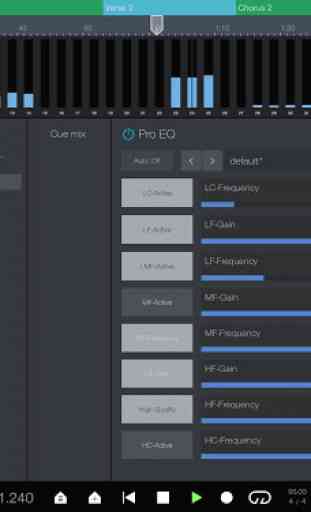


The app is super helpful and I really love it. Keep up with the good work Presonus! 1. One thing I would appreciate you adding to the app in future updates is the ability to rearrange the commands menus in the commands page once you create your own menu of macros...they keep going to the end of the 'show' menu. 2. The channels on the console should be able to hide when I hide the ones in the DAW. THAT WOULD BE LOVELY...keep up with the good work