StudyBlue Flashcards & Quizzes
Join over 11 million students that already use StudyBlue to get better grades, save time, and stress less!“The semester I found StudyBlue, I went from a 2.8 to a 3.8. I was able to maintain that level of academic achievement and graduate with honors!” – Jennifer, Engineering Major“StudyBlue has really helped me succeed in retaining and learning concepts. Not only do I find it incredibly useful but some of my fellow classmates also make flashcards and it's a great way to study from another person's perspective. I would recommend StudyBlue to ANY student! – Leah, Dental Student“My notes are now organized and easily accessible! I love using the mobile app because I always have my phone with me so I can study at any time without carrying an extra deck of flash cards. – Jack, Highschool Junior
Get Better Grades. Save Time.Make your own study sets and add recommended content served up to you as you create your flashcards. Quiz yourself, track your progress and set reminders to study what you need to know. Select the study mode best for you whether it's flipping flashcards or using our review sheets. Personalize your study sets with advanced formatting features, images and audio.Choose from over 350+ million student-authored flashcards and notes from the world’s largest digital study library. Quality content from tens of thousands of colleges and high schools are available to search, find, and supplement your studying.Save time with our Study Guides. Study Guides assemble and deliver flashcards in an organized format so you never miss out on what you don’t know.
Study Your Flashcards Wherever You Go!Study on the bus or while waiting to meet friends. Instant mobile access to quality notes, flashcards, and study guides makes studying efficient. If you have to stop in the middle of your flashcards, no worries. StudyBlue will remember where you are, so you can pick it up again and start studying where you left off.Collaborative Learning CommunityCollaborate with classmates directly from inside the app. Have discussions, ask questions, share flashcards and get the study materials you might be missing to ace your next exam.
Teachers Love StudyBlue Too!Download our teacher education edition! (https://play.google.com/store/apps/details?id=com.studyblue.edu) Create flashcard decks and assign them to your students with no ads. Share your deck and have your class self-assess their learning progress.
What's New:
* Offline Mode: Study anywhere, even when you're not connected to the internet.
* Flipping flashcards is easier than ever
- now available in portrait mode
* Bug fixes and performance enhancements
Available in Spanish, Portuguese, French and British EnglishEasier access to our library of study contentImproved first user experience: Direct access to desired content after first login
Enhanced study mode:
- If your screen times out during a study session, resume your study session from where you left off
- Improved Score user interface
Feedback: [email protected]+: https://plus.google.com/+studyblueTwitter: @StudyBlueFacebook: http://www.facebook.com/studyblueUse StudyBlue on the Web at http://www.studyblue.comPlease Note
- A free StudyBlue.com account is required.
- Some advanced features, such as advanced card formatting and hiding cards, require a StudyBlue Pro membership.
- Creating flashcards in the app requires an internet connection.
Category : Education

Reviews (27)
It is impossible to find somewhere in the app to submit feedback. I have been finding typos in my flashcards and going back to fix them is a nightmare. I have to open the edit option and go through 90+ cards to find the one I want. On top of that once i click done ive found it doesnt save half the time so the 20 minutes I spent spell checking my cards was wasted and I have to do it again. Would be nice to be able to go directly to the card i need to correct. Ive used this app since 2010, but i will have to find a new app if things dont improve. It was an amazing app back then, but as someone who has been using it for almost a decade, it has really gone down hill
The app is generally very good but when I go offline the flip card options are not provided, and the term/definition sides are switched. Essentially, I can't use the app to study offline (using an android phone). There is also a minor issue with lagging- when I get to around the 40th card in deck, trying to type the definition section is difficult (I've counted lags up to 20 seconds). Everything else is great and I really like the resource.
Easy to access, edit and share. I may use it in my classes, but there are a few issues: 1. Media sometimes doesn't display (no obvious reason) 2. Testing methods are not useful for many purposes, and unfortunately not customizable 3. It has no spaced repetition system, so self assessment has no effect on the order or appearance of flashcards I recommend adding customizable testing methods, plus spaced repetition features. The app would then be much more useful for teachers and students.
Works great. Creating sets is easy & fast. It would be nice to have some additional features; Example: Crosswords, drop down word match, shooting word match, etc. Other than that I was very impressed. One bad comment which relates to the online version & not the mobile app. After creating a few flash card sets I experienced a problem running the test multiple times. It seemed frozen with a tile spinning, even when the test was set to 5 cards.
Not perfect, but better than any other flashcard app I have tried. It works offline, though it doesnt save scores. The letters appear bigger on my phone, otherwise i couldnt make out Chinese characters. Random flipping doesnt seem to be working properly and after two years I still cant figure out how to delete card decks I dont need, they didnt reply to my inquiry
Very good, needs a little work. Whenever I finish a quiz it automatically rotates my screen and won't go back to the postion I want it back until I exit and close the app. You can use it online without the app which is great but online the selections will glitch out when choosing what you want on a quiz and throw everything in even if you don't want that so I personally love making the flash cards online then practice on my phone.
Really like the website and app for studying in university. One big downside to the app is that answers on tests will only show the first four lines of the flashcard. Really tough when sometimes things are long or are lists. Offline use is ridiculous, only flipping cards but shows the definition side first instead of the term.
I had the same problem as other users where the picture card functionality didn't work. Sometimes my card will become blank when I try to add a picture, and sometimes it looks like I added several pictures successfully, but when I press Done, they all disappear. I uninstalled the app after this in frustration.
I love studyblue as a flashcard making website, have been using it since college when I started in 2010 and here I am almost done with medical school 10 years later. BUT the APP itself could really use some work. I only like the app for reviewing flashcards that I already made on my laptop. When I try to add pictures from my phone to the flashcard it will not let me. The app just freezes or does nothing.
Useful, easy to use app but sometimes annoying as if the screen goes off and you haven't clicked 'Done' then your work is lost. However, sometimes it saves so it depends! Also, on offline mode, cards only flip backwards so that is also a bit annoying but otherwise it's a very good app!
Great study tool. Would function a bit better if upon selecting and opening a deck you could review individual cards without having to go into card mode, quiz mode or review sheet. Otherwise very smooth usage. Great feature in progress grading with percentage, really allows the user to see how much studying is still necessary.
The app is buggy. It doesn't allow cards to be saved randomly due to "errors," doesn't allow you to study randomly because of "errors," doesn't allow pictures to be added, and your study percentage disappears on the side when you open the class to see flashcards rather than going through recently studied.
Great! usable app with flexible learning options on top of simple flash cards It took a while to get used to it. But, Room to improve by making possible full edit of cards during learning sessions. Making smaller font for sentenced and examples in order to read them also during learning.
Very helpful and I'm lucky I stumbled on this site. I'm 68 years oId and taking this test every 4 years is really stressful. I've always managed to pass but this is great because it gets me ready for that intimidating computer at the MV. Also, I like the way you get to review and retest. Thank you!
It was working well when I first started using it on my Samsung tablet. Then I downloaded it to my phone and updated my flashcards on the daily. Now when I open it on the tablet, all the decks are blank. Reinstalled it but it but nothing happened. So it seems like sycronising it across 2 devices doesn't work so well?
It's alright. Decent options for quizzes and review. I like that I can edit cards online and then view on my phone. One problem is that bullets don't show up well on the app. Rendering issue.
I love love love using this app to study for exams; however, when I flip the cards the asnwers show up instead of showing the question first.This seems to be an actual feature but it's not helpful as i ask questions for my flashcards. It would be great to let the user decide how we prefer it. (question first or answer first)
Endlessly buggy, crashes often mid-study session, without saving my progress. Will often reset mid-study, temporarily deleting ny created decks. Very limited offline functionality - when offline, the app can only access study decks which you have recently studied - not including those which you have prepared and not yet studied. When offline, can only study back to front in linear order - not front to back (the most logical order??).
I love it.... It has an interface of actually turning a flashcard when studying. And it is best to be used with for maths or physics as we can write any kind of equation. I tried all the apps available and this is the one I have chosen to use.
The best app i ever used online. But i would suggest you to add same functions on study as quiez. What do I mean that? Well, in "study" we can shift the front side to back side and vice verse but when taking quiz the function is not available. Otherwise i appreciate you guys to giving us total freedom of using your online based study web. ❤️❤️❤️
I started preparing a deck of flash cards from the course material that i'm working through. I had written about forty over the course of an hour. I left the app to check something on google - note i did not close the app down, i simply changed tab (so to speak) - and all of my work had been deleted. Buyer beware etc.
I use study blue for q&a type of information. Recently, the questions are being cut off if they are a little long, instead of reducing the font size to fit them on the flashcard.
It's useless. It doesn't include Pronunciation records (Something basic on the other apps). The type of Quizes and Exercises are simples and without sense (Check your competitors like Quizlet and TinyCards). The way to study within the app it's not practical, plain and boring.
I enjoy using this app, but can you please add an option to disable/hide the related materials tab in the settings. I make my cards from scratch and the related suggestions I receive have nothing to do with what I'm learning. Otherwise a great app 👍🏼
Missing two big features: go-back (if you accidently hit the wrong answer and would like to fix it) and the ability to mark cards you don't want to learn (i.e. ones you know 100% and wish to skip automatically)
I wouldn't recommend this app at all. I spent over 40 hours bulding up a deck of flash cards over a month and when I went to access them today was unable to access my account at first and once I did there was no sign of the deck of flash cards that I had created. This app is literally a waste of time and effort.
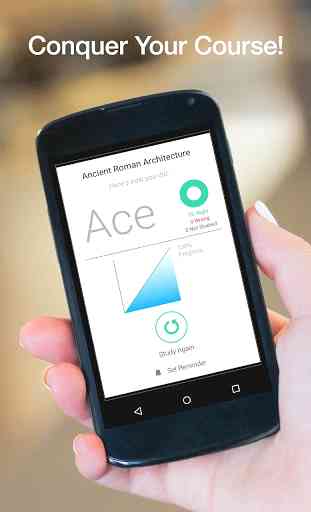
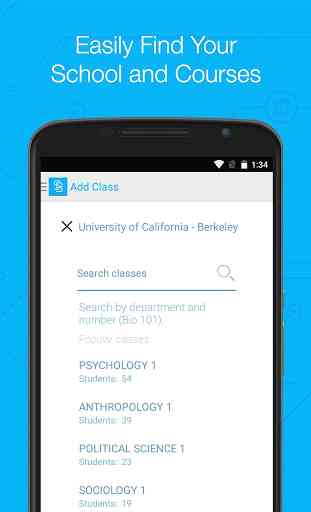
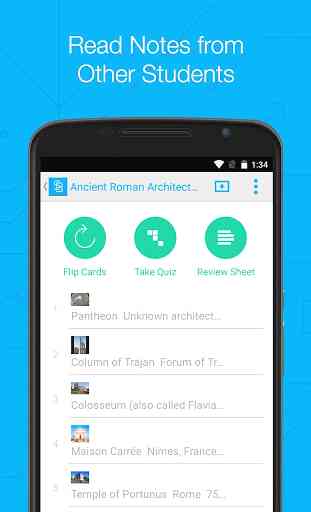
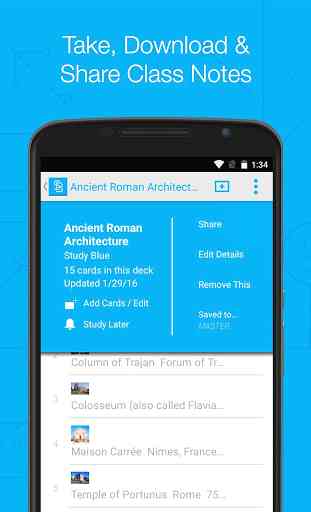

Excellent app. Has text formatting capabilities, image addition to both front and back cards, easy import/export format. Cons: I am unable to creat new cards for my decks already in existence. I can create a new deck, but not add to what I already have. The Android app version definitely needs work to make it more user-friendly. Overall, though, it is a good reliable app.