Subtitled Pro - Subtitle Editor
Subtitled Pro was created by YouTubers who needed to tackle the labor-intensive task of transcribing video files but couldn't find any good tools to do the job already. Necessity is the mother of invention. Because Subtitled Pro was built by YouTubers, its features are tuned for helping other video transcribers work through their videos as quickly as possible. This tool works perfectly as a compliment to YouTube's automatic transcriptions. Download your SBV file from YouTube studio, edit it in the app, and re-upload to YouTube later.
This product is being actively maintained and developed. We want to make this the best subtitle editor app in the world.
Features:
- Works with video files from your device
- Works with YouTube videos
- Supports importing/exporting with SBV and SRT files
- Long-press to select multiple subtitles
- Adjust the timing of many/all subtitles at once
- Advanced timeline-based editor
- Adjust subtitle position and length with a touch
- Split long subtitles into shorter ones with one click
- Easily merge two subtitles together with one click
- Text search within subtitles
- Manage multiple videos
- Manage multiple transcriptions per video
- Annotated timeline shows you where you've added subtitles
- All your data is stored on your device
- When exporting, automatically align subtitles for best performance in playback
This app is for importing, editing, and exporting subtitles. This app does not embed subtitles in video. You cannot use this app to create a new video file.
Category : Tools

Reviews (20)
If you can add these features, then it would be perfect. Even so, it is awesome, thanks. – auto unbreak lines – continue last position – change time by typing, too – auto remove hearing impaired and some weird text – join half sentences
It's so convenient to be able to edit and add subtitles to my videos directly from my device while on the go. The controls are powerful and intuitive to use. Having the selected section of the video loop while editing subtitles is so helpful aligning my subtitles where I want them. Once done, I love that I'm able to easily export directly to my favorite cloud services!
Really it is worthy... Every youtuber or social media influencer should have it, if they pass their content to wider audience... Really it is one of the best applications I have ever come across...
This is a seriously useful app. You can tell whoever built it has had to do a lot of work with subtitles before.
A surprisingly great app to add subtitles to my video - straight from my phone!! Auto replay loops gives me time to type and add new lines when ready - managed to subtitle my video in a day, even whilst on the move!
A neutral rating for now. The description was attractive, so I made my payment. ♦ Where's the documentation? I can't determine how to change the relative timing of the subtitles. ♦ The interface is not exactly intuitive.
would be good if i was able too see my subtitles on the video by preview sorry for bad english but keep going gl
Very hard to us it's little buggy and there is no media control to stop the video so you can write the subs in my opinion it has potential but need more work to put media control like pause and resume and the video need to be big size not like thumbnails size.
What can I say... Great app and even better developer. Every feature I asked for was implemented.
This app is super useful for the hearing impaired and has good features. Sleek and easy to use for the price point can't really do better anywhere.
Save the file? Looks good, open a vid and sub file......all looks good.....then what? How can you save the file ???? There's no option
Love that I was able to create new subtitles for my unscripted stuff! Really nice to be able to edit anywhere and not just my laptop...
I don't have to edit subtitles often, but when I do I know that I'm going to use this app. Easy to use and does the job well. What more could you ask for!
I had trouble using the app at first but then Jack in help & support helped me get started and on my way! Many thanks for your online help!
Great app and easy to use. I didnt know this was even possible!
i wish if i can save video with subtitle 💔
Best subtitle editor out there
It bugs a lot
This app is very easy to use.User Interface is clean and easily understandable. I made subtitles for my two short films with the help of this app. Thank You Subtitled Pro.😊

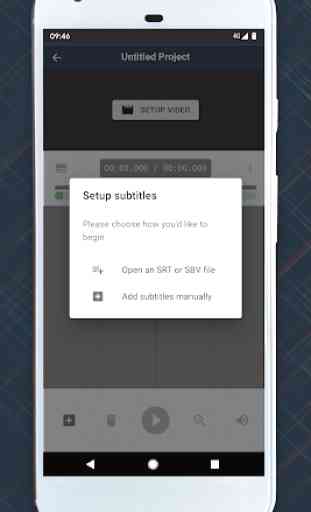
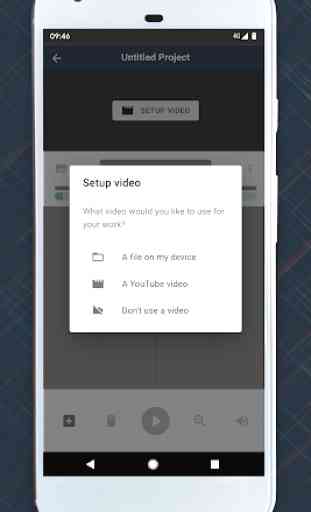


Would be good if I was able to create a line, exactly after the next one by pressing the plus button. For example if one line finishes at 1.20, the next one starts at 1.21 automatically. A magnet feature could help to move the blocks around. Right now it's very hard to achive no gap between each line.