SugarSync
SugarSync is the simplest yet most powerful way to sync, share, search and access all of your files – documents, photos, videos and music. SugarSync for Android puts all of your files from across all of your computers right at your fingertips, making you more productive when you’re on the go.
With SugarSync for Android, you can:
• Access, view, edit, share and manage files directly on your Android phone or tablet
• Sync files and folders from the cloud to your device for offline viewing. The app automatically detects any changes and syncs these to your computers.
• Automatically back up your device’s photos & videos directly to your computers
• Edit any file on your device with one of your favorite editing apps. Changes will automatically sync to all your computers
• Search for any file or folder across your computers – even those folders that other have privately shared with you.
• Share folders privately and securely with a few people. Collaborate with them or simply give them view-only access.
• Share both large files and folders using public links.
• Free 5 GB plan allows you try SugarSync for 90 days
Note: You may incur data charges by your mobile carrier when syncing over cellular data networks.
Category : Productivity

Reviews (28)
After using SugarSync for years, I have decided to move to Mega and the separate MegaSync app. Not only is SugarSync overpriced, the Android app cannot sync to a first level directory (e.g. instead of /Music, you get /Music/Music on your phone) and it is not at all possible to sync to an SD drive with current versions of Android. Autosync is not reliable and I often had to manually sync directories. Automatic photo uploads did not work, either. I reported these issues and they did not fix them. The MegaSync app can do all those things reliably.
Great Backup App! I've used this app for years now. It works seemlessly backuping up specific folders on my computers and syncing files across machines while allowing me to pull anything up remotely on my phone. Backs up phone photos too. Recent intro of 2FA is a key feature. I prefer this platform to any other I've used. Best cloud backup for my needs. I don't get all the complainers on here.
Used SS for years & suddenly out of nowhere I can no longer sync albums off my Android. Crashes everytime I try to add a folder. See someone else reported this a month ago and apparently they don't care. Tried getting support and it's an awful back and forth email with no response in 2 days. Been wanting to leave SS for awhile now due to overpricing but didn't want to bother loading everything up elsewhere. However, looks like I'll need to reconsider that now since the app is useless to me.
For some reason, my Android phone won't access the latest version of files that I've modified on my home PC. It will however back up the version on this Android periodically. Tried uninstalling and re-installing. Doesn't start with a clean database. Immediately accesses the old files that it was using before.
I rarely if ever write reviews, but this app pissed me off so much that I'm actually taking the time to do it. Hopefully this will save other people time and frustration. Do not bother installing this app! So if you signed up with ipvanish when they offered this service you got a free 250 GB of cloud storage from Sugarsync. Would have been great if you could actually log into the account after setting it up. I have tried this for over 2 months now! Still nothing. Funkn Useless!
Used to be great. Have used it fir years. Now (latest version on Samsung Note 9) it notifies ne whenever it synchs a file, which is unbelievably annoying, rendering it nearly unusable despite the fact that i otherwise consider it to be the best cloud/file share service out there. Please fix & i will re-rate.
No backup of folders to SD = uninstall! Also, I can't even remove folders from the folder sync area it seems. I just want an app to backup a specific set of folders to my SD card automatically on schedule but seems that is impossible to find. Guess I'll stick to manually backing them up.
Very disappointed!, after a month using the app & transferring my files on the server, today I get the notification that your trial period is over & you must upgrade your account, I thought it's a free app or at least has a minimum low speed storage for free but it suppose to be purchase, I just wasted my time, I'm in the banned country & there is no way I could buy subscription with any method, Uninstall the app & never install it again, good luck with your happy clients, I'm not one of them!
Generally, this app works reasonably well, but it really needs to be updated to Android 10 and Pixel 4XL. Right now, it's not working and crashes every time you open it. Really bad!
It seemed great. Been paying them for years and then when my stuff turned up missing, like years worth of photos, I was told it was my fault. I must have accidentally deleted them or I didn't use the service for a while so they automatically deleted. Neither of these things is true. So freaking sad.
I downloaded the app, even bought a plan and then the app won't even open so that I can back up my phone. I have tweeted them on Twitter and sent them a DM. I have waited a day and a half for their app to even open and still no response from customer service. If they try to take out money after they didn't even help me use their product then I'm reporting for fraud.
I have been a sugarsync customer for a very long time (paid) and the app stopped working so I uninstalled and went to reinstall it and now it won't even install?? Finally got it to install but app stillbdoes not working opens but I can't get my files to appear.
Was working fine until they locked me out of from accessing my account and terrible customer service, untimely response to customers needs. Limited hours of customer service and bots!!! All my uploaded data is mysteriously missing and keep getting run around for a month now so do not reccomend this service if your looking for secure cloud storage. As I've scrolled and seen reviews of the same frustration I'm having its clear to me sugarsync is bad business and I will be taking actions!!!
Crashes everytime I add a folder to sync. Not a great start. Probably won't use again
Great app but is very very slow to load. Found tapping the hamburger button on start up crashes it and then loads straight away
So far so good... But why cant i delete a folder i created in the folders section (right under the my sugarsync folder)? Kinda irritating. Or i would give this 5 stars. Please fix this. Thanks.
I dont see option to sync files with my NAS server as well I dont see option to sync files located in folder specifeode by me at SDcard.
Every time i selevt a folder to be synced it gets stuck on "uploading" and afyer 3 hours tje folder is empthy, i have contacted supor twice but they keep ignoring my tickets
Why would a file sync app want or need permission to make phone calls? When I saw that, I immediately uninstalled. Too bad.
this is such a cool app! i like it 😃 but 2 problems when i upload a file again it says sugarsync has stopped and when i share is theres a way to share?
PLEASE NEVER EVER USE! LOCKED me OUT of files for 4 days for NO REASON, changed to one drive, CANCELLED account ONE YEAR AGO, CHANGED credit card, STILL CHARGING NEW CREDIT CARD AND STEALING MY MONEY, denial that I cancelled. I AM NOT THE ONLY ONE CHECK OTHER REVIEWS.
Nor working on the latest Android on Pixel 2. Just hangs there! Please fix it or I will uninstall it and just cancel the service. Thanks.
This used to be a technically excellent product but it got taken over and the new management has no respect for their customers. No Linux, no XP and no support means no recommendation.
Fantastic app and useful cloud server than other,.such as iCloud, standardalone OneDrive, DropBox, etc...
Great app that we have been using for a long time, never had any hiccups yet!
Horrible app. I cannot open. Xls or. Doc files. Keeps saying I am offline. Tech help is of no help. Goodbye If I could give this zero stars I would
Needs more controls like stop and pause Also needs resume and skip files with same name
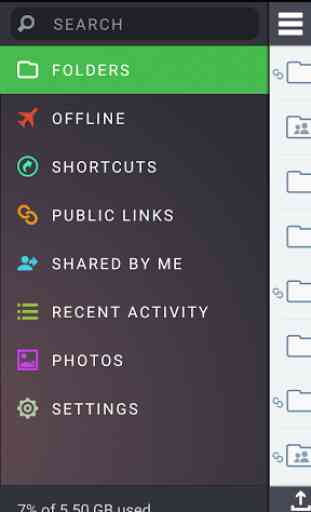
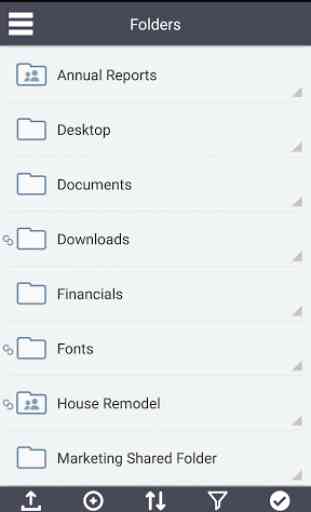

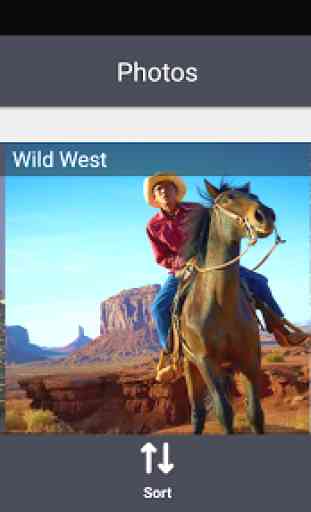

I was told 2 months ago that the issue with adding folders was being reviewed, but no update or additional follow up. So I've basically been unable to use the service for 15% of the yearly package I pay for. Summary of feature requests from prior review (2017): Option to restrict syncing to specific times (eg, sync when my network isn't in use at night when I'm asleep). Option to exclude subfolders (I don't need the thumbnail folder on my phone to sync to the cloud/my computer).