Sunscreenr Mobile
with Sunscreenr.
Sunscreenr is a special viewer that changes the way you protect yourself from sun damage. We've taken technology used by scientists and made it easy to see where your skin is covered by sunscreen and where it's not. There are over 1 Million new cases of skin cancer per year in the US alone. When used properly, sunscreen can significantly reduce your chances of getting cancer. Unfortunately, most people only apply 25% to 50% of the sunscreen they should. That's where Sunscreenr comes in.
Technology to see sunscreen. We humans are pretty amazing but actually our eyes are somewhat limited. Most of us see all the colors of the rainbow but that is just a tiny portion of the light that our Sun makes. UV rays coming from the Sun are invisible to us yet we know that those rays can do us serious damage which is why we wear sunscreen. We designed Sunscreenr specifically to show you the invisible - UV light.
Since sunscreen's job is to absorb UV light before it hits your skin it looks dark when you look at it through Sunscreenr. Unprotected skin appears light. Sunscreenr is made possible by the combination of several key components: a special filter that removes all light except the part of the spectrum that sunscreen absorbs, a completely custom lens made from special materials and a carefully selected sensor that can actually respond to UV light. We combined that hardware with our proprietary image processing algorithms to show you the invisible, sunscreen on your skin.
Beyond the capabilities of a smartphone. Smartphones and digital cameras are designed to only capture visible light. In fact, they purposely filter-out the UV light that Sunscreenr uses to show you sunscreen. Here’s why:
· The image sensors in color digital cameras and smartphone cameras have a special filter (Bayer filter) that let's them "see" regular colors (red, green, blue) and that filter just about eliminates the ability of the sensor to respond to the UV spectrum.
· Lenses in both regular cameras and smartphone cameras are made from materials and have antireflection coatings that actually block most of the UV spectrum.
· The job of a camera lens is to capture and focus light. Lenses that are made to work for visible light (like in your smartphone) do not focus UV rays properly.
Use Sunscreenr at the pool, the beach, anywhere you and your loved ones need to stay protected from the sun’s harmful rays!
Category : Health & Fitness

Reviews (29)
Works perfectly as advertised, it's a lifesaver. I will say the adapter on the end is as cheap as they come and broke almost instantly with light use on the first day. I bought a better quality adapter elsewhere and it works perfectly now. My only other complaint is that the "current UV index" function never loads no matter where I am. I can just look that up elsewhere though so it's not a big deal and would've been a nice perk more than anything. I'm on a samsung Galaxy s8+.
Installed without issue, but despite me allowing access when I tried to open the 'check coverage'/camera out brought up an error message saying that I needed to connect the app.... to something. The text box wasn't large enough to accommodate the entire message, so l couldn't read it not could I click on anything to change settings.
The camera doesnt actually load or work. Sure you can get a reapply timer and a UV Index info. But the whole gimmick of this app is to be able to see sunscreen coverage. When you try to use the camera itll tell you to connect it to your phone...yet no matter how many permissions you give it wont work. It doesnt actually have a camera feature and if it somehow does, they make it inaccessible.
ok, first of all the app does work with the sunscreenr camera that i purchased, which is the whole point of the app. i am taking away four stars for two reasons. the first two pictures i took were fine but every picture after that had this idiotic logo superimposed on the bottom of the picture. i take pictures to document overall UV lighting and now i have to make sure there is nothing at the bottom of the frame i need to be able to see! Second, this company has non-existent support, never respo
I just received my unit (2019-04-25) and successfully downloaded the app, connected the camera, and used it to take an initial pair of images showing before/after applying sunscreen. It worked GREAT! Pretty much just like in the pictures. I'm using an old Samsung Galaxy S4 and had no problems whatsoever. I have not explored any of the other app features other than pushing the picture taking button. I am NOT associated with the company behind this device; I am a true, honest, unpaid consumer that is satisfied & impressed.
People complaining they only see a black screen - you need UV light, so you have to have sun (not your bathroom light) and probably be outside. ☀️😎 It works right out of the box. Seamless connection via the sunscreenr app to my phone, Samsung Galaxy s9 with whatever the new OS is. Adaptor is perfect, no problems.
Doesn't work at all with my Huawei mate 20 pro android. Plug in camera and the app doesn't recognise the camera. Tried the different USB settings. Nothing works. Will return it for refund and ask for the import tax back I paid for this defective product. Update: Contacted the company (as per their contact emails). No response so far. I requested a refund as the camera doesn't work at all.
It works! I honestly don't get the hate this app is receiving. Firstly, you need to BUY the product called "Sunscreenr", its an external mini-camera that's attached to your phone via the USB-C/B (whatever your phone supports) cable. Secondly, you have to use it in sunlight 🌞..!! No sun = No UV = Camera and App wont work. I bought the mini-camera and took pictures in the morning eith my sunscreen on. This thing works!!
Does not even *not* work consistently. Fluctuates between showing the image and not detecting the camera. Very frustrating experience. Obviously very shaky programming.
NEGATIVE STARS! This could be such a great product if it worked. I bought my sunscreenr camera last year. It's never worked properly and the adapter in the end broke off. I spoke with the owner of the company several times and emailed with him. Empty promises of replacing it or doesn't reply back at all. Not a happy camper!
It is very poor, the reason you have downloaded this app is to check the coverage by camera and after pressing the Camera they ask to connect the app with your phone....so no use, you can only set a timer to reapply sunscreen and that's it
Everyone who says that this app displays a message that says must connect device to phone doesnt realise that this app is for people who have already purchased the device, which is separate. Seriously, how do people think an app is going to change how your camera works? Buy the actual device and yeah, it will connect and work seamlessly
It keeps saying to connect it to my phone to continue, it's downloaded on my phone and has permissions so I don't know what more it could want. No settings or anything options. Couldn't get it to work
I initially thought it was a really bad app but I found out that there is a device the you need to purchase in order for the app to work. The device is a camera that plugs into your device and it's $99 so that explains why the app may not be working if you only install it.
Bought the camera, downloaded the app, connected the camera to my HTC u11, app still saying connect the camera to your phone. Tried emailing support....1 week later still no response. My brother has this and works great for him. Come on guys, sort the software out then I can give it 5 🌟
Doesn't work. Despite being on my phone, the app tells me it needs to be connected to my phone to work. I've enabled permissions that it requested but still doesn't work.
technically should be zero stars. i had to delete several apps to get it to download even after saying it was ready. then finally the download goes threw and i open it up and click on view coverage viola! 'please connect with phone'... i downloaded via phone.
I love that I can test my sunscreens with this easy-to-use little device. To all the people giving negative reviews: you need to have an Android phone (but not Huawei), the camera itself, and this companion app.
Terrible app but it *could* be a great app. Says I must connect it to my phone, even though downloaded it to my phone (it's a mobile app, ffs!), so spf coverage camera is useless. Nice that the timer works, but I'd love to see if I have enough coverage with the cam.
Keeps crashing, it's literally downloaded into my phone. The camera is connected to the phone. What more does it want me to connect??? Can't believe I had to explain that-
· The job of a camera lens is to capture and focus light. Lenses that are made to work for visible light (like in your smartphone) do not focus UV rays properly. This is expressed when you read the info description. Basically it says you average phone is made to not see UV thus the sunscreen shot is not an option. you may need a seperate camer for that. sadly they dont advise this when you get the app but you could learn it if you read its description.
Doesn't seem compatible with Android 10. Works on my old Motorola G5s, running Android 8, but not on my Huawei P30. Pretty useless.
Doesn't work, keep asking to connect to my phone when it's already did. I don't know what else to do if it keep denying my access
How to connect it with my phone the uv camera is not working i got a message saying "please connect sunscreenr to your phone to continue"!! I tried it on huawei and oppo
It keep saying 'Connect sunscreenr to your phone to continue' but how?! I already gave permission to access my photos n videos. I'm using Vivo S1 btw.
It keeps asking me to connect it to my phone. I don't understand what is going on with the app, but I hope the developer can fix it soon.
Doesn't work.. It is asking to connect.. No option shown to connect.. Looks like a scam 👎👎
It keeps saying that it needs to be connected to the phone. I downloaded it via phone, duh!


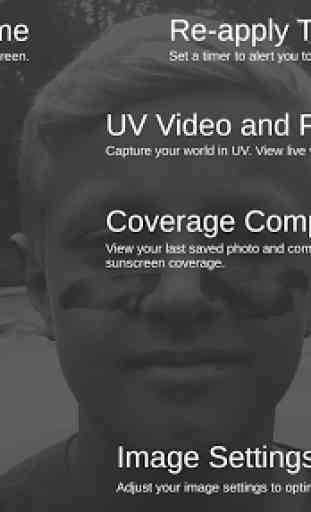

Really cool device and useful app. Wish it was faster and easier to view. Because the sun is so bright while you use the camera (and can't see my screen), I record a video then go inside to review it. I wish this action was streamlined. Currently takes a while to boot device, and video loading lags in the beginning, and i have to do to my device folder to find the video to play it. In app library seems geared towards sharing, which is the last thing i want to do, just want to check coverage