Sunshine Coast Credit Union
The SCCU Mobile App is a fast, simple and convenient way to do your banking anytime & anywhere. Your security is our priority; this App uses the same level of secure protection as our full Online Banking website. Simply log-in using your existing credentials.
FEATURES • Access account balances and transaction history• Deposit cheques on the go with Deposit Anywhere™ • Pay bills and transfer funds between accounts• Send and receive INTERAC® e-Transfers • See balances instantly without logging via the “QuickView” option• Find nearby branches and ATMs using GPS• Full compatibility with any Android™ deviceFor more information, visit www.sunshineccu.com/Personal/ProductsAndServices/Banking/WaysToBank/MobileApp/
DETAILSWhile this App is free, service charges apply to certain account services. View this information online or at any branch. In addition to these fees, your mobile carrier may charge you for using browser-related services on your mobile device.
ACCESSYou must be registered for SCCU Online Banking to use all functionality within this App. If you’re not registered yet, please visit your nearest SCCU branch to get started: https://www.sunshineccu.com/Personal/AboutUs/ContactUs/
PRIVACYYour privacy is very important to us. For more information on how we keep your personal information safe, please see our Privacy Policy: (www.sunshineccu.com/Personal/AboutUs/OnlinePolicies/Privacy/)
DISCLAIMERSThe use of this App is subject to the privacy and membership terms and conditions that can be found on our website (www.sunshineccu.com/Personal/AboutUs/OnlinePolicies/MembershipTermsAndConditions/), Android is a trademark of Google Inc. is not a sponsor or participant of Mobile Banking for Sunshine Coast Credit Union.INTERAC® e-Transfers is a trademark of Interac Inc. used under license by SCCU.Deposit Anywhere™ is a trademark of Central 1 Credit Union.
Category : Finance

Reviews (29)
Reduced to 2 stars, barely works, can't get into my account another way but can't use this for full function... and not updated in months. Gets the job done but the UI is a little tedious and clunky, and there are many features missing that require desktop. Overall doesn't hold a candle to digital bank apps like Tangerine or EQ.
App updated - quick view of accounts no longer shows. Prompt says "Log In and enable Quick view in Preferences, under Settings." Go in to settings - no option labeled Preferences. Now it has been over a month with no response from the branch. Thanks for nothing, guys! Can't wait to fork out over 30 bucks a month in member fees
The s10 home button is underneath the photo button on this app so now I can't deposit any cheques online. I used to work great please fix it!. Very frustrating when you have many people telling you it's an issue and still no fix. Go back to the way it used to be
It says they updated it last year so not surprising that it's acting up again. I cannot (and this has been a problem in the past) open my app, and see anything because it won't open.. I have restarted my phone 3 times. And gotten the same result the app won't open and doesn't offer any updates.
This app does not function with my Pixel 2 for mobile deposit because the take a picture button is underneath the Pixel homescreen button and cannot be pressed. I see others have already complained about it, but nothing has been done! The idea is great but function lacks.
It is a good app, but PLEASE FIX THE ISSUE OF CHEQUE DEPOSITING FOR PHONES THAT HAVE THE HOME BUTTON OVER TOP OF THE CAMERA BUTTON IN YOUR APP. All it would take it literally 2 minutes to fix the UI and bring back that functionality for modern phones. I see that I'm not the only one with this issue.
Works wonderfully and saves a great deal of time. I would like to have a refresh option on the menu without having to navigate back to the home page (and then back to the account I want to see) for this.
Ever since I switched from my first gen pixel to a pixel 3 I can't do online deposits as the take photo button lines up under my home screen button ! Been hoping for an update to fix that but so far nothing getting very annoyed by it .
Terrible app wont let me cash my check since the button to take a picture is where the home screen button is on almost every phone. Galaxy s9. What a waste of time..dont use this app
Very frustrating. I cannot take cheque photos with Google Pixel 3a. I see other complaints. Past time to fix, developers!
Some features are missing from the app, such as Business services. When I have to remit GST and Payroll taxes I have to go to the desktop version, which is a pain.
App is slow and often never loads because it is so slow at times... Really convenient in those moments when it is crucial to check my account
Codes are way too confusing and near impossible to log in.
Super slow to load anything and everything
I cant deposit cheques. The button to take a picture is in the same place as the home button on my phone.
works great most of the time althoug getting to login is sometimes sluggish
I always doing my online banking and is perfect.
Best banking app out there.
Very easy to use
Easy to use !
Works great I love it!
Very easy to use.
It is ok, not many options
it was very pleasant ☺
Nothing but issues
I'm downgrading my review to 3. Everything works fine except the cheque deposit. The photo screen on my Pixel 3a puts the shutter button under the Android power button. In these days of staying home, that's a non-starter. Where's the promised upgrade? Initial review: I haven't deposited a cheque yet, but the rest of it works just fine. I'll be adding this to my tablet as well
The transfer later feature that lets you transfer on a specific date is crashing my device since the update.. I have the Samsung Galaxy S7 Edge and can only transfer at that moment. I have always set up transfers between my accounts for a whole month in advance .. now I have to remember a day or 2 in advance.
Great on-line banking system. They've thpught of everything.
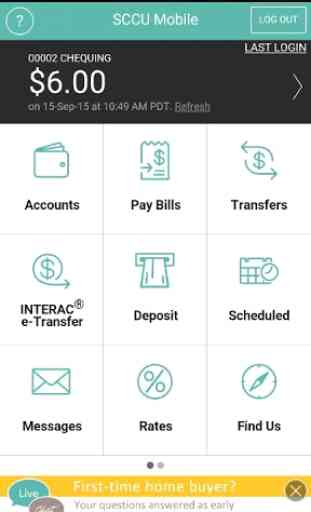
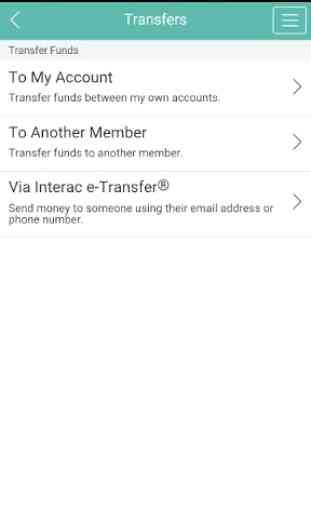
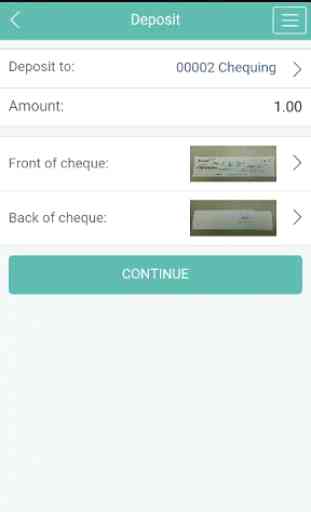
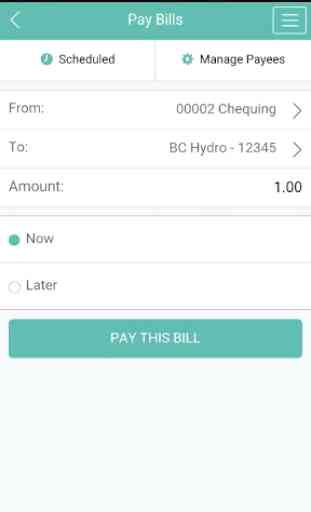

It can be useful, but oh, my, who tested this thing? The instructions to enable Quick View in Settings don't work because no Quick View setting is there. Trying to add my email for 2-Factor Authentication takes me into a loop: after I switch apps for 10 seconds to read the verification code you sent by email, the SCCU app requires me to log back in and start over, so I cannot enter that code!