SunWatcher
SunWatcher allows you to store, visualise and analyze PV-Data from compatible loggers, portals, and data files.
BETA Program:If you would you like to test and comment the next version, please do the following:1) Join the Google+ Community: https://plus.google.com/communities/1048432144195608859772) Open the following link and activate "Become a Tester": https://play.google.com/apps/testing/de.sineta.sunwatcher
LOGGERS, PORTALS, DATA-FILES:♦ Sun-Watch : Dipl.-Ing. Uwe Klatt, www.sun-watch.com♦ Solar-Log (TM): Solare Datensysteme GmbH, www.solar-log.com♦ Kostal Piko : KOSTAL Solar Electric GmbH, via Suntrol Portal♦ PowerDog (TM): ecodata GmbH, www.power-dog.com♦ PV-Log : Top50-Solar, www.pv-log.com♦ Suntrol Portal: SolarWorld AG, www.suntrol-portal.com♦ REFUlog Portal: REFUsol GmbH, www.refulog.de♦ PVOutput : pvoutput.org♦ SolarView : RichterData Manfred Richter, www.solarview.info
- SolarView@Fritzbox
- SolarView@Windows (>= 1.1.192)♦ SMA CSV-Format: SMA Solar Technology AG, www.sma.de
- Sunny Webbox Bluetooth
- Sunny Webbox (BETA!)
- Sunny Explorer
- Sunny Beam♦ SMA Sunny Webbox and Webbox Bluetooth
- via Suntrol Portal
- via PVOutput Portal
Problems with the app? Want to see more loggers or data-files supported? Don't hesitate to contact me.Translators welcome! You want to see SunWatcher in your native language? Please contact me.
FUNCTIONS:
• Requires Android 2.1 or above
• Create as many plants as you want
• Offline-support: An active network is only necessary for downloading the data
• Download the pv-data from "HTTP" or "HTTPS/SSL" servers, "Basic Authentication" supported
• Download the pv-data from "FTP" servers
• Download the pv-data from your "Dropbox"
• Read the pv-data from "local directories" e.g. SD-Card
• Manual file import feature
• Auto-update in the background possible
• Homescreen-Widget to show your daily value
• Day-, Month
- and Year-View
• Sum, Reference
- and Forecast-curves
• Different views for Portrait and Landscape mode
• Navigate with swipe gestures
• Calculate your income and the forecast
PERMISSIONS:
• Network communication: For downloading the PV data
• Storage: For backup and restore
• System tools: For auto-updating data in the background
BETA Program:If you would you like to test and comment the next version, please do the following:1) Join the Google+ Community: https://plus.google.com/communities/1048432144195608859772) Open the following link and activate "Become a Tester": https://play.google.com/apps/testing/de.sineta.sunwatcher
LOGGERS, PORTALS, DATA-FILES:♦ Sun-Watch : Dipl.-Ing. Uwe Klatt, www.sun-watch.com♦ Solar-Log (TM): Solare Datensysteme GmbH, www.solar-log.com♦ Kostal Piko : KOSTAL Solar Electric GmbH, via Suntrol Portal♦ PowerDog (TM): ecodata GmbH, www.power-dog.com♦ PV-Log : Top50-Solar, www.pv-log.com♦ Suntrol Portal: SolarWorld AG, www.suntrol-portal.com♦ REFUlog Portal: REFUsol GmbH, www.refulog.de♦ PVOutput : pvoutput.org♦ SolarView : RichterData Manfred Richter, www.solarview.info
- SolarView@Fritzbox
- SolarView@Windows (>= 1.1.192)♦ SMA CSV-Format: SMA Solar Technology AG, www.sma.de
- Sunny Webbox Bluetooth
- Sunny Webbox (BETA!)
- Sunny Explorer
- Sunny Beam♦ SMA Sunny Webbox and Webbox Bluetooth
- via Suntrol Portal
- via PVOutput Portal
Problems with the app? Want to see more loggers or data-files supported? Don't hesitate to contact me.Translators welcome! You want to see SunWatcher in your native language? Please contact me.
FUNCTIONS:
• Requires Android 2.1 or above
• Create as many plants as you want
• Offline-support: An active network is only necessary for downloading the data
• Download the pv-data from "HTTP" or "HTTPS/SSL" servers, "Basic Authentication" supported
• Download the pv-data from "FTP" servers
• Download the pv-data from your "Dropbox"
• Read the pv-data from "local directories" e.g. SD-Card
• Manual file import feature
• Auto-update in the background possible
• Homescreen-Widget to show your daily value
• Day-, Month
- and Year-View
• Sum, Reference
- and Forecast-curves
• Different views for Portrait and Landscape mode
• Navigate with swipe gestures
• Calculate your income and the forecast
PERMISSIONS:
• Network communication: For downloading the PV data
• Storage: For backup and restore
• System tools: For auto-updating data in the background
Category : Tools

Related searches
Reviews (6)
Pal. E.
Aug 23, 2015
Good apliction
Rud. K.
Jul 28, 2015
Simple app, does the job nicely. I would pay to get rid of the commercial banner.
A. G. u.
Jan 17, 2014
Works great with dropbox data. It has everything I wanted!!! Support is amazing, thanks for a great free app
Ron. S.
Oct 27, 2013
Good app. Doing exactly what it should do
Bar. C.
Dec 26, 2012
Doesn't have the same amount of features and supported devices as SolarAnalyzer, but it does a very good job with what it supports. The full featured version of SolarAnalyzer isn't exactly cheap, so for most people this may be the way to go.
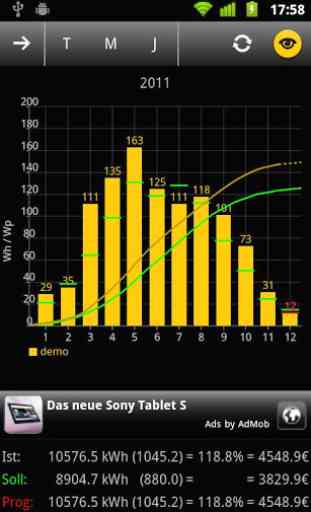

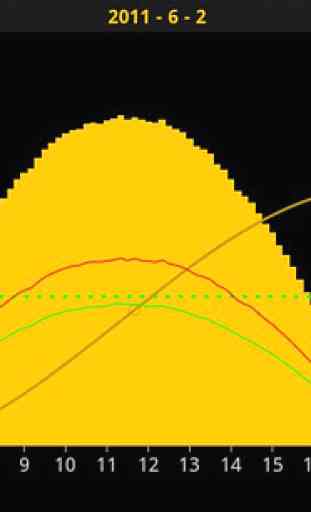
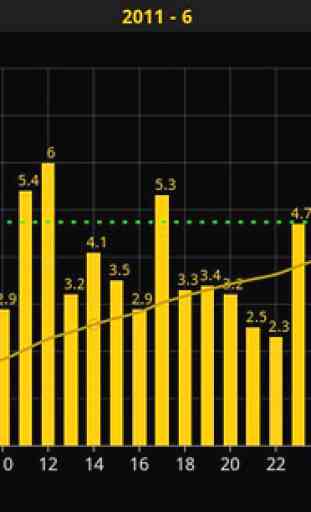

Very nice app and very usefull app . I would like to ask if there is something similar as a web app or as an application in other platforms?Thanks