Super Flashcards
Ways to create your flash cards:
- Login to Quizlet to import your private Quizlet sets!
- Import publicly listed Flashcard Exchange card sets!
- Import publicly listed Quizlet card sets!
- Create image flash cards from folders of images on your SD card
- Create text flash cards from text files on your SD card (.csv)
- Create image flash cards by taking a picture, or by selecting an image from your gallery
- Create image flash cards by drawing a picture on the screen
- Create text flash cards one at a time by typing in the question and answer
Quiz types:
- Multiple Choice
- 4 answers are shown, you try to choose the correct one
- Honor System
- Think of the answer first, then indicate whether or not you got it right
- Exact Text
- Type in the answer. Only and exact match will pass!
Modes:
- Normal
- All the cards in the card pack are shown in random order. Save your place or stop at any time to review how you did
- Endless
- The cards you have the hardest time with are shown to your more often to help you memorize them.
You can also swap the question and answer for text cards during the quiz (randomly or not).
Category : Education

Reviews (29)
In addition to the fantastic write up below done by another user **** 1. Create a new Card pack in SuperCard app manually and save. 2. Click "Cards" button. 3. Now click the 3 dots, top right in 'new card' screen and select the import CSV file option. 4. When testing, remember that to use as a quiz, you need more than 3 cards in the pack. A user friendly option would be to automatically taking the user to point 3 above (with options available), after choosing 'Import' as a create card pack option. **** Your CSV file should look like this ********* bonjour,hello; good morning quoi de neuf ?,what's new? enchanté; enchantée,nice to meet you s'il te plaît,please (informal),s'il vous plaît,please (plural; formal) j'ai faim,I'm hungry j'ai soif,I'm thirsty ********* no spaces after the comma and a manual line break at the end/
Great app! Have only problems with commas in questions, text after commas goes to answer.
Excellent. Would be great if one could have a timed test.
Great app, feature-packed and great aesthetic theme.
i was hopeful, but drawing/handwriting does not appear after saved into the card.
I loved this app. But I wish it has a matching type quiz.
This app does not fit into my 6 inches screen.
This app helps me survive college.
Wouldn't allow me to use Quizlet as promised.
I changed my mobile and I can't get the data transferred. I tried to make an export but it doesn't work. The app tells me where it saved the file, but the file is not there. The folder doesn't even exist. I tried to create the folders, but that doesn't change anything, there is still no file with the data, nowhere on the phone. I don't have time to reintroduce the 500+ flashcards. Otherwise it's exactly what I need to learn vocabulary
Simple and sophisticated. This app does more for me than quizlet or anki. You always know where you are in the deck. You always know, because of progression bars and stats, how well your doing. At a glance your able to see your decks and instantly know which ones need more study, thanks to a handy memorization stat. There's a nice multiple choice function. There's an ability to draw simple cards. You can even import directly from your quizlet account. The ui looks pleasant Imo (colorful and not stale like other apps). My favorite thing about this app is how it shows you how many times a card was right or wrong permanently. I also like how each card and deck has a memorization stat that changes as you answer correctly or incorrectly. This helps you get a feel for what cards need work instead of just staring blankly at a million decks or waiting for some spaced based repetition to decide, without keeping you informed, on what you need to study. This app informs you on what matters. How you did, was it right or wrong, how much do I have left to study, how many cards are in my deck and what's my overall memorization of the cards and deck. Great job.
Something I just needed .One request if you could allow us to decide which cards to attempt first. For example I added 70 liner data CSV file. I may like to attempt say first 10 and as I become successful I can add say 5 more ever time. Thanks for ur creation.
Quizlet integration is completely broken, rendering it useless to me. Cannot login (ends up in quizlet web page) and search public sets always returns 0 hits.. it's a shame as this was very nice app at some point.
I'm switching phones but after I export my data on old phone, sent it to my new phone through Bluetooth and try to import the file, it does nothing. I worked rlly hard on these music theory cards an can't afford to lose them, but I only have a few days before I have to hand in my old phone.... Please help!
Pictures don't show up, either when selected from a file or when taking a picture. Tried several methods, but all showed a blank white square. Works well other than that, but I specifically needed pictures, so this is worthless to me. :/
Well Done! Import csv working! Always loved the app, but now REALLY useful as can create cards on PC and then use in app. It's difficult to find the import means and after almost giving up, I found it purely by chance and to help others to import an Excel (or other) .csv file copied to device: 1. Create a new Card pack in SuperCard app manually and save. 2. Click "Cards" button. 3. Now click the 3 dots, top right in 'new card' screen and select the import CSV file option. 4. When testing, remember that to use as a quiz, you need more than 3 cards in the pack. A user friendly option would be to automatically taking the user to point 3 above (with options available), after choosing 'Import' as a create card pack option.
This is a great application! The only problem for me is that I am trying to use it to study more than one subject. In any one subject you may have dozens of card packs. For example, if your are learning Esperanto, you may have 13 packs just for the more common Esperanto words. You may have other packs for colors, animals, common greetings and expressions, etc. If you then begin to study a different subject such as Spanish, then you may have a hard time trying to find all of your Spanish packs among all of your Esperanto packs. There needs to be a better way of organizing your packs. It would be good to have a hierarchical form. So at the top level, I might have: Languages, Sciences, History. Under Languages, I might have: Esperanto, Spanish. Likewise, in Sciences, I might have: Biology, Chemistry, Physics. That ought to make it much easier for us to organize our flash card packs without losing them in a giant heap of flash card packs. Thank you very much for creating and maintaining this app! - It would also be nice if: 1. we could export text packs as csv files. 2. there were a quiz that would revert the cards, so the clue was the answer and the answer was the clue.
This was quite simply the best app out there. I imported cards, I made cards in Quizlet and then imported them. It was a joy to use. Something must have happened though, because I can no longer connect to Quizley or Flashcard Exchange. The app still works, and works well, but I need some new cards ...... ! Update: I contacted Quizlet who told me they no longer allowed other apps to import Quizlet sets. Which is what I had done. So sad, because the layout is SO GOOD. Worryingly others mentioned problems with importing files such as Excel. I'll try it because it is such a good app.
A rather nice little app, whose strength is that it puts you in charge, rather than under the lash of a spaced repetition algorithm. So, it is rather similar to old fashioned actual flash cards. However it does have some issues, the first worst, and the last the least serious: 1) I like to use slightly different versions of a pack for language learning, one English->language and the other language->English. But if you load up a pack, modify it, and save it under a different name, horrible things seem to happen if the original and modified versions wind up in phone or tablet memory at the same time (they get mixed up into one big file with lots of duplications). The routine I have to avoid this is to save one of the versions on a computer and delete it from the device before loading the other. 2) the 'endless quiz' type of test isn't usable unless you have the pack 85-90% learned. What tends to happen otherwise is that it shows you cards you already know again and again before giving you any of the ones you are having trouble with. With an 85-90% learned pack, you see the ones you don't know again and again (good), and then it flips into showing you the others, so you can stop. 3) there doesn't seem to be any way to export a pack in a readable format to do things with them on a computer with a text editor or spreadsheet, such swap the question and answer sides, or do other kinds of edits with a big screen and nice keyboard. 4) there is no way to swap Q&A all the cards of a pack; you have to specify swap question and answer each time you look at a pack
Seems good, but no good to me as I can't draw the symbols I need to learn. When I go to take a quiz nothing appears. Doesn't work if I take pictures or try to import them either. Would go premium if it could.
Looks good at first but does not include a lot of needed functionality. "Export" doesn't work - the file it says it creates does not exist (nor does the directory it claims to export to!), and even if it works looks like it would be in a proprietary ".sc" file rather than .csv as expected. Can't copy cards or move them between decks. Can't arrange card list by anything other than alphabetical. Photo feature does not work. Seems abandoned, no updates since June 16.
Great app.. Not a second thought about it... But, the import issue still persists..I lost my 2 days of preparation at a crucial time because of this issue...I installed it in blue stack and it is not opening now...the exported file isn't being detected...
Update: I figured out how to import a .csv file by chance. I thought you could do it when first creating the deck with the "import" option, but then I discovered you only have the .csv option available AFTER you create the deck. You might want to change that, it's confusing. Otherwise, great program!
I just love it. It could only be better if I was able order flashcard sets alphabetical and could put an emphasis on my favourite mistakes (with colour for example).
I like it but when I try to add photos the photos don't show up it just shows a white space. I will give a higher rating once this issue is fixed
This was working great until two days ago. I would have given it 5 stars. Now when on endless quiz it only asks two questions from the card list even though I get them right. If this gets fixed I will re submit as five stars.
I love it! My favorite feature is the multiple choice quiz for the cards you make. Only problem is the pictures no longer show up :(
This app is delightful. The only thing I'd change is the ability to make folders and such, so I could put my decks in folders by subject.
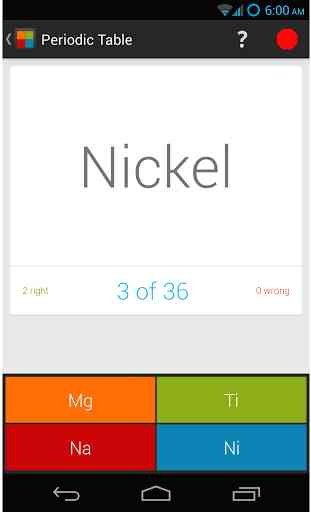
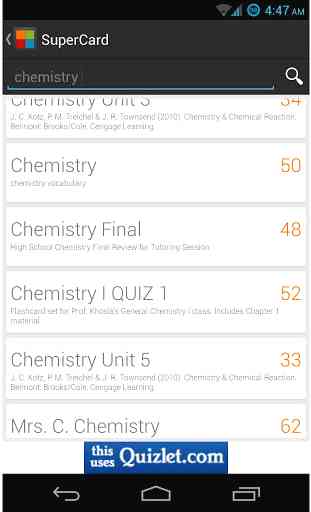
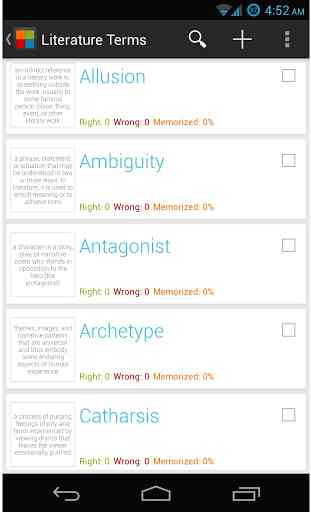
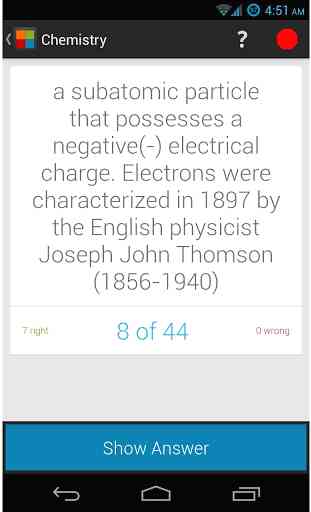

The app works fine at first, but problems start when you go through flashcards that you haven't studied for several months. In those situations, the app keeps showing you the cards you already know and doesn't show you the ones you don't know. I messaged the team about this but got no answer. There is also no way to reset the memory.