Super Screenshot
1. Easy to use, no need to be root, simply press the buttons on your phone for 2 seconds.2. Resize, scribble, add text and add filters, it is very easy to edit your screenshots.3. Your screenshots are stored on the SD card. In addition to the built-in sharing, you can also connect to your PC via USB to browse and copy the screenshots.4. Completely free! Works with Android 4.0 and above.
Category : Productivity

Reviews (29)
Not helpful to me. The app still uses the power + volume button combo that doesn't work on my phone (it should but just doesn't; had no problem with previous phones). I need an alternative method to take screenshots but this app doesn't provide one. It does let you edit screenshots but that's useless to me since I still can't take a screenshot in the first place.
Worthless The only two things it does: It tells you to push power and volume down to take a screen shot it does not enabke this because by default it is already enabled. Thats what this app does just tells you you can push thise buttons to take a screen shot. Second thing it does it slows down your phone and adds a bunch of advertisments. So if you like watching alot of advertisments then doenload this worthkess app. I think Google should add a requirment that all apps actually do something.
Insanely useless. I wanted a screenshot app because the default power+vol down combo doesn't work properly. The only way this app takes screenshots is... power+vol down. What is the point of just repeating existing functionality?
Works with standard button combinations. That's good. Some annoying ads are there which at times make it difficult to identify the real screen content.
doesn't screen shot protected content. my note 9 does a mighty fine job editing screen shots. no sense dl this unless you really need one of their features for some reason
what a frustrating puzzle it is trying to figure out this app... with a better, more intuitive user interface and in-app user guidance, maybe...
complete was of time. doesnt make anything easiet and I spent more time dealing with popups than trying take pictures. app is now deleted.
This is the worst app I have ever seen..... Please don't teach us what we know.... And above all why do we install an app to know how to take screenshots when it can be seen on Google. Uninstall this app . It only teaches you to hold power button and volume down button and nothing else.
unimpressed. app was suggested to use to as a way to take screenshots of "protected " images (Twitter posts, for example) it didnt work. Makes this app useless.
This is a replacement phone im using, but I remember the experience I had using the app on a phone I had years ago. Its cool to see the app is still RELEVANT.
It used to have no ads and lacks being able to take SS without using the shortcuts, it's pretty much useless these days.
Didn't use it because I wanted an app to get around the need to use the power and volume down key which I find awkward and this doesn't seem to be an option.
I just barely started and you're asking me like 10 times to rate you after I've taken 1 f'n screenshot. Anyways, it worked exactly as I wanted it to, for that ONE picture I took.
Doesn't do what it's suppose to do on Samsung J5, android v.7. Never interrupts the normal/default screenshotting behaviour of the phone. So, was completely useless.
Amazing app! The screenshots are perfect but i gave it 4 stars cause when im trying to make a video the screenshots are either too big or too small but i still love the app
I don't understand the purpose. All it does is tell you how to take a regular screenshot using the usual power+down method which we already know. Useless app.
love it. i could never get the palm swipe down. I'd always end up on my previous page. Very convienient and so far no gliches
Does not take screenshots; just tells you to use the standard screenshot buttons instead of giving an overlay button to tap on screen.
This app is really great it helps me screen shot my gacha scenes I've been looking for a screenshotting app for a long time now and I finally found a great one
Mostly the screenshot app will ask you to press standard button at most smartphone. So we don't need this app. Nothing special
YES! Ive just got a android and it wouldn't let me take a screen shot witxh was sad now i wasnt able to make gacha videos but thanks to this i will start. oh btw my gacha videos will not be on this channel but a diffrent one.
This super screen shot is really super one, it gives me every thing I need.
Such a bad app, please do not download it. Very bad app it doesn't have any feature to take Screenshot.
This is no app! It just says "take screenshot with power + volume button"! Worst app on playstore!
It only tells to press home button and volume at the same time to capture.
This app tells you to take a screenshot with vol down plus power. Next I'll install an app that tells me to put one leg in front of the other to walk. Uninstalled.
Great app.. dependable, reliable and very handy..easy to use as well!!!
It works with if we press some specific buttons dude if we could do that we would have already taken a scrennshot...
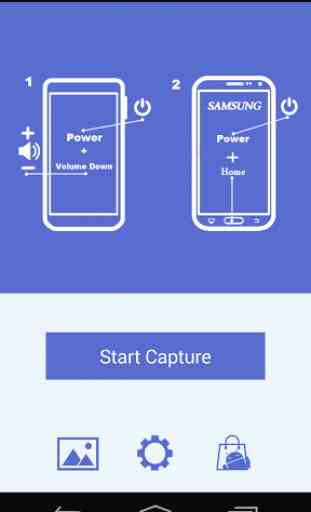




No point to write honest and detailled reviews anymore as Google will delete them in massive quantities as always do without explanations. They just desappear.