Super Tether
Tag: Tether, Tethering, easyTether, connector
Category : Communication

Reviews (30)
Set up is too much installing....drivers, port address etc....Not a 1,2 step install....annoying
requires extra software while ics has it installed for galaxy s2
Read the instructions people! Stop rating it so low when you have no idea how to use it. Works perfect for me. Used it on my Samsung galaxy and now my droid RAZR. Thanks for the awesome app.
Its tough to connect.. Out of mind
It works good after I figured out how to set it up
It makes it seen like the full version. It isn't. Avoid at all costs.
Nothing running in fact, I see no connection created
It has an option to buy but why should I when it crashes every few minutes?
I really don't know how it works!
Not the best I've used but is to 5. Simplest though. Make sure u change the settings on ur phone so it doesn't go 2 sleep. If it does simply go 2 super tether on ur phone. Go 2 the screen u would connect at & when u get there should connect automatic. Then go 2 ur desktop & reopen the connect.bat. Don't reopen the adb.exe app
Simple, handy and light - but disconnects within minutes to never recover until reconnecting the phone. Unusable, sort of - which is a shame.
This app rocks in my personal opinion, I don't think you'll find a better 1.
Used to be really good, now it disconnect after just a min and nearly impossible to restart.
Super tether could not be downloaded due to an error. (504)
Fast downloads. I hope that it works as well.
When will it tether to the nook
Rob you are dumb. You download the helper app on the phone and copy it to your computer. I don't think they should let's lil noobs like you use the marketplace
i cant download the files i need to my phone, so i need a computer connected to the internet to set this up? Sorry but its useless to me. Msi works;)
Takes work but final product is great
Keeps disconnecting every 2 min
Pay attention to each step - it took me about 30 minutes to get it working right. For Samsung Galaxy phones, install the Samsung drivers for the ADB modem first. You have to run your USB in debug connection, and you have to tweak the port settings in the app before it'll work. There's also a PC client. It does work, but it takes a while to get everything set up correctly.
Cuts off sometimes but it does work as advertised. I switched from the Moment to the Epic and didnt feel like rooting to tether again.
Don't waste time with super useless rubbish
I got it to work fine and have been using it for weeks, but it tends to cut off after a while and has to be reconnected which is pretty annoying
Works perfect IF you know what you're doing & follow the instructions.
The same as like 15 other apps and sorta works, everything but the internt part.
I'm an exception appearently.
Unsuccesful using DroidX & XP laptop. Carefully used instructions. Hoping for easier setup in future. Probably will work for most others I'd guess.
Not working says exception, please contact and then gives developers email, huawai ascend_windows 7 laptop
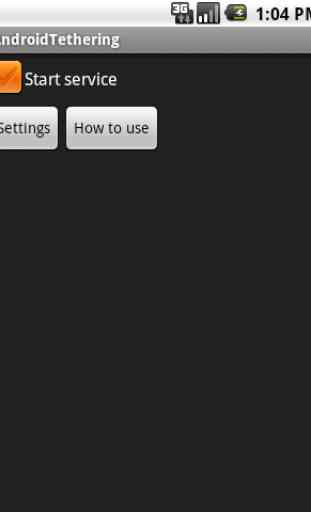
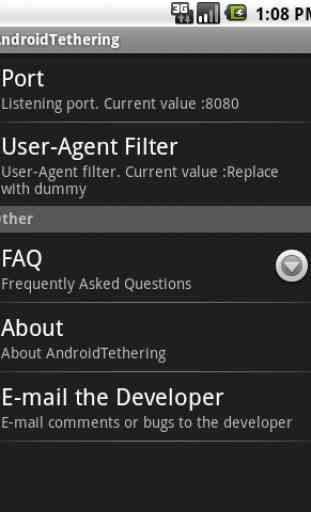
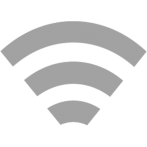
Not work in w8.1 pro x64 By Samsung galaxy ace