Super64Pro (N64 Emulator)
- Support N64 game file (.n64, .z64, .v64, .zip, .7zip).
- Support android 5.0+ (suitable for android 9.0+).
- Auto save, Save state and load state.
- Auto Screen orientation: Settings - Display - Screen orientation - Auto.
- All Controls: Analog & Dpad & L+R+Z Button (Profiles - Select Profiles - Touchscreen profile - Everything: All Controls)
- Resize Control Buttons: Settings - Touchscreen - Button scale.
- Edit Control Buttons: Profiles - Touchscreen - Copy - Rename - Edit.
- To fix graphiccal glitches, try changing the video plugin: Profiles - Select Profiles - Emulation profile.
- To fix lag, try changing the video setting: Settings - Display - Rendered resolution.
- For unplayable ROMs, try unzipping the ROM first or trying a different version of the ROM.
- For touchscreen control issues, try changing the button scale.
How to play:
- A N64 game file (ROM file) is necessary to play a game.
- Copy your own N64 game files to SD card or Internal Memory. (e.g. /sdcard/N64/)
- Please refresh games again after copy new N64 game files.
LEGAL: This product is not affiliated with or endorsed by Nintendo in any way.
Category : Simulation

Reviews (27)
I'm loving this app so far. Runs the roms great, xbox controller doesnt have any issues with it, and easy to navigate. The ONLY issue I'm having is when I'm in game and I open up and close the apps menu, the game graphics gets washed out. I can open the app menu up again and the screen will go back to it's original colors (black sidebars are black again), but once I close it out, the game goes right back to having that white wash to it. If anyone knows a fix, I'd love to rate this 5 stars.
Works well. Love for the N64! Emulation is top notch. Some minor gripes that are more than likely on my end; I haven't figured out how to configure the Bluetooth Controller button layout. I'm sure I will. So, no worries. The button response is great and the preloaded button layout is fine. I also had some trouble with the box art not loading, but that's the most minor of complaints. The games run amazing. Better than on other emulators that I've (sadly) purchased and wasted my few dollars on.
I would rate higher but I am having a lot of trouble with frame rate. Also, I synced my Switch Pro Controller; however, it isn't fully responsive to when I press a button or move the joystick. If someone could help me get it functioning more fluidly I would gladly appreciate it. Thanks.
Needs some work with the emulation slowdown at times. Customizable controls for every game with a Bluetooth controller is nice. The interface with rom selection needs to be streamlined to a itemized list. I tried a few games in which they ran ok. All in all the emulation is decent but needs some work to be 100% accurate 100% of the time, otherwise it is pretty good for what it is.
works great, only issue is the game saves automatically I suppose, but how to I control when it happens, or how often? I found a setting to change how many saves it can create and I set it to ten, but I can't find anything on how to trigger one of these saves. Makes it very frustrating if I want to activate/deactivate a cheat or change a setting and when I get back it's saved at a place I was at an hour ago and I just lost an hour of play. Is there a way to trigger the saves manually? Need this.
Cover art can't be downloaded on multiple devices, there is no known fix posted by the developer. Pop ups after every edit are annoying, and there is a washout problem with the display when opening the emulator settings in-game. And of course, a handful of titles may not work the best even with solid ROMS. However, this is still the best emulator for N64 on mobile and I look forward to future development. Attach a telescopic gamepad and give the Switch a run for its money.
Solid. My only issue us it only works in landscape mode with my phone upside down which is opposite of my Bluetooth controller attachment and all other emulators let me use which ever landscape orientation I want simply by flipping the phone. Because of this issue I can't use my controller attachment with this emulator since it's not Bluetooth
Yo...I'm having trouble with the two legend of zelda games. The audio and video is not in sync. I pressed the audio sync and desync button but it didn't get any better. Other than that the app runs FAR better than other 64 emulators I've tried. I highly recommend this one. I just need some help with the audio to video ratio. Thanks
I tried a few N64 emulators for android and I would say this is the best so far. I was a bit iffy at first but it ran Perfect Dark with no intro freeze, Guantlet ran fine but you see some stutters here and there, and paper mario does fine as well. There were some slow downs but fps stayed above 30-40ish in the games I own. Its not a perfect but its one of the better ones. Bought this on sale but its worth the full price imo! No option for landscape menu that I've seen...
It's the exact same app as mupen64, which is free and not user friendly. That's the main reason why I got my refund. Why pay for this when Mupen64 is free? plus, all I wanted to do was customize the layout of the buttons, and couldn't find anything related to it. It's like all the help articles are outdated to the version currently available. Couldn't find the right spot in settings to adjust button position. Was originally on Moto G5 plus, and now on pixel 4 xl. Neither worked.
After paying for it, I expect the game titles to show up. Instead, I have to hit the refresh icon and choose the title several times. On top of that, a screen brightness message pops up in the middle of game play, not pausing it, often ruining my gameplay. Also, the top y and b buttons on my Xbox controller take it to the game menu and I can't figure out how to map the buttons.
Hello i am experiencing bugs and glitches on your emulator and is not good at all. First off The navigation bar is white while playing roms with this emulator and it's not good and is very annoying, please make it transparent. and Even while playing a rom game? and tried pressing back? or tryna get the menu to pop up with game speed and whatnot. However it does not perform good and keeps crashing the game or completely exits me out, becus of this glitch/bug. pls fix! However i am on Samsung S9.
*Edit* IF the App doesn't automatically download the corresponding Box Arts, you can manually download the Box Arts, but there's a Trick to it, & it took me 2 days to get the hang of the naming scheme. Rename the .png exactly like the game's title, BUT DO NOT USE ANY punctuation in the .png file name.* Easy to use, once you figure out how to set ROM Path Directory. But such a smooth running emulator, w/ a more "comfortable" button layout than other N64 emus. It's worth EVERY PENNY of the $3.99
Need to update the cores used for emulating. I tried to play conker's bad fur day, and the game crashed after the tutorial in the same spot every time. Tried a different emulator with the same cores and it worked perfectly fine. So either the cores in this emulator are out of date, or something is wrong with the emulator. Edit: recorded a 7 minute video for dev's, uploaded it to YouTube, link is unobtainable unless link is given, for privacy. Sent dev's link to video via email.
Just bought pro as it was on sale. Well worth the 1.89 normally. No emulation issues so far and games run perfect on S9. Anisotropic filtering options are great and don't affect performance. If beta options like texture resize etc didnt stop games starting and/or the framerate was bit better (performance seems static, options dont affect much, if at all) other than 2 very minor things. 5* for perfect.
I was having a good time with this app up until I tried starting it today and all my games stopped displaying right on the screen. The display is no longer centered on my phone screen and it shrunk down so it's hard to see what I'm doing. I tried going through the settings to see if something was wrong but I couldn't find anything that could help
Can't configure Razer Raiju Mobile. Emulator used any button press to open up the settings and I can not figure out how to configure the settings so I can map my own controls. I've never had this problem with an emulator before. If I can get help setting this controller up for play I'll actually play something and write a proper review but as of right now it's unplayable for me.
Hell yea. Thank you! One question tho, Is there any way to move the button layout around? While I play, the start button is right in front of the video picture. I know we can assign bindings, but moving the actual buttons is a mystery to me. Again, either way, thank you a million
Well I wasn't sure what to expect with a touchscreen for an emulator, and I'm almost glad I picked this up. Almost. It works. Due too the library it has I like it (more games run on this than other emulators, contols made me not love it. Il give it another try Later (edited.tbh I jest play quest 64 on the other one. I'll be picking yours up later for paper mario .corrected .but that's about it.
Everything is good except I need help with 1 thing. I cant figure out how to map the Z trigger to my phone volume button. I set the option to be able to map commants to the volume buttons but I cant seem to figure out how to actually map them. Help would be appreciated. I emailed the Devs. We'll see of they help me out.
It works, but has issues with mapping of Z and L on my controller (8BitDo Lite). Edit: developer was responsive and gave some guidance on my issue, which is resolved. That said, the UI for controller mapping (especially setting the default profile) is a bit unintuitive. Still, have some stars.
I paid for the full version and I had all my favorite roms but the app will not let me open any of my games let alone access any of my files through the emulator what can I do to make the emulator useable. As of right now it isn't serving a purpose and just taking up space on my device I had better luck with the free version
Once you adjust the settings in graphics you should be able to run it hella smooth. You can play smash bros even if your accustomed to the controlls. With that being said, just remember that this is a phone emulator so the buttons are gonna be weird no matter what. The analog takes getting used to, if you can bare it. Other than that, im reliving some nostalgia rn
a great emulator, does everything it needs to, highly customizable controls. My current issue i have as i came back to using it is it no longer is registering axis inputs from my switch pro controller. It worked before, and my phone itself is still reading inputs from the control sticks, as i can navigate menus. Is there a fix?
half the games i've tried work perfectly, the other half have some serious graphical issues. weird thing is that majora's mask works perfect and mario golf has problems. still, being able to play half the games i want without any problems makes it worth it. edit: yeah that fixed it, thanks.
Would be nice if it could import more than 10 games on refresh. Instead I have to go into each sub folder and load each game manually. This is a huge and time consuming issue. Besides this the emulator seems to work great, the UI is actually quite nice. FIX YOUR IMPORT ISSUES! NOTE: i am not referring to not having pre-loaded games. I HAVE MY OWN ROMS. YOUR EMULATOR ONLY LETS ME LOAD 10, THEN I HAVE TO MANUALLY SCAN EACH INDIVIDUAL FILE FOLLOWING THE INITIAL 10. Hope this clarification helps.
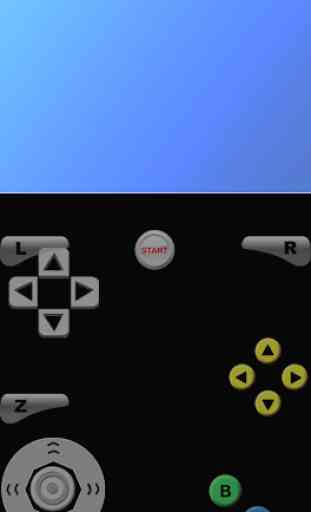

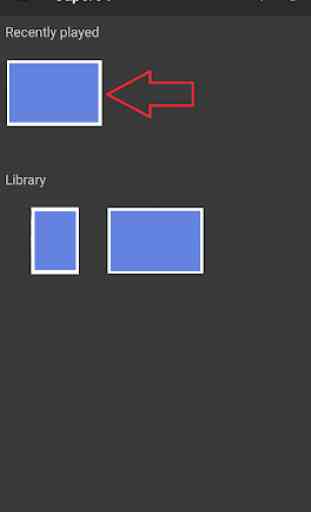
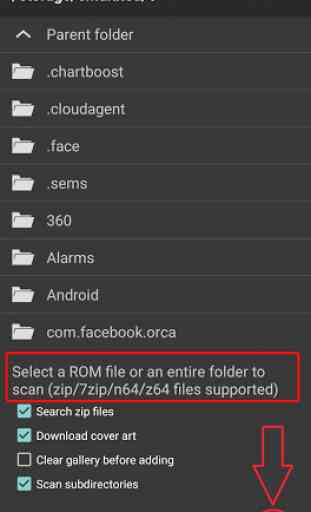

The audio and video are fantastic. But dear sweet Jesus the controls are terrible. I understand the controller was ridiculous to begin with, but making the setup absolutely unintuitive I don't understand. I would set up a controller go back into a game and it would revert back to the default controller literally in the middle of playing the game. It did this on four separate games, using three different controllers that I own...