SuperBeam PRO Unlocker
Important notes:
• This is the PRO version unlocker for SuperBeam. Please install the free version of SuperBeam before installing this PRO unlocker.
• You only need to purchase PRO unlocker once, and it will be available on all of your devices. If Google Play asks you to buy again on your other devices (or shows you error messages), just open SuperBeam PRO listing on Play Store on the web and you should be able to install it to all of your devices from there.
• After installation, please restart SuperBeam app just to make sure everything goes well.
• You can download the SuperBeam for PC from here: http://superbe.am/pc
• Please do not upgrade to PRO if you are having issues with the free version, as the issues will most probably persist.
Get SuperBeam PRO now and unlock more awesome features:
★ Get rid of annoying ads.
★ Change the default saving location to any directory on any available storage (like external SD card).
★ Send and receive files to/from your computer through SuperBeam app for PC, using QR code or manual sharing key (get it from http://superbe.am). By the way, it is compatible with Windows, Linux and Mac! *
★ Send entire folders and preserve their hierarchy.
★ Unlimited history records of all transfer operations.
★ Pair devices using manual sharing key. This is particularly useful for devices that do not have a camera nor NFC (like Android TV's).
★ Share files with more than one device at the same time.
★ Send unlimited number of files through web interface, with the ability to download them all as a zip archive (with folders too!).
★ Pre-Lollipop: automatically disable mobile data (3G/4G) connection while sharing with other devices, to prevent them from eating through your data plan.
★ Be SuperAwesome and support the future development of SuperBeam. We have much more to surprise you with!
* Currently, SuperBeam for PC does not support WiFi Direct. Hence, both your computer and your Android device(s) must be connected to the same WiFi network in order to share files.
Category : Communication

Reviews (27)
I have been using random file Manager apps to transfer files over WiFi with my S8 and each time, gigabytes took forever to transfer! I thought the S8 had a read/write issue because each file manager app just couldn't transfer at appropriate speeds. I didn't think anything could fix it! Then I downloaded this app on my phone and on my PC - lo and behold, thirty seconds or less per file: 10 gigs transferred within 5 minutes! Easily worth the buy to Pro. Thanks for an efficient app!
SuperBeam Pro Unlocker no longer works. I have been using it for years and highly value this app. After this last update the Superbeam logo has been replaced by an Android logo and Superbeam no longer sends any subfolders, just files. So if you are are sending folders within folders all that sends is the files themselves, which is a big pain if you need files to be in their subfolders. **Update I tried uninstalling and reinstalling both apps - same problem and have now lost access to my SD card.
Do not buy it! This app "evolved" into garbage after update 5.x. It went havoc, with unreliable connections, unstable if any connection is achieved and slow speeds, under 1mbps. I can't transfer my files from desktop to phone anymore, needing to go back to USB cable. All of this worked like a charm on the previous 4.x versions. The devs should roll back to the previous versions or refund the customers who got stuck in this P.o.S. updated version.
too slow. it took me more than 10 minutes to transfer my 1.8 gb file from pc to mobile. honestly with my high speed WiFi, I could have downloaded the same file more faster than this. i thought it supposed to be faster than this because 2/4 MB per second Is not worth buying. cable transfer has more speed than this and even free apps provide same thing.
This is the best Wifi file sharing app on the market right now. It's really easy to share files between devices Including PCs and laptops. Bottomline, there's no BS. elegant and simple. Highly recommended. Worth the cost.!
If anyone finds themselves in a situation where they need to retrieve files from a phone somehow, then this is the solution and I can see it helped others. My first ever review because it was just that good. Tried many other similar apps and this one just nailed it first time, developers give yourself a pat on the back please this saved my life! Was worth the purchase!
2020: If you are using the Web server feature, remember to download as zip to prevent corruption! Android 10 Oneui 2, still not working. Cannot properly scan directory to save. Can't download, or cannot find 'downloaded' file. 2019: Cannot access files, only photos and apps during download. Superbeam option is also not shown in android quick share, why?
Pathetic app, the transfer suddenly stop saying partially completed every single time. Bought the pro version thinking it would help me transfer files between my phones, but was really disappointed with it and had to ask for a refund within hours of buying the app.
Was once a very useful app. Now it updated and doesn't work. Is very poorly arranged compared to the previous version. One of those changes where you wonder what in the world were they thinking. It would be now very cumbersome to use if it worked, which it now doesn't.
Super great app for transferring all kinds of files to android phones on the same wifi network very easy to understand THANK YOU:)). Very fast, forget Bluetooth try this, love the Pro version where you can transfer complete folders.
Works great. I have been using it for 6 or 7 years. If you try to transfer over 5 gigabytes at a time make sure you have good internet speed. Otherwise, small transfers are fast.
Used it multiple times with small 500kb files up to 16GB+ files and never had a problem. Make sure you are connected to same wifi and get the pro app. I bought the pro version and is super useful. If you cannot find the app in google store, the google the apk and download it. Then buy the pro version... Easy
I paid for this app yet the pro features were not unlocked. Interestingly I could not even install on the second phone which I wanted to transfer from even though they are both using the same account. It was asking me to pay another money :(
The app started failing after it shows 100% completed and the retries 3 times. Previously was working but now seems to be failing on my OnePlus 6T. I have set all the permissions on so not sure what it could be.
it is worst app on file transfer. 1. gets disconnected if long file approx 200MB is being transferred 2. transfer rate shown is wrong, means its 12MB/s but actually the transfer rate is hardly 1MB/s 3. there is no refund policy. worst app don't buy it
I've downloaded this app including the pro version to share files with my pc. but the url it provides to downlaod the pc tool supetbe.am/pc doesnt open anything. The title bar shows super been for pc but the site doesnt load anything and no download starts. This is pathetic
The oryginal app is not visible in the installed apps. The app doesn't exist on a Playstore. DON'T WASTE YOUR MONEY! And I don't remember to purchase the PRO mode - just by watching the history of the transactions I spot that somehow they managed to steal a £1.49 using my Google account. Imagine how many people have got accounts with the Google even if they managed to robbed 1 mln users - around 0.5% all active accounts - you know the maths. This is shows how easy is to "earn" £1 mln in 1day
The app is not working properly on Android 10. It's a nightmare to get it working, crashes while sending and can't properly access my files even though I have enabled all the permissions it asks
Just updated now it doesn't work nothing I transferred arrived intact it just sent a bunch of corrupted data so I've lost everything I've sent. Wow nothing like updating a perfectly good app and now having it ruin dozens of gigs of data.
When this app was last updated, (October 2013): -- the 'New' iPhone 5s had a 4" screen, -- Curved Edge Samsung phones were not out yet, -- the first Guardians of the Galaxy movie had not come out yet, -- most people did know where Ferguson, Missouri was. Not only should people be wary of paying for a 5 year old app, but Google should make it obvious to users that an app has not been updated for such a long time.
This works Great on legacy. Broken peer to peer on Android 9 to 11 So if you have Note 8/10 it won't transfer to a new S22. Paid and now won't work.
I loved this app so much, I purchased the premium version to support the developer. I was so grateful to find this app in time to salvage my irreplaceable images from an old broken device. Thank you!
My advice is not to buy based on : 1. There is no updates since 2013(6 years) 2. the app have no big use now....back in the days there was no android beam or NFC so basically I recomend using the built in app in the rom over external app.
Can anybody help...i purchased this apl. It shows as installed in application management..but not shown on ph screen as shortcut..also it shows by default setting is not set for it.. Then how can i access this app? Please help..
Cons: 1. Folders not visible while sending 2. Video display format doesn't provide enough info while selecting. 3. Hitting ok after password dosn't work during web sharing 4. No proper user information guide. 5. Expected a reverse sharing under web Sharing ie PC -> self.
Whatever happened to the base app? I switched phones only to find I can't install the app because it's no longer on the Play store... Either I want a refund of the pro key or be able to reinstall the app
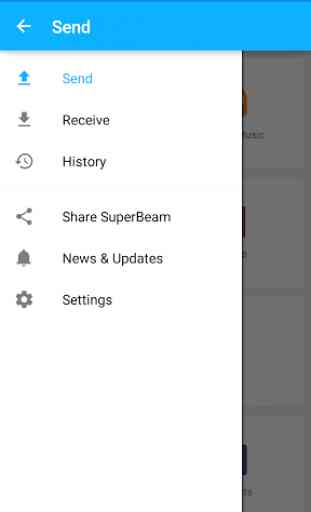
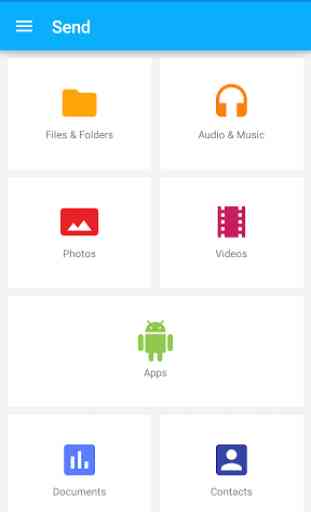
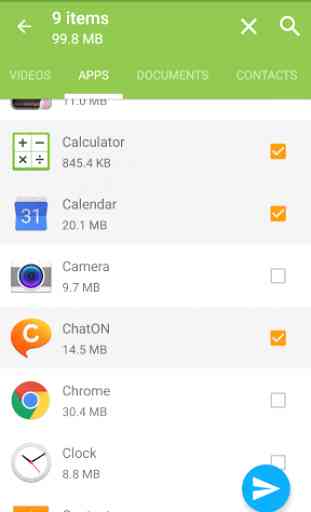


It used to be a pain for my wife and I to send each other large amounts of pics that we took of our son. Too large to email, and WiFi Direct natively wouldn't work because it sends them by default to internal memory which didn't have enough space. This has been a great tool to easily share pics and vids and it goes straight to the external SD and very fast! Thanks for this app!