SuperVision for cardboard
The application allows to easily control the zoom, the contrast and the color mode of the image. Three natural and seven synthetical color models are supported. You can also use SuperVision in dark environments, by activating the flash of your smartphone.
:-:-:-:-: INTERFACE :-:-:-:-:You can control SuperVision by touching directly on the screen, with an external bluetooth keyboard, with the cardboard button (a cursor controled by your head will appear), with a gamepad or with a selfie remote control. When an action is received (touch screen, key pressed or cardboard button is triggered) the control buttons will appear to setup the view. The application is fully compatible with the accessibility system of Android (TalkBack).
:-:-:-:-: HOW TO USE :-:-:-:-:When you activate the control buttons you will see the following (from left to right):
- Contrast
- A pair of buttons for increase or decrease the image contrast.
- Flash
- Set flash on/off for dark environments.
- Bifocal Mode
- In many situations, you probably need to alternate between far and near view. For example, watch tv while reading a book, or read the blackboard and take notes at the same time in the case of students. When bifocal mode it is activated, the application manages two setups: far view and near/reading view. The application detects both states using the orientation of the device. Simply look forward and adjust the controls for this view and then look down for setup the near view. The application will save both setups and will alternate between them automatically.
- Cardboard Mode
- Switch between cardboard mode or smartphone mode.
- Reset
- Configuration will back to predefined values except cardboard mode and bifocal mode.
- Pause
- A button to freeze the video
- Color Mode
- Switch between color modes (3 natural colors and 7 synthetical colors for reading)
- Zoom
- A pair of buttons for increase or decrease the zoom. Maximum zoom supported is x6.
SuperVision is developped by the Mobile Vision Research Lab and Neosistec. This work is partially funded by Generalitat Valenciana and MIMECO. Thanks to the VI associations ONCE and RetiMur for their collaboration.
Category : Health & Fitness

Reviews (18)
I've been using this for several years, fantastic app and does everything I need it to, just came to download to a new device but it has disappeared from the Google play store
Amazing app. However I have an issue with the interface while using it with the headset. It seems the app expects the button to touch the screen on the upper side of the phone, however my headset has a button that touches the screen in the mid-lower side of the screen, so when using it the app just changes from headset to handheld mode and turns the headset useless. If you could perhaps make it recognise the whole middle row or something similar it would be great. Otherwise just incredible it helps a lot. Edit: Thanks, I'll find a bluetooth selfie stick remote. In answer to your question the headset I'm using is the ritech max.
Thank you for making this app as a visually impaired person it will simplify my life a lot with only a $15 VR device... Feature suggestion instant focus in the options.. also at high Zoom levels it's difficult to to read print… a short Focus 4 Reading mode.. where you can look closely and highly magnified would make this a a premier application for the visually impaired take the color switcher off the joystick it's annoying... That's my only knock... The only other negative is it runs extremely hot...
Been looking for an app like this for a while since I am near-sighted. I need something to work with on electronics Etc. So far this is the best app I have seen. My only suggestion would be that you rename it or add the letters VR to it so that it's easier to find. Thanks!
Thanks for great app. It's great and very useful but can you add some filters for color blindness people.
Voice control would make this app perfect. My mom is 70 and could really use it but hovering the cursor could be tricky. I think voice control would be a good idea.
If you're considering an E-Sight, don't bother! This is the EXACT same thing, but instead of a $10,000 device, you can download this for free. I'm not even joking, we just came from an esight demonstration and it's literally the same software in a headset.
And ability to have 2 zoom modes one for higher position and other for lower position. Easy to use. In Cardboard mode icons are too small, its nice theres TTS for them but bigger size would be helpful. Recommend to use with VR glasses even cheap ones but without them it could be affordable electronic magnifying glass that dosent have less features than real electronic magnifying glass which are very pricey. Is it possible to have such function in reverse situation? Like if im looking down make zoom big, if im looking straight different zoom level. Please i need more zoom levels. It would be awesome if it could use OCR and TTS to read newspapers or books in different languages. Only problem everything is very blue in low zoom and i have to increase zoom to have real colors, but if i return to low zoom everything has blue tint. Have S4 Active on Lolipop 5.0.1.
Nothing but a black screen
It makes more sense to add internet than to wear the cardboard glasses to read the computer
However I am knocking off a few stars because the phone gets REALLY hot and high battery drain after watching an hour long tv show my Nexus 5 battery drain to close to 50% from full charge.
I think the application has a lot of potential for assisting the visually impaired for casual and short term use. It does cause your phone to get hot but that is typical with apps that use a lot of resources. I also wish it would work seemingly with other vr devices like the Samsung VR. I have a work-a-round with the VR, but it would be better if your software worked together with Samsungs device.
Doesn't seem to work with the new cardboard devices from Google. The button on Cardboard just toggles the onscreen menu which is blurry when using Cardboard and there's no cursor to make any choices. Have to take the device completely out of Cardboard to change any settings and then put it back.
I like all the features this has, but I found a bug. It only displays half the screen when it wakes up from a locked screen, and you have to close and restart the app to get it to work again. Also, the image is a bit jerky. I hope the developers can fix these two things soon. I really like the app otherwise.
I love this program. It does have some issues of displaying only half the screen when waking up from a locked screen. This is an issue because I frequently need to you to turn it on and off while using and have to remove it from the Goggles to reset and restart
well implemented great idea
It is awesome for people with vision problems. Great potential! Nice work!
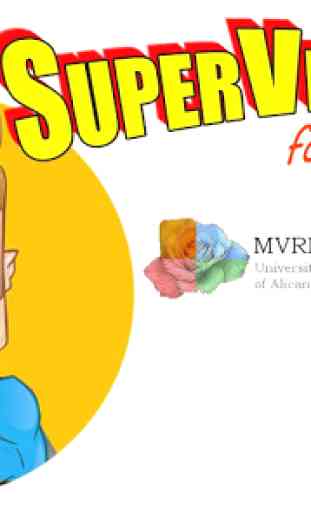
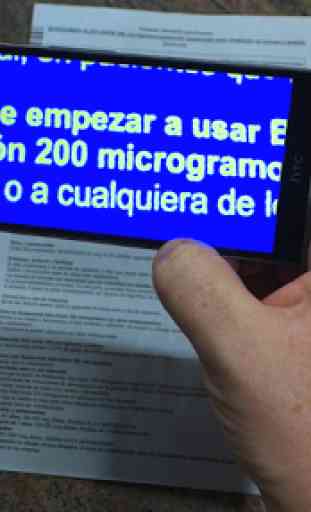
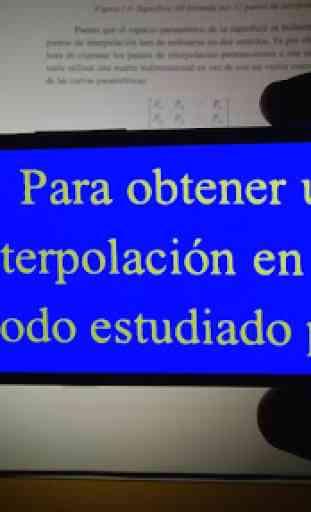


Almost what I want, but it can't zoom out enough to make the view match normal vision in head-mounted mode. It needs to be able to pull back further, even if that means there will be a black border around the image.