SuperWiFi ✂ ban any user
Monitoring device connections and view hosts information (IP ,Hostname ,Organization,Address and Location)
We are deeply committed to offer you FULL control over your wifi network.
Wireless network should never be comprised. The SuperWiFi Wireless features included in our app will guarantee security.
Get it free NOW!
Features:
-------------
* Full device details including IP address, MAC address, Device Name,Device Manufacturer,and more.
*Check your Internet Connection.
*Access fine location map permissions .
*Get detailed information about your current ISP Provider.
*Get Your Public IP Address.
*Ping test for your network quality.
* Cut Internet for all devices on the Network.
* Internet Speed Test , Download and Upload Test.
*Check your network for intruders.
*Basic information about your device network.
*Watch all devices on your network.
*Custom names of your discovered devices.
*Get manufacturer Details of your discovered device.
Wifi management has never been easier. will show you detailed data about every user and manage wireless networks with the free wifi scanner and wifi analyzer tool. Answers
how can I block someone from using my wireless internet”.
know who and when is using your network and block them
HOW TO USE SUPERWiFi ?
-------------------------------------------
1. Welcome Screen: In this screen, SuperWiFi connects to your router
2. Search screenAfter clicking on (Scan), The app searches for all the
devices connected to your wifi network
3.block users: you can block any user by remotely disconnecting him out of the
network and preventing him from using it.
4. Free wifi scan for ports on the selected device.
5. Ping Scan for selected device.
6. Click to visit the open ports in the browser.
7. View The Manufacturer of all devices.
SuperWiFi one of the best wifi analyzer, wifi scanner , and wifi monitor , and thief detector , and Wifi Security , the app let you know Who Is On My Wifi Who use my wifi, block spy
See all of the devices connected to your wifi network and know exactly who is using your network. Block wifi users (intruders, stealers) and deny their access. The remote disconnecting of unwanted users is available for rooted devices only, this app work like selfishnet and netcut
Keyword Suggestion
wifi checker
WiFi Security
internet Security
whos on my wifi
who use my wifi
devices connected to wifi
wifi connected devices
devices connected to my wifi
wifi users
how is on my wifi
wifi analyser
how to see who is on my wifi
my wifi password
whos using my internet
who's connected to my wifi
wifi blocker
control my wifi
cut the internet
WiFi Security
Category : Tools

Reviews (26)
Just connects to router login page ... I don't need an app to do that ... anyone can type 192.168.1.1 into a web browser ... Not doing what it says it can do ...
It's full of ads , and when i try to block someone it just direct me to the router setting page .
This is what ive been looking for! This app is the direct truth. It not only tells you what network hour on but who else is on it as well and their ip mac and all that. Im very pleased this far.
Guys this app is very wonderful app. It shows u all the devices which are using the wifi and u can block them.
IT CANNOT BAN OTHER USERS it direct u to it router only! IT CANNOT SHOW OTHER USERS TOO.
Damn i can't touch a thing without ads instant uninstall and it just redirects you to router ip nothing
This is actually clickbait, all it does is show numbers you cant really do anything with
Woow really helpful app and eazy to use , now i can ban any one from using my wifi , thx a lot .
I love this app because I can boost my Wi-Fi kick off my sister out there wi-fi when she will not disconnect her cuz she's on it way too long
Great app is quick easy and responsive
Scans and never shows any devices on the network
A duplicate of another app that jist lets you go to router login page.
Long time looking for a good apps like this , at last I found it.Thanks.
Throw this app in dustbin It's showing 5 connected devices with my WiFi While 12 devices (only phone,TV,tablet and computer)
im trying to figure out how to sign in but it doesn't have a spot for forgotten password
The only thing that works are the ads.
Did not works as on description, same as wifi inspector that u can see the mac address
App crashes when opened.
Can anyone tell me how to block an user ????? I tried all apps on PlayStore my problem isn't solved.... How to block?
I can't block the user. It is bad application
very fast in finding who uses wifi
Worst application nothing doing this application. Simply waste don't waste your internet to download this app
its not working properly😡
Useless cannot block device in this app
It says it'll mention device name but it doesn't uninstalled
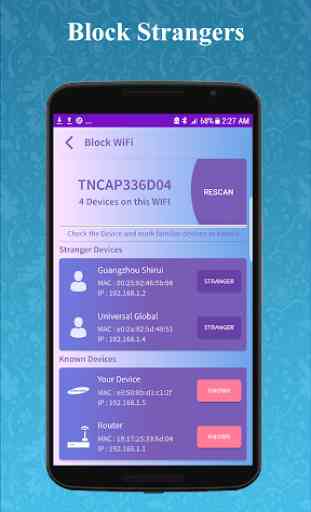
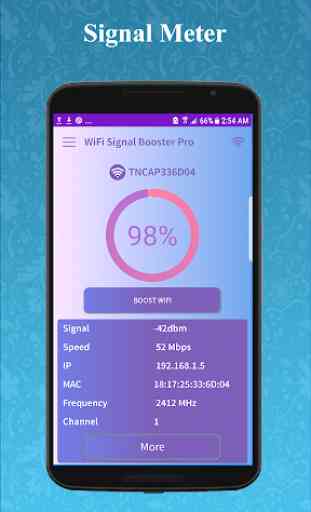
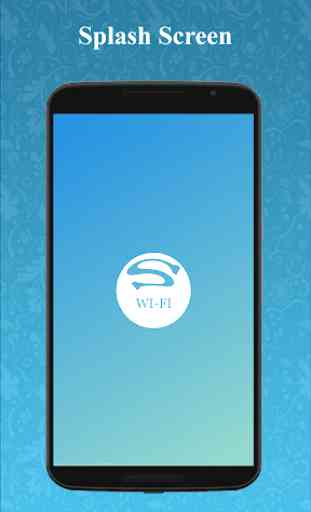


Waste of time. It doesn't work at all. Just showing only the info of wifi and other devices connected but can't block any of it.