Support.com Connect
Connect instantly for support.
Support.com Connect enables customer support representatives to remotely connect to your Android device and provide a seamless support experience, including the following capabilities:
• Ability to take full remote control of Samsung phones.• Co-Browse together with the customer.
• Annotations on SupportCam™ • Send and receive chat messages
• Review device information and diagnostics
• Configure WiFi networks
• Optimize Storage Space
• Force stop running services
• Push custom URLs and shortcuts.
To use Support.com Connect, simply enter the connection code provided by your customer service representative, check the box to provide your consent, and click Connect.
Support.com Connect enables customer support representatives to remotely connect to your Android device and provide a seamless support experience, including the following capabilities:
• Ability to take full remote control of Samsung phones.• Co-Browse together with the customer.
• Annotations on SupportCam™ • Send and receive chat messages
• Review device information and diagnostics
• Configure WiFi networks
• Optimize Storage Space
• Force stop running services
• Push custom URLs and shortcuts.
To use Support.com Connect, simply enter the connection code provided by your customer service representative, check the box to provide your consent, and click Connect.
Category : Tools

Related searches
Reviews (6)
A. G. u.
Oct 26, 2020
Very helpfull,and easy to use.
Car. S.
Apr 14, 2021
I JUST shop there is organic nicely
Bre. 4.
Jan 25, 2017
How I talk to Agent becuse I don't know what to do
Diw. B.
May 27, 2015
Thanks for helping with my router. It was a great support experience.
Ron. R.
Dec 5, 2017
Beware this app is use for scam. By people pretending to be yahoo tech support
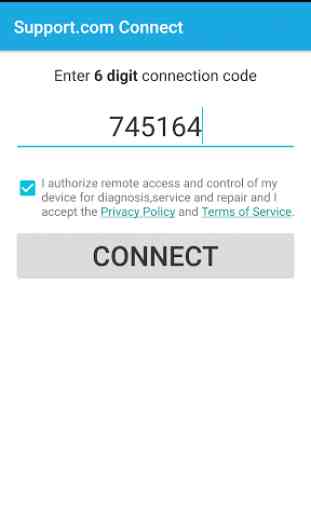
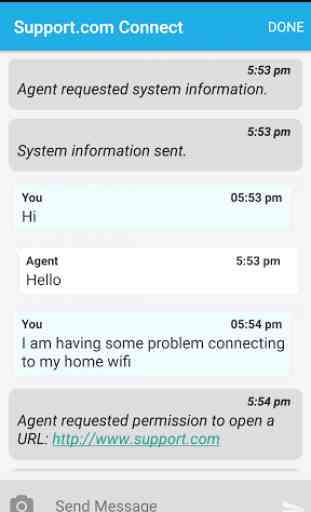

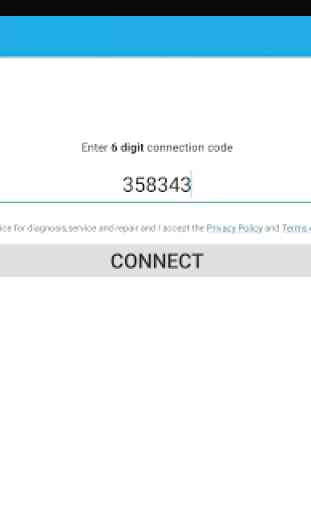

I thought this app was very useful. It helped them to see what exactly was happening on my end.