Support Tool
This app is capable of the following:Timing setting to disable the supportable app overlay,Task switching of supportable app.
Set-upPlease set up by the following procedure.
1. Turn on the switch on top-right corner in the screen of the "Support Tool".2. Accessibility screen is opened. Please select the "Support Tool" item from the list.3. Turn on the switch on the top-right corner.4. "Use Support Tool?" dialog is displayed. Then choose OK button.
In Android 5.0 or later, an error may occur.If an error occurs, install the "Alert Window Checker" from below, please stop the app that inhibit the activation.
Alert Window Checkerhttps://play.google.com/store/apps/details?id=jp.sfapps.alertwindowchecker
Setting Items・KeyboardIf the keyboard is in use, supportable app overlay is disabled.
・Screen Pinning(Android 5.0 or later)If the screen is pinned, supportable app overlay is disabled.
・SystemIf the system screen is detected, supportable app overlay is disabled.Example: Recent apps screen, Notification screen, etc.
・AppIf the specified app is detected, supportable app overlay is disabled.
・SensorIf the sensor value is in the specified range, supportable app overlay is disabled.
・Task SwichingThe task of supportable app is switched.
Set-upPlease set up by the following procedure.
1. Turn on the switch on top-right corner in the screen of the "Support Tool".2. Accessibility screen is opened. Please select the "Support Tool" item from the list.3. Turn on the switch on the top-right corner.4. "Use Support Tool?" dialog is displayed. Then choose OK button.
In Android 5.0 or later, an error may occur.If an error occurs, install the "Alert Window Checker" from below, please stop the app that inhibit the activation.
Alert Window Checkerhttps://play.google.com/store/apps/details?id=jp.sfapps.alertwindowchecker
Setting Items・KeyboardIf the keyboard is in use, supportable app overlay is disabled.
・Screen Pinning(Android 5.0 or later)If the screen is pinned, supportable app overlay is disabled.
・SystemIf the system screen is detected, supportable app overlay is disabled.Example: Recent apps screen, Notification screen, etc.
・AppIf the specified app is detected, supportable app overlay is disabled.
・SensorIf the sensor value is in the specified range, supportable app overlay is disabled.
・Task SwichingThe task of supportable app is switched.
Category : Tools

Related searches
Reviews (2)
SAN. C.
Jun 27, 2020
Supported Tool
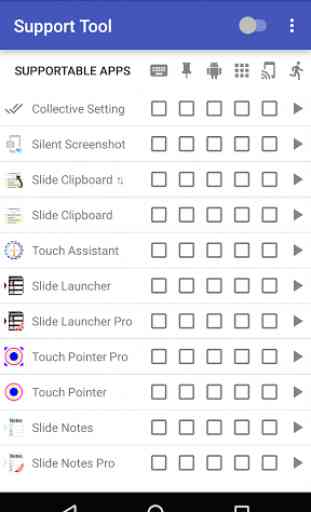
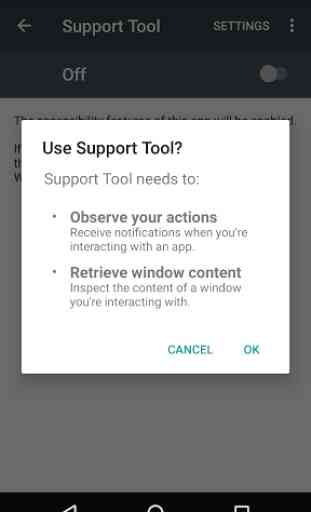
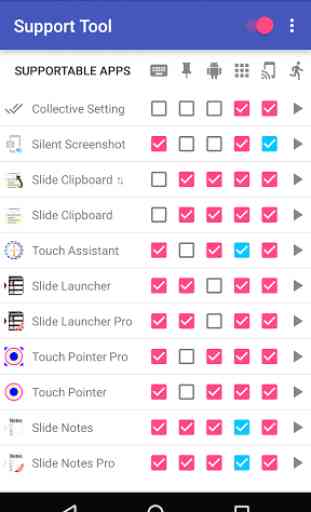
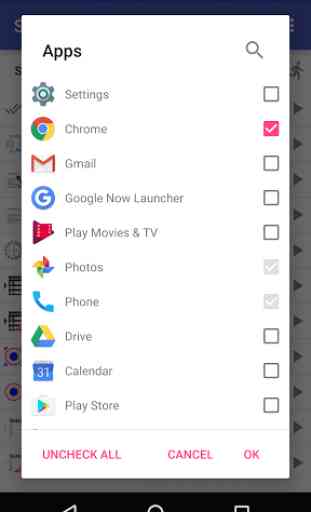

You guys are the best. Thank you for your help . Very easy to use there's so many different ways to use it. Let's just say you will not get bored using this app. Great job.