Supremo Remote Desktop
Download, access, control.
With Supremo Remote Desktop you can:
• Remote control PCs and servers, from your personal device
• Join Meetings
• Chat with the remote user
Features:
• Secure remote control, protected by AES 256-bit encryption
• Full mouse and keyboard support, including special keys
• Zoom and pan
• Integrated chat
• Multi-display support
• UAC-compliant
• Cloud-synced address book powered by USilio
Get started:
1. Install Supremo Remote Desktop
2. Download and launch Supremo for Windows from the PC/server you need to remote control, take note of ID and password
3. Launch Supremo Remote Desktop and specify ID and password
4. Remote control the machine!
Category : Productivity

Reviews (29)
Spam. Signed up for this remote support utility but they did not have 2FA so I cancelled. Immediately after I started getting incessant spam from .it email addresses and sites. Obviously they sell user info to spammers.
Easy to use Remote Desktop solution for both private and business needs. Great and easy user lists, whit groups and great configuration possibilities. Thank you.
They keep me asking to subscribe paid plans, when I just want to use free account to help my father by remote connection. The service doesn't work as expected.
Hi, It is possible to use keyboard when you are connected to a remote computer? I could not use it to write something on the remote computer side. Thank you!
Better than teamviewer, but contact book don't work. I want to see all pc of my adress book, but after login it's empty. When update?
This app is used for fraudulent activity. I just had a scammer call my phone to download this onto my computer so that they could try gain access to my information (they pretended to be an internet company, saying my internet was going to be disconnected.. I have no internet set up)
great app! way better than Teamviewer! but I wish you guys updated the UI of the app...
Not like TeamViewer, here we need to sign up and lot hassle,,, not handy and fast to use
Nead improvements for Android.My tablet don't show status of included stations.
There's something used to friendly in computer world called "HISTORY" try to know about it.
Conections problems!! Bad update
It's like teamviewer only shittier(less reliable).
Crashes every time.
This app does not open on your device This is very bad
it's a scam to steal your money don't download it please
Doesn't write with keyboard!!!!!
Full of bugs
Very Bad Software
Really helpful at critical situation
Is Sam tony there are they working there anymor
Who is take good things it bless everywhare
You guys should Block India an do what teamviewer does Alerts people about any scam when software detects indian ip
When I install first time for non commercial use it ask me to purchase it.
Problems on connecting to mac
So hard to use
It's good app..
💩🤬💩🤬💩EXCESSIVE PERMISSIONS! 💩🤬💩DOES NOT REQUIRE DEVICE ID AND SENSITIVE INFO!! 💩🤬💩🤬💩
Thank youm
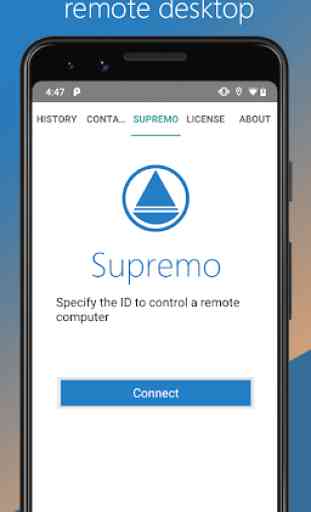
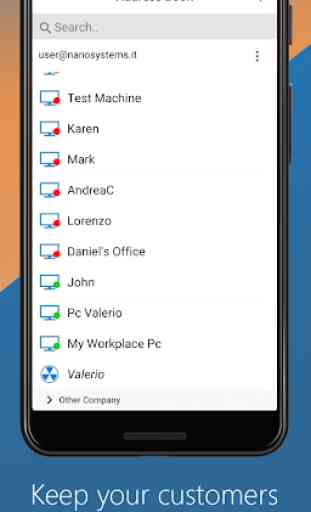
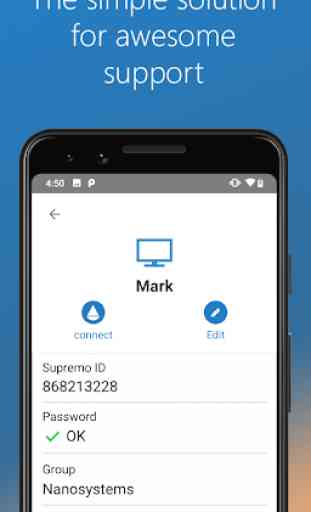


It is not a bad app. I don't like that the connection gets severed at screen out, but it does a very decent job at remote desktop. Keyboard usage is pretty limited though.