Surface3D Plot Lite
- Just write a x-y function to draw a 3D Surface Plot.
- Can zoom, rotate, spin, and translate the plot.
- Up to the 20 previous xy function history.
- Save the plot to a png file with a transparent background.
- Control x, y range.
- Control number of pixels.
- 4 different Color-bars.
- On/off Specular reflection.
- On/off Translucent mode.
- Uses OpenGL.
- Check the Google Ad banner at the bottom to support us.
Category : Education

Reviews (8)
no option for = how can you draw: x^2+y^2=R^2
does nothing just showing black screen
It is an excellent app.. I want 3D pattern for z(x,y,z) and similar in other Co-ordinates.
I'm a mathematician & love playing with 3D plots. This is a fun app. Thanks.
Yet another seemingly "useful" app created for the sole purpose of getting you to click on adds. How dumb do they think we are? The 5% of dumbasses who fall for it should be banned from the internet, so crappy gimmicks like this didn't waste the rest of our times. Flashing adds from Google shoved in your face no matter how many times you close them out and answer their survey.... incredibly annoying. Deleting immediately as usual. Zero Stars....F-you Google
Simple and accurate.
I needed a graphical illustration of a function to use in a presentation. This app worked perfectly for it
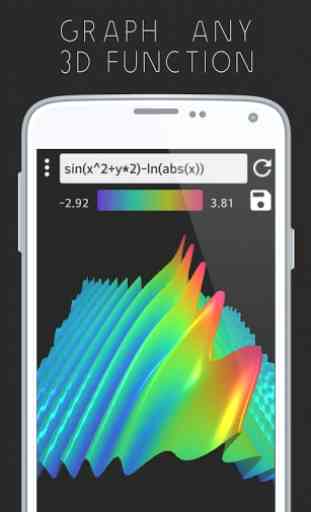
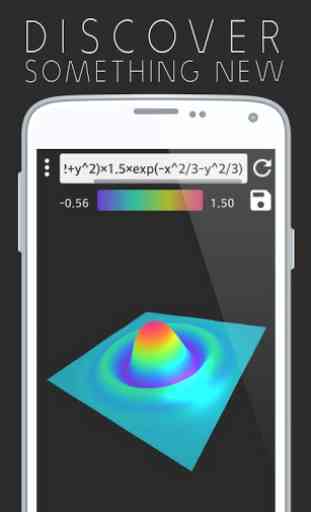

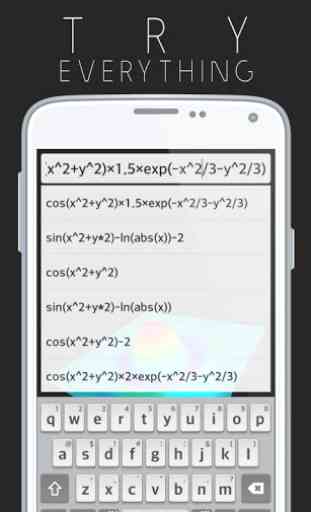
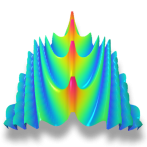
Good : has Paste into function box. Is pretty. Bad : no way to numeric input axes extents or make axes asymmetrical extents.