Surfy Browser
"It's unique approach is practical and original... Someone has finally realized that the features a user needs when browsing from a smartphone aren’t the same as on a desktop computer"
- uptodown.com
App of the week on Gizmodo UK!Gizmodo says: "It's nice and simple really, you open up the browser's settings menu and set up a passcode just like you would with any mobile device."
✔ Private. Lock the browser with a passcode or save a session to a lockable tile. ✔ Personal. Change colors or set your favorite photo as a background
Features:✔ Listen to pages with text-to-speech✔ Swipeable tabs ✔ Mobile optimization, which can reduce data usage down to as little as 20% ✔ Passcode protection. Protect your browsing from prying eyes by locking Surfy with a passcode✔ Passcode lock individual bookmarks✔ NEW! Use Fingerprint reader to unlock app or bookmarks. ✔ Private browsing at start-up ✔ NEW! Ad blocker (blocks most ads).✔ Save session to a lockable tile ✔ Private browsing ✔ Instant search results ✔ Themable panoramic interface with a customizable background image ✔ Save Passwords and Logins ✔ Desktop mode✔ Multiple search providers: Google Bing DuckDuckGo Yahoo! Baidu ✔ Searchable history ✔ Clear cookies and cache with history. ✔ Set desktop or reading mode for individual tabs ✔ Share pages via Email SMS, Facebook, Twitter, LinkedIn, & NFC ✔ Night dimmer ✔ Save images & open links via context menu ✔ Find on Page ✔ Customize tabs and application bar colors ✔ Pin pages to the Launch PadAnd much much more...
Do not compromise your mobile browsing experience. Reduce data usage down to as little as 20%. Enjoy full screen reading, enable private browsing, passcode protect browsing sessions, save images, download files and videos.
Category : Communication

Reviews (25)
Great mobile browser. Offers great privacy with cookies deleted on exit(optional in settings). It's fast and has a unique UI, but one let down about is the browsing experience with the tabs. This needs to be changed to a separate page to view all tabs, as swiping through over 6 tabs on a small mobile device is not exactly efficient. The positives of this UI is that it's highly customizable! It gives you the feel of using a desktop browser on mobile. But needs dark web pages, please.
A very progressive browser, but lacks the polish of other free apps. I couldn't find the URL bar and almost deleted on that basis. Eventually I did find it, only to find that Swiftkey covers the URL bar when I attempt to type. All good browsers can be different but they must have certain qualities, and because this failed so quickly for me on such a rudimentary task I won't be using it and I can't recommend it.
tried out as replacement for habit browser. i like the menu customizations, but it just cant match habit browser in terms of overall customization. wish theres an option to remove tabs at the top as theres really no reason for them to eat precious screen real estate. also, website scaling seems to not work all the time. there are sites i open where all i can see is the banner at the top when it loads and have to pinch. also wish i can move the menu from left to right at landscape
This is exactly what I have been looking for! I have been searching around for a fullscreen browser and have tried several. Surfy Browser is by far the best. The additional features makes this browser stand above the others. Plus, just simple features as easily entering URLs and having a refresh button instead of swiping down on the screen like other browsers makes Surfy a true fullscreen browser.
I had a problem on customizing main toolbar menu. It always restore back to default position when the app restart. The unmarked doesn't appear work as intended though, it's just a bother to repositioning. The rest is a no problem, works great fast but not as fast as chrome but with better ui than chrome for sure. But i hope theres an easier way to switching the tabs, working my thumb to top of the screen to reach the tabs is not convinient, a slide on the bottom toolbar will help a lot.
Browser with best Pop up blocker I have used so far. I have tried Brave, Opera and Dolphin they all let some pop ups or ad tabs auto load. Only this browser has managed to block all the ads the other browsers could not block. This one beats them all and even has an option to disable images from loading on a page. Just needs an easier way to enter urls manually.
Excellent app AND highly customizable, but I do have one small suggestion; can we have a customizable home page? Its a small detail but that's partly why im drawn to using the browser "via". Other than that, everything is very pleasing! I especially love the search bar in the bookmarks! Also, there is an addblocker in the works.
Pros: TTS. I have some sight difficulties and this browser natively supports text-to-speech for web pages. This beat chrome big time. Chrome only allows you to use readers and has enforced a 1000 character limit in transfers to readers. I'm not knocking those readers. This solution of native TTS without the 1000 character limit is perfect for us sight impaired people. Con: Again for the sight impaired... where the heck is the address bar for me to enter a site address???
I didn't found any other browser which can read the pages aloud (TTS) in built plus all the necessary browsing functions. Very very useful, highly recommend. It's very useful it has the power to turn a webpage into an audiobook!
I have an issue with my keyboad not being able to initialize Google search after typing, this happens infrequently but does happen (Samsung A20 running Microsoft launcher). For those who don't know this app is great because it does not "discard" your tabs from RAM when you browse another app for 30 second like Brave and Chrome both do (they don't let you change this for some reason).
Great app. There's a text to speech feature and you can even turn the screen off while it reads you the texts. It would be better though if you can control pause and play using button from the earphones.
It was my go to browser in the Windows Phone days, it was one of the best. I am so happy that i can use it now on android os. And yes, is my default browser now. The trademark of the browser is the Launchpad, trust me, once you start using it you will never stop. In the WP days, Daniel the developer behind Surfy was very responsive with Surfy fans, nothing changed here too. So instead giving low rate whenever you see something's wrong, just report it to the developer, he reads everything.
I thought I had found the perfect browser. This isn't it. If you watch videos on youtube and then exit, when you go back online, the same youtube page is still there. There does not appear to be any way of closing the page.
The text that is being read is not highlighted. You can't double click on text to make it read from there. In short you have little readability and control. T2S is a better option.
Not really a browser, it's more of a front end for Google's search engine. You can't enter urls or do anything with the address bar. I didn't see if it can do everything it says because I couldn't get to the page I wanted. I don't need another version of Chrome; I wanted a web reader, but if it doesn't get to the page, it can't read it.
Google search in a new tab is impossible. Pressing enter on keyboard or clicking search icon does not work. Also after highlight text and going Web search, it only comes up "". It's a great browser but it's got lots of work left. Please fix
please add swipe left and right to switch between tabs... and please add tabs manager in which we can recently closed tabs also please give the option to move tabs toolbar at the bottom. thank you
Installed for tts use. Seems to work but doesn't let you target a starting point, thus reads pull down lists at the top of the page.
The text to speech option is very useful. Sometimes I use it on dozens of web pages in a day.
The best browser that i have used so far. The privacy option is a plus,continue the good work bravo once more
I like this alot. I've noticed a little bit of lag but nothing major. I haven't gone through all of it yet so will come back and review again. Thanks for this app.
You are good enough and your text to speech addition stand u out. Thumbs up. U should add more tabs capacity and faster browsing
Great app. Can use a auto scroller and easy Web address typing interface. But I love it
Good work can stream most video full screen. Thats all i was looking for.

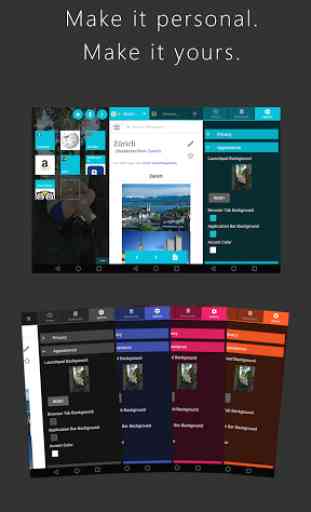

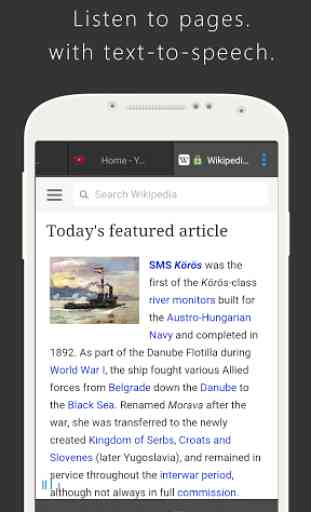

A mouth-watering range of settings! So many that shortcuts to the various sections and/or search within settings are needed. I had great fun customising, and looked forward to adopting this as my default browser - despite its huge MB footprint, normally a very big deal for me. But it's appallingly, unusably slow. Speed mode does help but not enough. In every other way, I love it... I'll be checking back in future in the hope that an update fixes this - concept and design are right up my street.