SurveyHeart - Online Survey, Questionnaire & Poll
- Create a Online Survey
- Conduct Online Poll
- Make Questionnaire
- Do Market Research
- Make Application Form
Survey Templates
- Customer Satisfaction Survey
- Contact Form
- Suggestions Form
- Employee Satisfaction Survey
- Customer Feedback Form
- General Meeting Feedbacks Survey
- Event Feedbacks Survey
- Website Feedbacks Survey
- Registration Form
- Job Application Form
- Sign Up Form
- Seminar Feedbacks Survey
- Membership/Subscription Form
- Instructor Feedback Form
- Course Feedback Form
- Product Order Form
- Leave Form
Features
1. Survey Builder
Create surveys/forms with 9 different types of questions which are commonly used for collecting responses. In our form builder you can control your form access level to the responders like (i)whether they can view your results or not, (ii) are they allowed to give multiple answers or not, (iii)whether questions of your form gets shuffled or not.
2. Templates
Predesigned templates with suitable themes are available to reduce your typing work, It consist of 30+ surveys in the categories of (i) Feedbacks, (ii) Education, (iii) Health, (iv) Registration, (v) Food, (vi) Tours & Travels, (vii) Applications.
3. Preview survey
Before publishing your form, you can view your form as how the responders will view your form when you share it to them, so that you can correct if any changes required. For error free forms we are providing this feature to you.
4. Offline form builder
Native form builder allow you to build your forms without internet and save it in offline forms.
When you access the internet you can submit your form with just one click to that saved form.
5. Notifications
Get instantly notified for your responses the moment your responder clicks the submit button.
Live notifications enable you to be updated in realtime. you can also get summarised result instantly with that newly arrived responses.
6. Summarised Responses
Summary of your responses will be shown in realtime basis. Summarized charts are prepared immediately after response submitted. Get an error free results instantly for your surveys.
7. Export your record
Your survey results can be exported for filing and recording purpose. you can export this results as excels & PDFs as of now.
8. Themes
Your forms should be readable to the responders, it increases your response rate so we are providing themes to your forms for good readability. You can choose themes related to your survey content.
9. Search
Search options are available at forms and responses, If you are a survey builder in regular basis, it will be easy to get your forms by typing its title. Also if your form collects more responses then it is difficult to find desired responses, for that we are providing this search option to find the responses easily.
To catch the desired form & responses search option is most useful.
10. Edit
If you found anything needs to be changed in your form, for example if selected theme is not suitable to your form then immediately you can edit your form and change whatever you want to change. Most importantly it will not affect your already collected responses if any. fearlessly you can edit your forms at anytime.
11. Disable survey
To control your survey results you can stop circulation of your form at anytime, and again you can open it for your responders when required. Nearly 100% your form is in your control. After receiving desired number of responses you can disable your survey for having your desired number of results.
12. Autocomplete
Our autocomplete feature will memorize your previously generated form questions, so when you start typing the same questions system will automatically suggest that questions to you for autocompletion. So repetition will be so simple to you.
Category : Productivity

Reviews (27)
1. Add option to convert forms to quiz and quiz to form 2. Add a option for converting pdf to self grading quiz(in pdf, there will be all setting) 3. when opened in split screen, and then closed, all things are deleted 4. In Qna, which are not mcq, it is considered a mistake when the answerer write the correct answer, but don't in the way we input as the creator of quiz. This should be fixed 4. There should be a option to edit texts or images etc or write the questions and answers using ms word
Hello sir your app is not working in my phone. And I'm not doing work or see any tamplate in this app it gives many times this notification "The server could not be found. Please try again after some time"
This app is very usefull to me. Becouse I use it alway for many more types of work. I just want to say one thing that it should contain the typed line as I type. It contains how it wants. And I wish as I type. Like I just type a matter and enter, it should also desplay the enter where I get enter to next line. App is superb.. Thanks for making this app!
After creating a quiz and when I press submit button it takes too much time and I cannot veiw my quiz, after giving an update I can't even open the app it show server not found
Hello sir, this is an excellent app for creating quiz .. I too have created quiz for my students .. my problem is for few members, the quiz link couldn't open(when quiz link is clicked , some students get the page " we can'tfind the page you are looking for"... i do not know the reason.. can u please help and rectify this?..
Very easy app. It is very easy, interactive, and well designed app. A very good option for educational and fun purposes.
It's a great app. But I think it'll be better if one can add a link for people who have filled the form to click and join the group created for them instead of manually adding them there. T for Thanks.
I think participants should have the opportunity to go to the shared link only one time if I set the quiz "do not allow multiple attempts". Because I have faced that if someone leave the exam and join again, the timer starts again. The timer should have continued as before. I think you can upgrade the facilities in this regard.
It's very interactive and easy to manipulate with beautiful features. I like it so much! It's indeed the upgraded version of the Survey Monkey! Good job guys! One area I would like the company to work on is on being able to change already set questions without deleting. Example: Users being able to change a multiple choice questions to either long or short response.
ITS SOOO HELPFUL! Everything works, and l never have trouble with this app! Everything is neat too!!! I would reccomend this app to have an 'add photo' option, so that the survey-taker can drop in a picture of something! And maybe the survey-maker could also have that choice too, so that they can show an example of what they do. Overall, GREAT APP!
As a school teacher I found this app extremely helpful to create online quizzes for my students. One of the issues I've came through is not having enough space to keep the uploaded images.(more images are needed to be included in the tests made for primary students)When the maximum limit reached, previously uploaded ones should be deleted and then those images are no longer available in the quiz. If you could provide more storage capacity to store image files, that'd be great!
It is fantastic. The only glitch which I experienced, is that when once the form is submitted, the copy of it vanishes from the draft section. This was not so in the previous version. I updated the app on 06/08/2020 and I encountered the same after the update. Please kindly reverse the same. After submitting the form please don't erase it from the draft section.
Great app. I have resolved the issue I had with it. Thanks Survey Heart team
Excellent program and gets the job done quickly and I advise people to use it..
I can't open it in Excel or in word.. and also there's no pie diagram or graphs also it's very slow
It's been awesome but why you blocked ma account is what I don't know..You stated that I violated your terms and conditions,I don't know how but I already apologized stating that it wasn't intentional..I have been waiting to access it..am waiting endlessly for you to respond. Thanks fo ur prompt response here but since I sent mail to support,I was asked to send d link and I did but till now,my account still blocked and I have data to capture...Time is of essence..Plz act fast
Honestly this is a very good app I had installed ever..... But I suggest the answers to the question should be see when you download the final results instead of link to the answers. Enjoy using it
All good but Attaching a picture to a file does not show the PDF. Please solve 🙏🏻
Great, but please allow flag not like this example : Indonesia , it turns into I D please make like this 🇮🇩
This app is very easy to setup and build up forms. I have created more than one forms in just 15 minutes. But I would love to have a field where people choose multiple options for a single question. The responses are send directly, that's an added advantage. The app is perfect even though it's free to use and no annoying ads. 😀
After update offline saving option is not available ..please include offline saving of previous version.
This application is very good but it's quite unfortunate that it isn't on app store on iPhone. Please help see to this ASAP .
Submitting a duplicated quiz overwrites the original quiz it was made from. I've had to rewrite 2 quizzes from the ground up, doubling the amount of time it took to work on both. The only workaround is to copy/paste from a previous quiz manually. Otherwise, this is a great app for administering remote quizzes.
This app is easy to use to create quizzes and tests but somehow I really didn't like it due to the fact that your question paper is not saved in between.I made my question paper twice and every time when I clicked on submt paper all I was getting "creating quiz" for infinite time.And the biggest drawback is that it doesn't save in between so your complete work is gone for six. Is there any way we can download our previously made questionnaire in our system?
This update does not work offline. It's affecting the usefulness of the app
rate this a 1 point beacuse i cant open it when i open it its said that no results found do dont DOWNLOAD it beacuse its gonna make you so stresed you want to throw your phone away😡😡😡

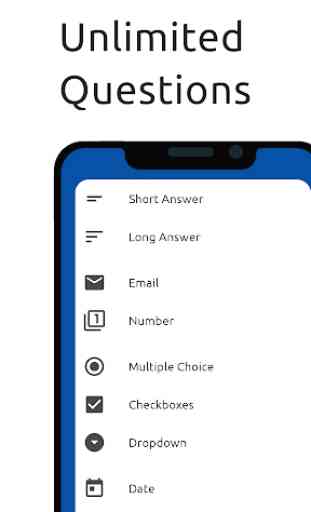
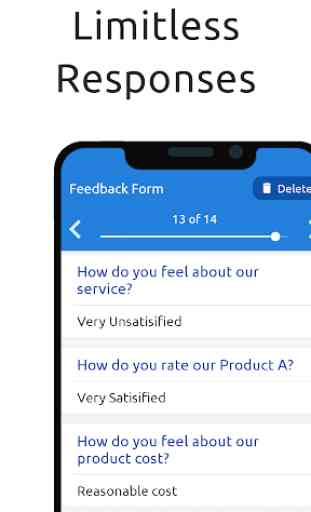
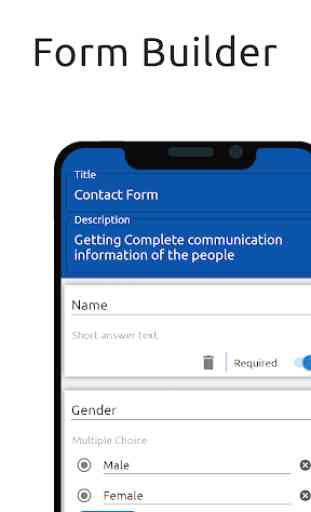

It's a very very helpful app to take tests or create quize. I have been using this app for almost last 2 years and created many tests and feedbacks. Really l enjoyed it. But now the app hangs a lot and doesn't work properly. Due to this problem am unable to create any test/quize now. I raised the issue several times but it is still unresolved. Please look into the matter.