SvenMoji for Gboard
22 images and 7 GIFs
Svengoolie has been the premiere TV horror show host since the late 1970s. Generations of viewers have become fans of the monstrous mirth and movies that this video vampire dispenses every week over the airwaves.
Each Saturday, Svengoolie presents classic horror and science-fiction films at 10PM | 9C on the MeTV television network, as part of MeTV’s Super Sci-Fi Saturday Night.
With SvenMoji, get ready to start throwing rubber chickens at your ghoul-friends! Virtually, of course.
Look for the MeTV App in the Play Store, too!
To start using SvenMoji:
Step 1: Install Gboard from the Google Play store. A link is provided from the app home screen. (Your phone may already have Gboard on it!)
Step 2: Open Gboard and enable Gboard
Step 3: Open the SvenMoji app and hit the "Add Stickers To Gboard" button
Step 4: Navigate to the sticker menu on Gboard
Step 5: Enjoy!
Notes:
- If you would like to remove the stickers from Gboard you can either uninstall the application or hit the "Remove Stickers From Gboard" button.
- You can also view the stickers and send them via your default MMS application clicking by on them. This is not recommended.
Svengoolie, MeTV and all related characters, stickers, designs, and elements are trademarks of & © Weigel Broadcasting Co.
Category : Social

Reviews (15)
Love these! I just wish I could pay the 99 cents by personal check.
Can't get it to load to Gboard and since downloading svenmoji my other MeTV stickers won't work either
couldnt attach emojis to text messages... android.
do not download this its worthless a complete waste of a dollar Google needs to shut this down before any one else is cheated
i can only get the gifs to post on Facebook. the rest of em won't post.
does not work in Gboard
sorry asked for a refund couldn't get it to work on my Galaxy....?
Im looking and hope you post more moji
Followed instructions several times but can't get it to work.
love it
Has anyone had any luck getting these to work on the Galaxy S9 Plus? Because I've followed the instructions, tried several times now, and I still can't get these stickers to work in the default messaging app, much less anything else.
Hey this works good with text messages,but it's hard to find the stickers using Facebook to use a sticker in comments! Can these even be used in Facebook comments too? It seems like they do not work in FB comments? And i cannot get the stickers to work for any other apps either?
Have a Samsung S7 Edge with gboard. Emojis do not work
nice app alittle more involved but ok
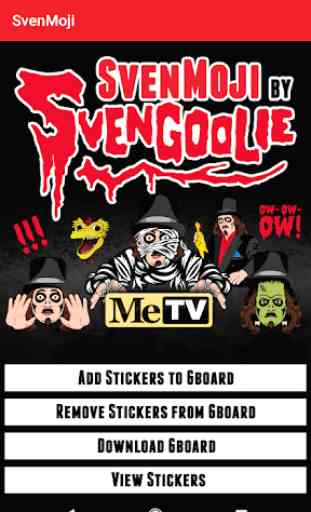
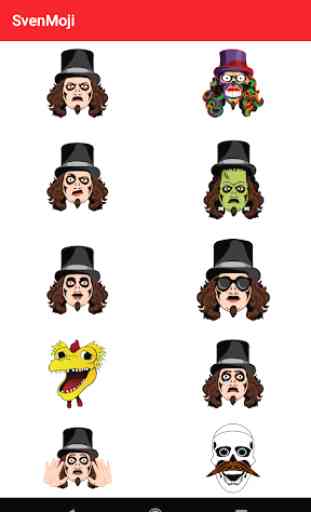

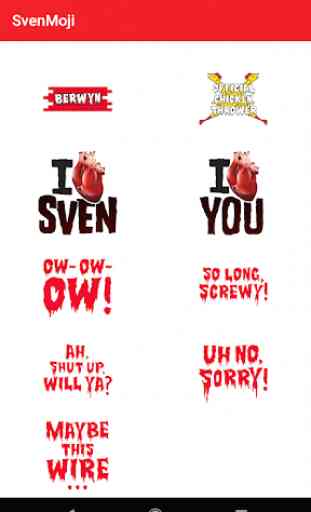

This pack crashes Gboard when added, removing it fixes the issue. The 80's slang works fine, though!