SVG Viewer
• Can open SVG files form file explorer applications;
• Full screen mode;
• Converts opened file to PNG, it is a paid feature, but you can still make screenshots in full screen mode;
• Simple to use, doesn't have ads;
• Can open Gmail attachments using Google Drive app;
• Works offline;
• Works perfectly with Inkscape generated files;
• User can choose files from Dropbox, OneDrive and Google Drive;
• Shows the recent selected files (Can store up to 1000 file paths);
• Possibility to show/hide layers;
• Uses native code implementation with less buttery consumption;
• Works on Marshmallow versions (Android 6.0) without any bugs.
Why you should use this app for SVG file visualisation
- Visualizing SVG files using your smartphone's web browser is very hard and problematic, especially when the file is on the SD Card or their size exceeds view area and you cannot zoom out. Therefore this app helps you to view even large SVG files without exceeding your screen size;
- There are two possibilities to view your files: using a native library implementation or web view engine, these options can be set in the settings view;
- Some users commented that there is no need for this app and they can use the web browser to view SVG files by typing the file path. Of course you can do that but my application offers more advanced features like recent viewed files, multiple documents selection, editing the file layers, saving in png format, fullscreen view, etc. Therefore my application is a much better and faster solution to view SVG files.
- This app can be useful for designers and developers to view how the created icons will look on multiple Android devices.
Opening SVG files from Gmail attachments instructions:1) Download the attachments into Google Drive, there is an application icon at the top of file;2) Open Google Drive app and long press on the one of downloaded file, select the files you needed;3) Press Send file option and then select this app
Important notes:
- Some SVG files with custom fonts will not be rendered, therefore the best strategy is to use an editor which can export text as independent line curves.
Category : Productivity

Reviews (30)
This app is terrible...why would we need to pay to convert it to PNG? This is way too dumb...I can just go to google and search SVG to PNG converter...and not paying hundreds JUST to convert an SVG file.... Really dumb....No wonder people stopped using this app
Can't change the renderer to web wiew. Why isn't it set as default in the first place? EDIT: If I use the Android's back button then it doesn't work. Only when I use your app's back button i.e. the one on the toolbar it proceeds to save the settings (contradicting to what you show on the snackbar where you say that these are saved as soon as they are chosen). You app has quite some design inconsistencies as well, besides that; making the UX truly unpleasant--please fix. I recommend reading through material.io/design. Also the library you use misses crucial fonts such as Google's Roboto; judging by that I don't think it is ANY good, really.
Needs additional plugin in order to associate with SVG files on phones. Otherwise it won't show in the list of programs when opening SVG files.
Works great, only problem is that it does not register itself as a handler for SVGs so you can't open a svg file with it by just clicking the file.
Shows my svg files. So it does what it says. It would be nice to have sort and/or filter functions like just show SVG (nevermind, it does that if you uncheck show images), possibly search? Maybe just a speed scroll slider for folders with hundreds or thousands of files. Not complaining, just suggesting. I'm not a developer and know not the difficulty of what I ask. Oh yeah, amost forgot - The increasable zoom is really cool.
Works perfectly. No clue why it's so badly rated, it views the SVG files just fine being able to zoom up to 20x after changing a simple zoom limit setting. Couldn't ask for more. Purchased gold just to show my appreciation. This app is not bad at all.
Not very user friendly.. Cannot open images directly from system options. If you try to open a svg file from file manager, there is no option to open it with this app. Always need to add manualy from app file menu. Background color option is not working. For me it always remains dark grey. Zoom is working fine..
Thought I may of been having issues because I was using the free version so bought gold. Still having problems. Half the time I can nit open files and if on the odd chance I do I can not separate layers! No good to me will you refund me please thank you in advance
Does exactly what it says on the tin; says it can view SVG files and does just that. Needed the ability to look at .svg files on my phone and it worked like a charm.
It can indeed open svg files, but it's sluggish and suddenly crashes.
Nothing opened! Showed alll my folders & they displayed showing no content?? Deleting. (Bostan, my review is pretty clear, ALL folders display the # 0). Update to developer, I don't have an SD in my phone. I will see if I can select a path, if not then I will leave review as is.
bait and switch. the app told me that in order to save as a png file I needed to upgrade. I upgrade and it tells me it is unable to save image. then why did it tell me to upgrade to save it if it couldnt? garbage business practices.
App was nice, first svg viewer (of 5 I tried) which worked. However, after first use it started crashing every time and I cannot make it work again.
Does what it promises to. You can't convert the files to another format but you can at least screenshot them if that's what you need.
Cannot access external sd card. Tried navigating to it, but got "directory cannot be accessed". Storage permission is granted.
Pro: can view SVGs. Con: won't zoom particularly far in, so useless for detailed images.
I don't know why people bad rate dis app, it does perfectly it's job, IT'S JUST A SVG VIEWER AND IT VIEWS THE SVG FILE I DOWNLOAD SO WHAT'S PEOPLE BLABBING ABT??
I have been trying to download a file. It keeps asking for password and says it is wrong everytime.😫
Great app but I would love if I could change the color of the icons and not just view them
a great simple app very good aap to open and see your svg file btw why you should add converter Keep the good work
works fine, reasonable price for extra features, not sure why the bad reviews.
easy to use app. opened the svg files hasle free.
Opens a svg, actually lets me navigate.. What else do you want?
Good but the interface looks old.
I don't understand why it's so bad rated. It does exactly what it should do. Viewing my svg file.
Hello again! Can you make the icon save transparent?
Was able to view the image saving would had been wonderful
Couldn't figure out how to see my svg...? Unclear interface
PERFECT!!! Wish I'd found this sooner!!

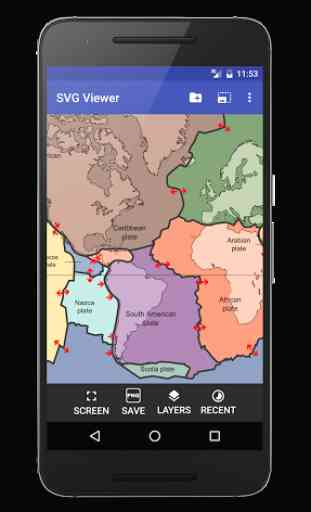



Android system does not recognize this as an app that can open SVG files. Using my system's file browser: when clicking on an SVG file, I am presented with a few apps to choose from to open the file. This app does not show up as an option so I am forced to use this app's custom file browser. I should never have to open a viewer app manually. Rasterizes once on load. The ability to zoom in is in the preferences 😕.