sView stereoscopic viewer
Limited hardware acceleration for decoding the video is disabled by default (see options if playback is too slow on device).User interface is optimized for tablets in horizontal layout, but program can be used on a phone as well.
sView can display 360-degrees panoramas stored in spherical or cubemap format (both
- videos and images in stereoscopic and mono formats) with device orientation tracking.
sView is also available on desktop platforms.Please refer to the official site for more information about program features:http://www.sview.ru/en/
and to the git repository for source code:https://github.com/gkv311/sview
Category : Video Players & Editors

Reviews (29)
Promising but lacking. Like reviewer Tootleg Boy I could only achieve strange anaglyph output. When (in desperation) I selected OpenVR HMD to try, the app locked in a black screen. I have side by side photos and I have Homido mini lenses that clip on to my mobile phone and I just need an app to view them - with the ability to handle various 3D input formats and to match to my screen resolution to the distance between the lenses.
Robust and clear interface! Sadly (on my Android) only the anaglyph viewing option works. Side by side, and most of the other formats turns it into a weird anaglyph. If this was fixed it would be the first 3D player I've used that can read 3D avi files!
Cons : Doesn't have skip frames when behind function which would help on android tvs and boxes . Pros : It's actually the only app on market that gets the colors right in stereoscopic anaglyph . The other apps just render things green .
There is a leaning curve on this app as there is no splash page with the 3d smiley face like there is in the pc version. In this app, you have to pull up the available android buttons to close the app. PC version is way better though in that respect.
In cross view video sound and video did not match and video also stuck for a little bit time. Overall I can't view 3d in proper way even in 2gb rem mobile.
Real 3D video player and multi format support. Thanks Developer, please update soon.
After a long time found this perfect 3D player. but why it was not installing in android tv box? mine is mecool android tv box 7
I Used this software for LUMION 9 stereoscopic panorama render image. found everything easily for stereoscopic image in 3D with my shinecon vr box :)
Elephone 3D phone works w/ sound now. I can watch movies in full 3D no glasses!!
The best app to view cubemap renders . I also have installed the windows version on my pc .
Please fix issue that if u pick wrong display type u connot see anything and gave to uninstall app and reload .
Doesn't make stereo pairs from photos - which was what I wanted it for.
Doesnt support Cubemap. Cant watch downloaded Youtube 3d 360 vr videos at 1440p.
A fire stick is a streaming box made by Amazon.It uses fire OS which is based on Android 5.0
Takes a little getting used to but then it's really awesome. I love stuff like this!
Has it all stable and easy to use big fan
videos play but not work red cyan color in videos
Why it is not available for Android 10 TV ?
It can't find mpo files on my phone
app is beyond expectations and give a 5star for that..
Pls add cast option too
Does it works really?
good app ever I searched. very thanks 😁😁
How its works ??
Please polarized 3d options update
Works with ROKiT 3D
wouahhouuu
Awesome and perfect app to play 3d movies . plz add plarized 3d option .

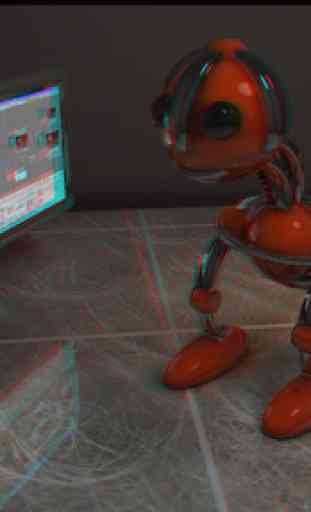



There are other 3D viewers which work very well, but this is the only one that works cross platform for both slides and videos in both 2 and 3D. The no longer available TriDef worked very well with fewer features across some platforms. sView is also the only cross platform video viewer that supports closed captioning. You can have it on Android, Mac, Windows, and Linux. TriDef gallery could play videos without observable skips, but sView has more difficulty. The transition between slides and videos does not always work properly, but that is fairly new. The lack of thumbnails to find what you want is an inconvenience. 3DSteroid has microscopic ones and the old TriDef gallery cut off if you had too many. I prefer the sView folder search because scrolling through thousands of TriDef gallery images without names is horrible. I find the wiggle buttons hard to press. Also swiping for me often results in just moving the image instead of changing it, but I have lots of trouble with touch screens. The ability to add a suffix describing the file format is wonderful when mixing 3D with 2D. I have always wanted to have display of the image name (filename or embedded title) with the image, but nobody seems to support that. It can be done on Windows by having a window rather than full screen. At present all 3D viewers have difficulties and inconveniences, but this is one of the best and the most flexible.