SVOX US English Grace Voice
Have Grace read aloud texts from your e-book, navigation, translation and other apps in a US English female, high quality and natural-sounding voice powered by SVOX.
When combined with TTS-enabled apps, Grace can:
- give directions, allowing you to keep your eyes on the road while you're driving
- read a notification containing the caller / sender's name, and read the content of an incoming call / sms / mms / email
- read aloud your favorite e-books or pdf documents
- help you learn English by reading aloud the correct pronunciation
and much more… the possibilities are limitless!Browse http://svoxmobilevoices.wordpress.com for a list of compatible apps and voice demos.
NEW! Pronunciation correction feature: correct the default output according to your preferences!
== INSTRUCTIONS ==1. Install and run the voice app once 2. Install free SVOX Classic Text-to-Speech Engine 3. Go to Android Settings -> Voice Input & Output -> Text-to-Speech settings.Activate SvoxClassic at the bottom of the screen.Select SvoxClassic as the Default Engine.4. Run the voice app, click “Continue”, then follow the instructions. 5. Your SVOX Voice main screen will be now visible. Don’t forget to try the new pronunciations correction feature (‘pencil’ icon)!6. Download other free / paid apps to combine our voice with. For example, you could try: Google Navigation (on Android 2.2 and later, only with Navigation < 5.9), Moon+ Reader PRO, Voice Actions Plus, TalkToMe Classic, Book Speech Audio Books, Transzilla, Good Morning, WakeVoice, Pocket Blonde...Browse http://svoxmobilevoices.wordpress.com/faq/ for a list of frequently asked questions.And now … enjoy your new SVOX voice!
== PRONUNCIATION CORRECTION FEATURE
- HOW TO ==1. Run the voice app2. Click on the ‘pencil’ icon. The pronunciation correction screen will now be shown.3. Tap on the Android menu key and select ‘Help’
== NOTES == 1. Google Navigation requires that the Text-to-Speech voice matches the phone language. You can change the phone language in Android Settings -> Language & keyboard -> Select language Compatible with Google Navigation version < 5.92. On Android 2.1 and earlier, only some apps, like Google Translation, support changing voices.
Category : Communication

Reviews (25)
why isnt it working on my Android?
Grace was a great alternative to the default. I purchased the software. Then, some update (I'm assuming something from Google), bumped her off and set SVOX back to default. After a subsequent reinstall, I was not allowed to add Grace back to the TTS engine without being forced to install the demo version and pay for it again. Email to the developer was not answered.
Such a relief to hear the most human sounding computer voice also capable of reading everything aloud (if your hardware supports that). Makes all the apps you use that are TTX better like gps... Doesnt sound computery..lol try the trial for the period.. I was hooked when it switched back to default voice when it ran out.
If anyone has some other one that costs less works with Android 7.0 could you let me know. I I hate that is not loading anymore. I sounds like the person that made it might be gone now. I loved this app so much it was great.
I really like SVOX and have been using it for a long time. Now my Note 4 upgraded to KitKat a while ago. And it crashes every time. This was going on before on my Note 3 on Kitkat. Imagine when Marshmallow rolls out for my phone.... ugh... I want it to work or my money back!
This app has been abandoned by the authors ! The only reason Google hasn't deleted it is that it keeps making Google money from people who unwittingly buy an app which will install but will never activate on the first run. This is what happens when Google's Play Store sorts reviews by "most helpful" by default instead of "newest" - buyers see years-old reviews and think they are buying something functional.
I have Olivia and Victorian installed on my LG phone but when I tried to use them a screen comes up and says that the data for the voice was not installed, to be sure that I am connected to the Internet, which I am, and to try later. It never has worked for me. In trying to implement suggestions on the Internet by deleting files, I can't find the files to delete.
A simply wonderful application. .. And as simple as they come... I will use this as long as it let's me. I couldn't ask for a better tts program. If you don't have this new you've truly debited yourself
When AVX attempts to download SVOX Classic voice free trial, update or after purchase I get this pop up "Unable to connect. Please make sure you have an active Internet connection. If you do have an active Internet connection and the problem persist, please try again at a later time." I have now NO voice for AVX at $19.99 you'd figure AVX would offer other voice options to keep from losing customers? I filed a complaint with Google after no response from either developers.
I've been using this app for years with no problems, so I've never had a need for customer support. Now however, after reinstalling on a new phone none of my saved corrections transferred. I've emailed the developer and am still waiting for a response. Having emailed twice over the past ten days I no longer expect to hear from them.
If you have s5 don't bother. Trial is a joke and once you purchase it crashes. It was a waste of time and the 3 bucks. All I wanted to do was kindle text to speech. That web info was likely the developer here.
Would be great but everyday I have to download the data for it. I can be using it, stop for 5 minutes and it quits working. I'll look and I have to download all the data again
This is been my favorite for quite some time. Now with the updates, I can no longer upload voice data. Unfortunate.
We paid for it, we used it, we loved it. And now it won't work. If the authers built in so much coppy protection why would they abbandon it? And if it is abbandond but google keeps it in the store shuldent they be able to at least validate the previously purchased installs so we can use the last working version?
This one does better than Michael even though they both use the pronunciation corrects I added. Love that you can control the pitch on these voices.
I've been using on my Galaxy Note 2 (Jellybean 4.1.2) and without question these are the best voices out there (Grace is favorite). It appears this app has possibly(?) been abandoned as there have been no updates or action on the web site for 2-3 years and there seem to be a lot of problems with newer android versions. However, on the Note 2 it works like a charm and I tried virtually all other voice packages out there - these were far and away the most natural sounding and also flexible as you can even customize how words are pronounced or create your own dictionaries, etc. 5-stars from me, but it appears you may have problems if you have a newer version of Android beyond Jellybean.
This hasn't worked since I paid for it. Won't even start. Just goes to the report a problem screen.
Doesn't work with FBreader "Speak" function on Galaxy S II Android 4.0.4. Half a year has passed since ICS became available and still Svox doesn't do anything to correct the issue... Useless waste of money.
When I got my Samsung Galaxy S5 it stopped working. Disappointing.
This application is not working I bought this app when I attempt to open it says application has stopped. Please provide some assistance. Thank you. 4
This app is so bad I forgot I installed it on my phone. I have never had a whole day where this app would function correctly.
Waste of time and won't install on any of my devices. No refund option. A waste of money and time.
I guess these developers just don't get how to make this work. It plays ok when you are in the settings to test the settings but once you go back to the system, it reverts back to the classic voice.
Every 5 minutes I receive a message saying classic SVOX TTS not working' I am blind and I depend on this TTS program on a daily basis to use my device.
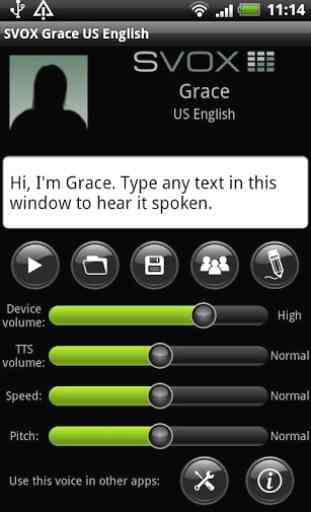
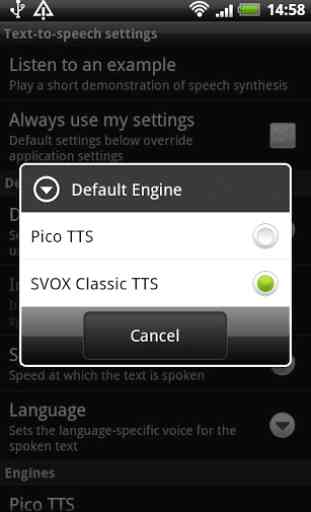
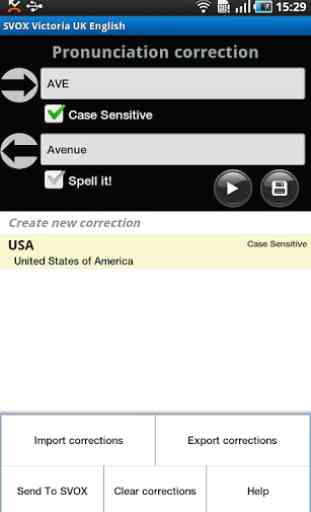

Can't get it to use it checked all the settings can't get into these