SW2idget for SmartWatch2
☆ MOST OF WIDGETS ARE FOR JAPANESE LOCALE BECAUSE I AM JAPANESE.
☆ Please read all this explanation before you install.
☆ is to the previous version of SmartWatch2 firmware has a bug that widget crash of "day" and "date". Please update always to the latest version (2015-01-14) before you install.
★ If you SmartWatch2 do not know what please do not install.
★ SmartWatch2 SW2 + operation can not be confirmed only in the Xperia A. In the other terminal will collapse design.
★ "day of the week" is only compatible with Japanese environment.
★ You have permission to display / switch the device state, but it does not have the authority of the Internet access.
★ bug report is thank you in Gmail. Reply that it is the carrier e-mail from here does not reach is blocked.
SW2idget for SmartWatch2 is the widget set that can be installed on the watch face.
Because widgets pre-installed is hard to see a small character in the space of the split or for the corresponding multi-language, we made those space-saving and character is large Japanese hard-coded.
It comes with, such as bonus watches and Android terminal of the battery level indicator.
Once you come up with something ideas we plan to add a widget in the future.
■ How to use ■
Display a list of app 1. from the notification bar and select "SmartWatch 2"
2. Select the "SW2idget" open a configuration screen
3. Select the widget to be used in the "selection of widgets"
※ basic widget is turned on by default.
■ Basic widgets ■
★ Clock
If an installed a also works offline.
· [5x2] image digital clock × 10
· [5x2] standard font clock × 3
★ Calendar (Japanese environment only)
If an installed a also works offline.
· [5x2] Kanji watch x2
· [1x1] year / month / day / day of week 1 / week 2 / month (lunar calendar) / Time / Date 1/2 date
· [2x1] time / date
· [3x1] Date day / week Calendar
· [5x2] 1 week calendar
★ Other
Displays information about the Android terminal. For this reason it does not work offline.
Although update interval is 10 minutes fixed, it may occasionally stop (... to made to sample street).
Press three times the power button on the SmartWatch2 you can force an update to re-display the watch face.
· [1x1] battery
→ to display the remaining battery power in the image and the percent unit.
· [1x1] device
→ LTE from the upper left, Wi-Fi, GPS, and displays the lock status of the.
Did not have a Wi-Fi to ON at home, it might reduce the sad accident, such as a house Barre forget the GPS to OFF.
■ LED widget ■
Dare is a low-resolution LED-style widget (white and blue).
If an installed a also works offline.
※ If the "AM / PM" the time is in 24-hour notation, nothing is displayed.
■ mode switching widget ■
It allows you to change the settings for the Android terminal. It does not work in offline.
Ringtone, vibration, Wi-Fi, Bluetooth, to switch summarizes the ON / OFF of the automatic rotation of the screen.
If the case open the setting screen or widget does not respond to touch, please re-display the watch face, press three times the power button on the SmartWatch2.
※ Wi-Fi will take up to the time switch.
※ will be disconnected from the course SmartWatch2 When the Bluetooth to OFF.
■ media manipulation widget ■
To manipulate the media player of the Android terminal. It does not work in offline.
Only if the pre-selected media player from the settings are displayed in the foreground, you can remote operation (except volume).
Depending on the player there is a manipulation that is not compatible.
If the case open the setting screen or widget does not respond to touch, please re-display the watch face, press three times the power button on the SmartWatch2.
※ does not confirm the operation only in Walkman app and Winamp.
※ The media player there is a need to view to the front is the same specifications as the remote control of the Bluetooth headset.
■ informal Ingress widget ■
It is a widget of informal Ingress style.
Going to make it-ish things, was policy change to those of the game screen style will addicted to play.
Other Resistance (Resistance) / Enlightened (Enlightened), some of which include those of the Neutral (neutral).
· [5x2] glyph clock × 3
→ is a glyph-like figures of the watch of Gurifuhakku.
We are using the "Ingress Glyphabet".
http://tanukifont.com/ingress-glyphabet/
· [5x2] digital clock × 3
· [4x1] battery and agent information × 2
→ to display the remaining battery power in the image and the percent unit.
Secure Display the access level and a code name that you set.
Update interval is 10 minutes fixed.
· [4x1] battery and device × 2
→ to display the remaining battery power in the image and the percent unit.
ON / OFF state of the GPS / Wi-Fi that affect the position information and the amount of packets is also displayed.
Update interval is 10 minutes fixed.
· [3x1] battery and device × 2
→ to display the remaining battery power in the image and the percent unit.
[4x1] is that except for the camp symbol from.
· [1x1] camp symbol × 2
→ You
☆ Please read all this explanation before you install.
☆ is to the previous version of SmartWatch2 firmware has a bug that widget crash of "day" and "date". Please update always to the latest version (2015-01-14) before you install.
★ If you SmartWatch2 do not know what please do not install.
★ SmartWatch2 SW2 + operation can not be confirmed only in the Xperia A. In the other terminal will collapse design.
★ "day of the week" is only compatible with Japanese environment.
★ You have permission to display / switch the device state, but it does not have the authority of the Internet access.
★ bug report is thank you in Gmail. Reply that it is the carrier e-mail from here does not reach is blocked.
SW2idget for SmartWatch2 is the widget set that can be installed on the watch face.
Because widgets pre-installed is hard to see a small character in the space of the split or for the corresponding multi-language, we made those space-saving and character is large Japanese hard-coded.
It comes with, such as bonus watches and Android terminal of the battery level indicator.
Once you come up with something ideas we plan to add a widget in the future.
■ How to use ■
Display a list of app 1. from the notification bar and select "SmartWatch 2"
2. Select the "SW2idget" open a configuration screen
3. Select the widget to be used in the "selection of widgets"
※ basic widget is turned on by default.
■ Basic widgets ■
★ Clock
If an installed a also works offline.
· [5x2] image digital clock × 10
· [5x2] standard font clock × 3
★ Calendar (Japanese environment only)
If an installed a also works offline.
· [5x2] Kanji watch x2
· [1x1] year / month / day / day of week 1 / week 2 / month (lunar calendar) / Time / Date 1/2 date
· [2x1] time / date
· [3x1] Date day / week Calendar
· [5x2] 1 week calendar
★ Other
Displays information about the Android terminal. For this reason it does not work offline.
Although update interval is 10 minutes fixed, it may occasionally stop (... to made to sample street).
Press three times the power button on the SmartWatch2 you can force an update to re-display the watch face.
· [1x1] battery
→ to display the remaining battery power in the image and the percent unit.
· [1x1] device
→ LTE from the upper left, Wi-Fi, GPS, and displays the lock status of the.
Did not have a Wi-Fi to ON at home, it might reduce the sad accident, such as a house Barre forget the GPS to OFF.
■ LED widget ■
Dare is a low-resolution LED-style widget (white and blue).
If an installed a also works offline.
※ If the "AM / PM" the time is in 24-hour notation, nothing is displayed.
■ mode switching widget ■
It allows you to change the settings for the Android terminal. It does not work in offline.
Ringtone, vibration, Wi-Fi, Bluetooth, to switch summarizes the ON / OFF of the automatic rotation of the screen.
If the case open the setting screen or widget does not respond to touch, please re-display the watch face, press three times the power button on the SmartWatch2.
※ Wi-Fi will take up to the time switch.
※ will be disconnected from the course SmartWatch2 When the Bluetooth to OFF.
■ media manipulation widget ■
To manipulate the media player of the Android terminal. It does not work in offline.
Only if the pre-selected media player from the settings are displayed in the foreground, you can remote operation (except volume).
Depending on the player there is a manipulation that is not compatible.
If the case open the setting screen or widget does not respond to touch, please re-display the watch face, press three times the power button on the SmartWatch2.
※ does not confirm the operation only in Walkman app and Winamp.
※ The media player there is a need to view to the front is the same specifications as the remote control of the Bluetooth headset.
■ informal Ingress widget ■
It is a widget of informal Ingress style.
Going to make it-ish things, was policy change to those of the game screen style will addicted to play.
Other Resistance (Resistance) / Enlightened (Enlightened), some of which include those of the Neutral (neutral).
· [5x2] glyph clock × 3
→ is a glyph-like figures of the watch of Gurifuhakku.
We are using the "Ingress Glyphabet".
http://tanukifont.com/ingress-glyphabet/
· [5x2] digital clock × 3
· [4x1] battery and agent information × 2
→ to display the remaining battery power in the image and the percent unit.
Secure Display the access level and a code name that you set.
Update interval is 10 minutes fixed.
· [4x1] battery and device × 2
→ to display the remaining battery power in the image and the percent unit.
ON / OFF state of the GPS / Wi-Fi that affect the position information and the amount of packets is also displayed.
Update interval is 10 minutes fixed.
· [3x1] battery and device × 2
→ to display the remaining battery power in the image and the percent unit.
[4x1] is that except for the camp symbol from.
· [1x1] camp symbol × 2
→ You
Category : Personalization

Related searches
Reviews (4)
Alv.
Feb 2, 2015
Cool app.But clock led cannot display on new update sw2
jon. f.
Feb 16, 2015
Want to see what updates this person puts out.
Mic. T.
Nov 26, 2014
I can't use half the widgets because they're not in English.

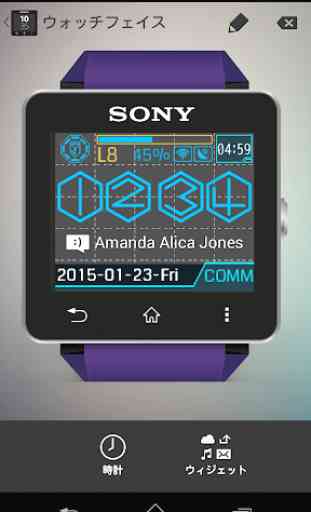



Very good but many things are chinese but thanks