Swarachakra Hindi Keyboard
- मुहम्मद इक़बाल । If your device can display this sentence in Hindi perfectly, then your device supports Hindi and Swarachakra should also work well. If you do not see any text, or if some of the words are incorrect, Swarachakra may not work well. Swarachakra Hindi (स्वरचक्र हिंदी) is a touch-screen keyboard for inputting text in Hindi. (For Marathi please use Swarachakra Marathi and for Konkani please use Swarachakra Konkani. Swarachakra is also available in Gujarati, Telugu, Kannada, Malayalam, Odia, Punjabi, Bengali and Tamil.) Swarachakra uses a logically ordered design based on the structure of Devanagari. Swarachakra displays the consonants sequenced according to the logical structure of Devanagari, phonetically grouped and arranged in a grid similar to those found in most school textbooks.Typing with SwarachakraIn Devanagari, we frequently need to type a combination of a consonant (ध) and a matra (ो) like ध + ो = धो. When you touch a consonant, a chakra with combination of consonants and 10 frequent matras pops up (धा, धि, धी, धु, धू, धे, धै, धो...). The chakra gives a preview of the possible character combinations. To select a combination, you slide the stylus or finger towards it. Typing conjuncts like क्रि, स्थ, च्य is particularly hard for most people. Swarachakra makes it easy. First tap on the first part of the combination and select the halant from the chakra (स + ्). Swarachakra then shows a preview of all possible conjuncts that begin with that consonant (स + ् + त = स्त; स + ् + थ = स्थ etc.). If you need to add a matra, select it from the new chakra like earlier (स्था, स्थि, स्थी, स्थु, स्थू...).To type a rafar (र्थ), a rashtrachinha (ट्र) or a nukta (ड़, ख़), first select the corresponding key from the right-most bottom keys, and then type as usual. Complete vowels (अ, आ, इ, ई, उ, ऊ, ए, ऐ, ओ, औ) appear in a separate chakra on the bottom right. The less used vowels and matras are next to it (ऽ, ऑ, ृ, ऋ, ॄ, ॠ, ॆ, ॊ, ॅ, ॉ). Numerals, symbols and rarely used characters appear on a shift. You could also switch to the QWERTY keypad temporarily to input English characters. Installing Swarachakra First, install Swarachakra Hindi by clicking the “Install” button above.Next, you need to “enable” the keyboard. To enable, open “Settings”, select “Language and Input” and check the box in front of स्वरचक्र हिंदी (Swarachakra Hindi) in the “Keyboard and input methods” section. Finally, click on the “Default” option in the “Keyboard and input methods” section, and select स्वरचक्र हिंदी (Swarachakra Hindi) as the default keyboard. (Sorry, but that’s how Android works)NOTE: Swarachakra is designed for Android 4.0 (ICS) onwards. It does not work right now on older versions because they do not have Unicode support.
Category : Communication

Reviews (28)
This app is excellent for hindi typing but when switched to Latin, I faced a lot of difficulty in typing because the keyboard is bigger than usual because of which I couldn't set this as my default keyboard and had to switch back to the older one. This is the only drawback as I cannot use this keyboard for both Latin and Hindi.
Sir, Have been using this app for quite sometime now. It is versatile from the core and surpasses all other apps available for the purpose in terms of user interface and availability of alphabets and associated variants in the very rich Devanagari script. Kindly release more updates to cover-up for whatever little shortcomings it has.
Very useful App! Well thought of and quite easy to use even for difficult letters/ words. Would be further great value-add if it could predict and suggest words from dictionary while typing. Also, auto-capitalisation after full stops.
Concept of popping up a swarachakra for matra is good, but when thumb is on the vyanjana, i am unable to see matras 'cause they r arranged in such a close circle. This small flaw renders the whole keyboard un-usable. Besides keys are so big, it literally takes up half the space on screen. with such unfriendly UI, how can you expect people to use it on phones... 3 stars are only because the whole concept of swarachakra is good and i am fed up of google's bulky hindi keyboard. 0 for execution.
Hello I am use Bangla front keyboard long time . But recently it is stopped working. So I uninstall it and try to download again but I can't find it. Can help me please 🙏. Can anyone answer me what's happened in Bangla keyboard? Thanks a lot.
my suggestions- 1) provide hindi word suggestions while typing, it will save a lot of time 2) for the english keyboard please make it as standard one like commas etc. 3) in hindi keyboard use five different shades of colour for क,च,ट,त,प varn coloumn and 6th shade for य coloumn , this will make letters easy to find. if you implement these changes your keyboard will become very user friendly and easy to use
After installing it wants me to change the default keyboard to Hindi. I want the one that I can change back and forth easily from the phone's keyboard
This is one of the most innovative hindi keyboards that I have come across. It's unique layout does justice to the language.
This keyboard is good not so good bcoz It is not able to type ळ please fix this and you are showing ळ in the thumbnail of vedio. Thats why i am going to uninstall it.
My useful app, which is using everyday by me. But now this app repeatedly asking for a refresh while it is working, causing depression. Thank you.
i like this very much.. but this time its not running properly .. it is not listening thru mike इस एप पर अब वाइस रिकग्निशन नही होता है कृपया इसे सुधारें ...
lt is good but it will be best if it does not record whatever I type so I will delete it if you do not update lt . so please make its update.please update this.
exceptionally well created applcation, easy to use, self explanatory & presentable
Very good swarachakra hindi keyboard,you should download this app.This app is helpful for hindi keyboard typing learner.awesome app
Very User-friendly. It is a 100% Bharatiy application.
good but don't know ,why very often screen gets blank and if I uninstall this app- becomes fine again.The same things happen if I install your Bengali Keyboard.Can you solve this problem?!
Very nice keyboard for writing in Hindi, thanks !
no need of chakra in this app cause the problem is chakra itself it covers everything i will use more then give properreviewv
excellent very effective even maximum of Sanskrit words also covered.
speech recognition is not working on my One Plus 6 device
it's a good app but I have request . that please develop a Urdu keyboard also.
Where is your Bengali/English keyboard ? I want to download the app but not available.
easy & fast to use.
Very very good in typing Hindi
Why Swarachakra bangla Kibotar is not available in Playstore?Can't give update.Please do something!
this keyboard is very best.
: Very good apps... Love 💕 from Bangladesh..
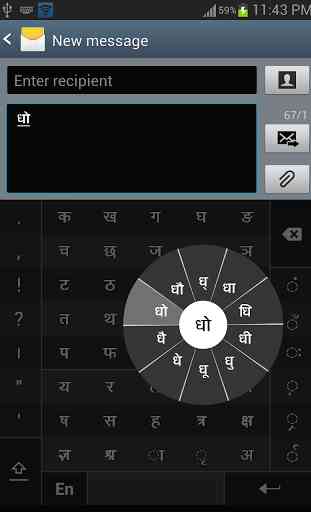
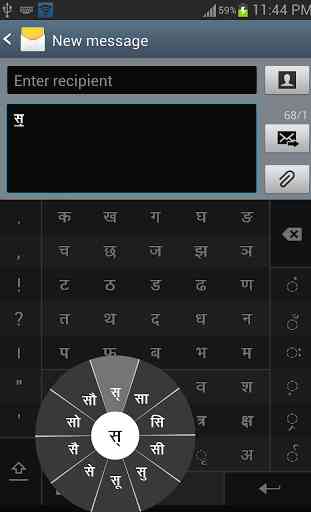
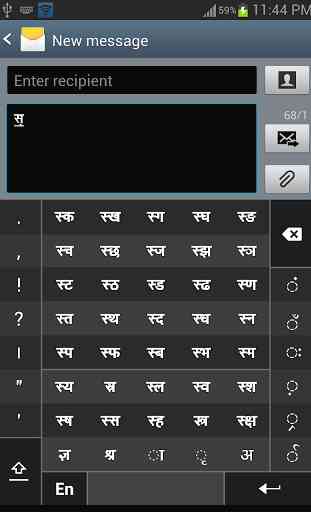
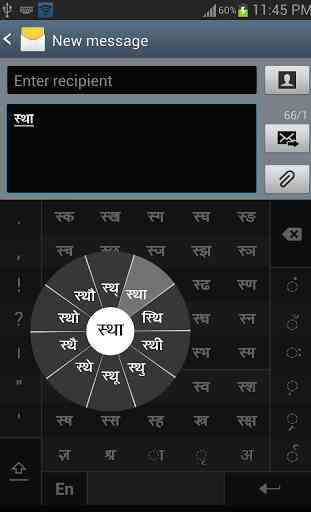

I have tried many apps over the years for Samskritam typing. Everyone of them had drawbacks, some were downright unusable. Swarachakra fits in the pattern we learn Samskritam, it gives all variations right at the alphabet, and it is aesthetically pleasing. The best application, app where my search for good Samskritam keyboard ended. Thank you very much for creating it and for making it available for all. ॐ🙏